How to make a stencil
-
Hello.
I have these pipes and want to weld them together. Yellow in green.
Is there a way that I can make a stencil with sketchup, print it, put it on my "real" pipe and know exactly how to cut the hole?Thank you,
WorstCases
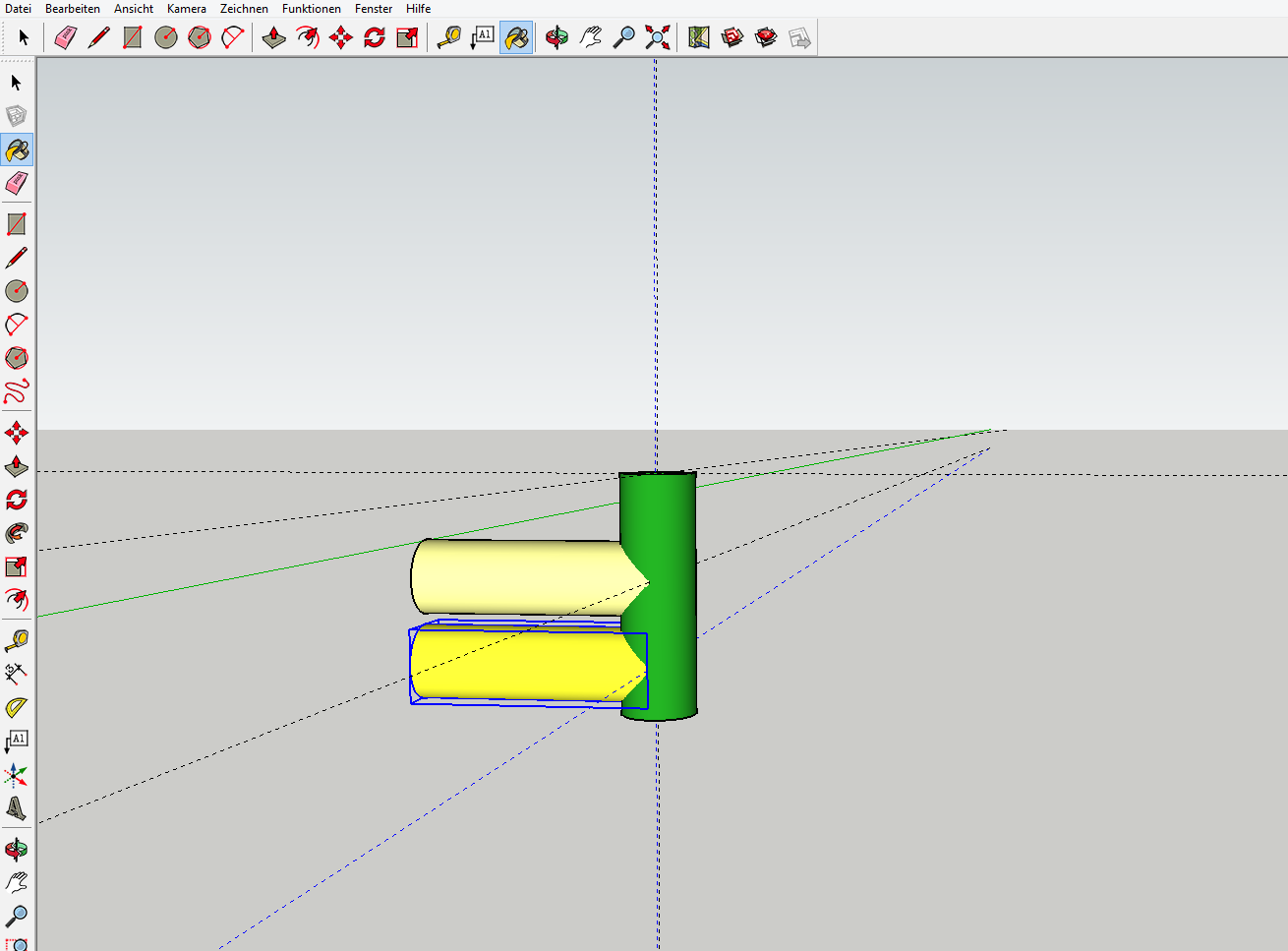
-
How about using Jim's unfold plugin to unfold the yellow pipe? Unfold.
A quickie:
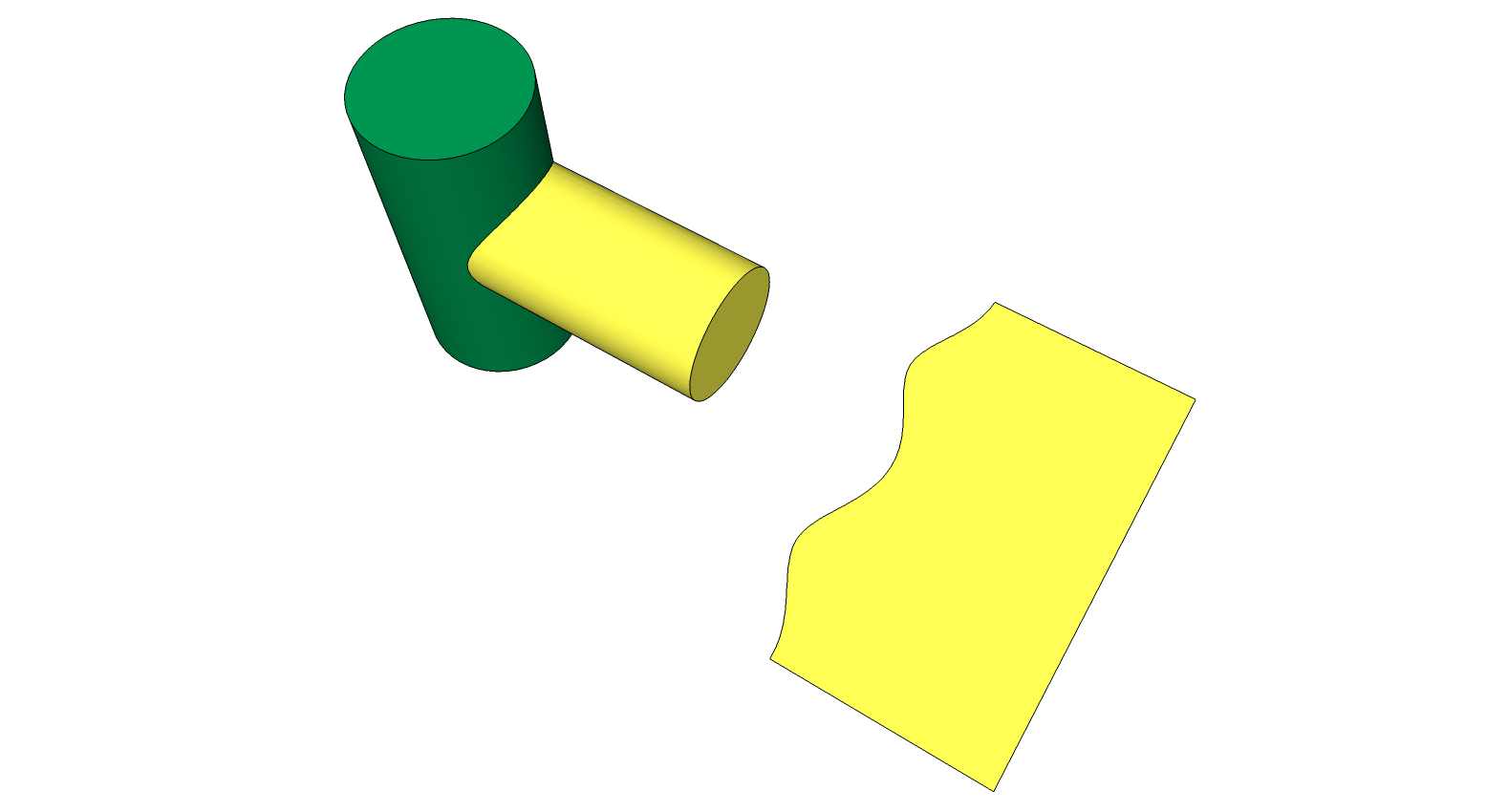
-
Save the model at each step in case of problems !
If the yellow-pipe [group] extends into the center of the green-pipe [group]...
Edit the green-pipe group and select its surface main.
Toggle View > Component Edit > Hide Rest of Model ON [this works on groups too]
Right-click > context-menu > Intersect with Model
The outline of the yellow-pipe should now appear as a patch 'etched' on the surface of the green-pipe.
Select the patch's surface.
If you want to remove it use Edit>Cut [to leave it in place Edit>Copy]
Exit the group edit mode and back in the model Edit>Paste the clipboard's surface patch away from the rest.
Make a copy
There are several 'Unfold' tools around - check out Jim's 'Unfold' [Dave R already linked to it] OR there's also 'Flattery'...
Switch View > Hidden Geometry > ON.
Use your chosen 'unfolder' tool to flatten the patch's surface into a single flat form.
Rotate the now flat patch so it lies on the ground.
If you print a plan-view of the outline at full-size you should be able to wrap that paper copy around the real-world green-pipe to use as an outline for cutting a real-hole.
Note how SketchUp's circles are segmented, so the printed patch will always be slightly smaller than the equivalent real-world hole, the fewer segments the bigger the difference - you probably want some tolerance to let to adjust the cut anyway...If you are going to insert the yellow-pipe into the new hole in the green-pipe you'll probably want to trim its end...
To make the equivalent 'patch' for the yellow-pipe the operation is similar but this time working in the yellow-pipe group - also this time the copied 'patch' will need to be the majority of the yellow-pipe's surface - you 'unfold' the whole cylinder and wrap the printed version around the real-world yellow-pipe... -
Thank you very much!
Will try soon.WorstCases
Advertisement







