Challenge: creating a seemless curved surface
-
SU2013 pro 13.0.4812 on Win 7
It seems that the only time I have any 'real' challenges with Sketchup, it's when I try to design something containing a curved surface. For example, when attempting to create, what looks like an old fashioned mailbox, I can see edges where the faces of the side of the box meet the convex surfaces. When I delete the edges in an attempt to get a seamless surface, I end up deleting an entire surface instead.
Question:
Is there a technique (or plugin) that can allow me to create a seemless mailbox design?
Thanks in advance for any insight on this.
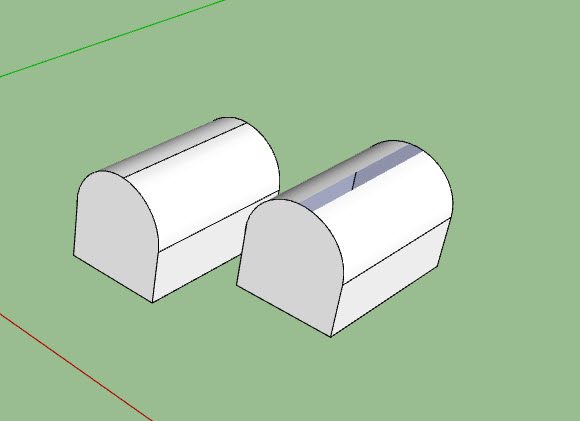
-
Use CTRL with the eraser tool to smooth the line rather than delete it.
-
Or...
Select the edges you want to soften and in the Entity Info boxes check both Soften and Smooth
-
Try using the eraser with the ctrl key to hide or smooth the lines.
S
-
Thanks folks....much appreciated.
The CNTRL + eraser tool worked perfectly. Man, you never stop learning with SU...I guess that's why I like it so much.

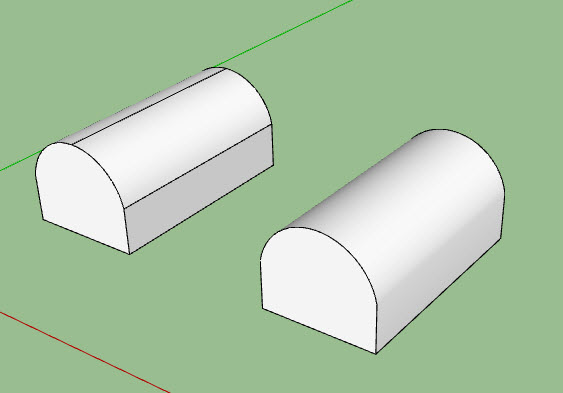
-
Both directions are possible, see help...
-
I'm curious how you got a line there in the first place, usually you would draw that arc as one and extrude it, but that matters not. If you "weld" the two arcs together before extruding the shape the line won't appear.
-
I'm guessing the box was drawn and the curved corners cut off with Push/Pull?
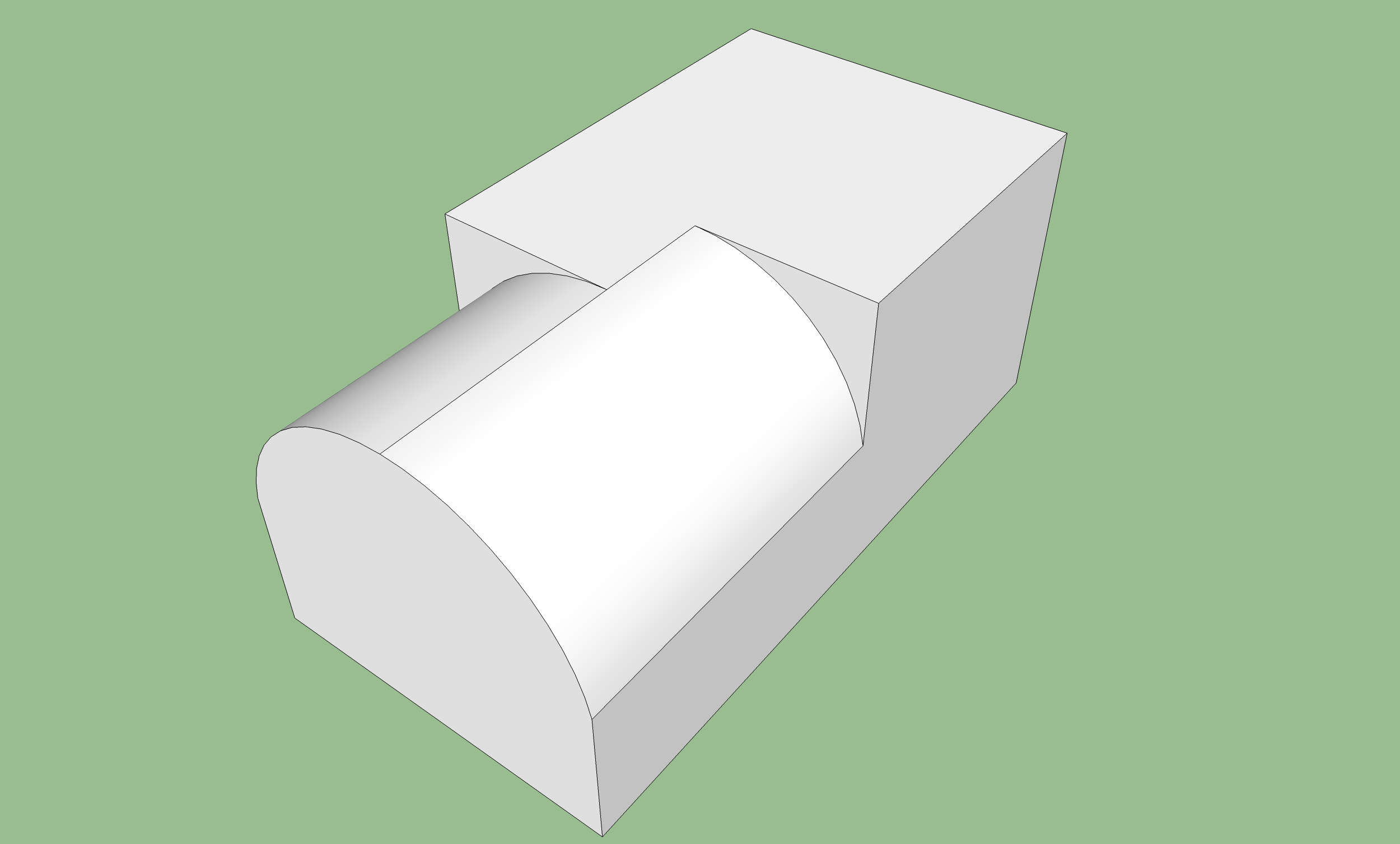
Advertisement







