Oops, your profile's looking a bit empty! To help us tailor your experience, please fill in key details like your SketchUp version, skill level, operating system, and more. Update and save your info on your profile page today!
⚠️ Important | Libfredo 15.6b introduces important bugfixes for Fredo's Extensions Update
A plugin that would make "3d text" tool output hide edges?
-
Hey all.
I know there are functionally similar type questions here and here. But I am going to ask anyway...
Does any plugin exist or would it be feasible to have one written that would automatically make any output from the "3d text" tool to have edges hidden? I know how to do this on a per-group basis, but I really need it to be automatic and exclusive to the component created from the tool. I don't actually create 3d text, I am primarily using it for some quick space planning documents.
-- mc
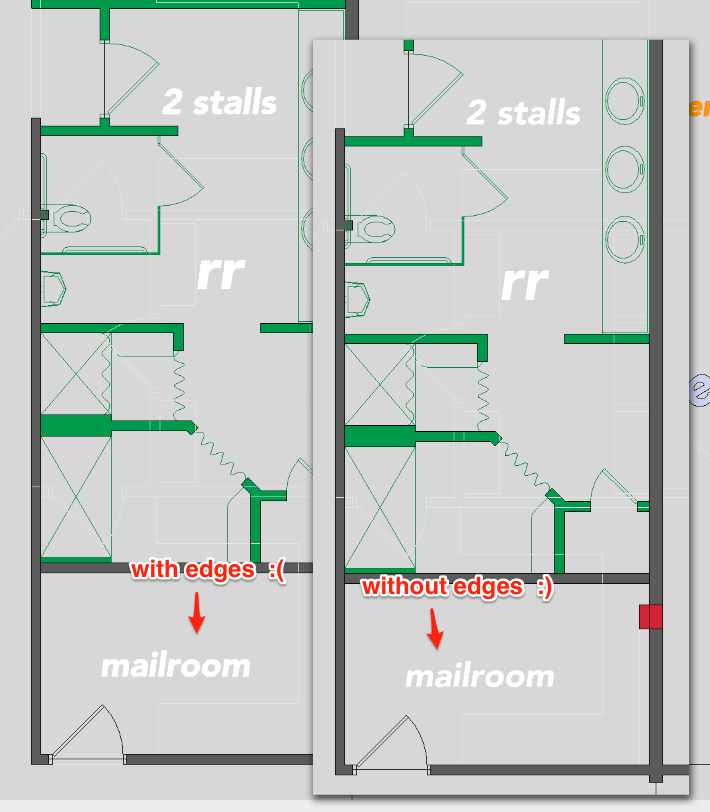
-
My olde TextTag and 2dTools Text tools already do this: thomthom's interface and font-list is just much better...
Advertisement







