[Plugin] SketchUcation Tools
-
'Rich
What 'icon' problem?
It looks fine in all recent screenshots.
Can you post a highlighted screegrab
-
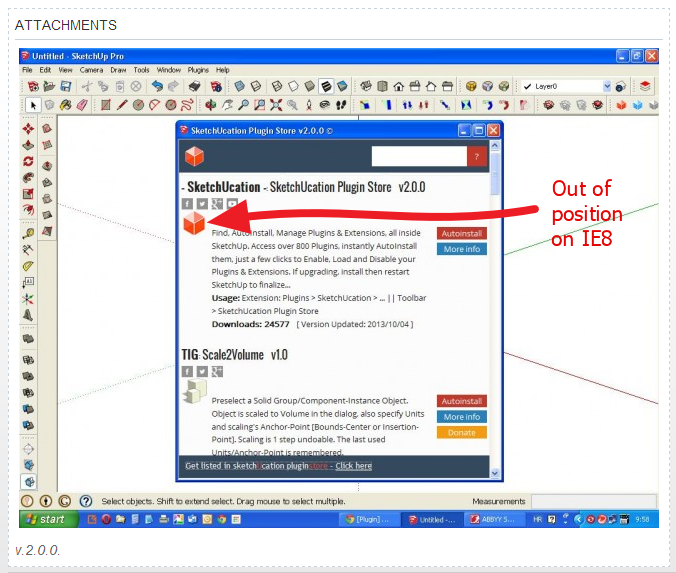
-
Now I see it !
Consider this addition to the cssimg.smallimage { vertical-align; top; ...
-
fixed
-
Does that now work in IE8 testing ?
Not for me...
In IE8 I'm still seeing the 'jumped-up' img, or rather the three cells of text to its right seems to be aligned to the bottom of its td cell and NOT its top ?
Perhaps css
td { padding: 0 4px; **vertical-align: top;** }
too ?If that breaks other td's then add it to the html for that td as
<td style="vertical-align: top;">
OR make a new td class 'descriptioncontainer' ? -
Report back later. Caching sh!t
-
It's not a cache issue my side...
It's empty.
Here's what I still see in IE8 screengrabbed...
The td's for the desc & buttoncontainer need tovertical-align:top;?
Remember I can't see the current html - you have recently stopped right-clicking view-source in the dialog!
So I'm working off an older copy !
-
@tig said:
It's not a cache issue my side...
It's empty.
Here's what I still see in IE8 screengrabbed...
The td's for the desc & buttoncontainer need tovertical-align:top;?
Remember I can't see the current html - you have recently stopped right-clicking view-source in the dialog!
So I'm working off an older copy !
Please try it now with cache refreshed.
-
Now it's messed up on IE10 !
The desc goes under the img !!
I can't see the html to see what's changed.
If I use an old version of the html and change the td style for the desc & buttoncontainer to have style="vertical-align=top;" it looks OK in IE10 AND IE8 too...
You need to set that style to the two td containers and it should be OK ?
-
@tig said:
IRemember I can't see the current html - you have recently stopped right-clicking view-source in the dialog!
You can check the serving .php anytime you want
-
I know, but it's a faff...
Anyway I have a solution in
vertical-align:top;for the two td's holding the desc and the buttons... either as a new/modified class class or in the html <td style=... itself...
-
Whatever you did to it, now it works OK for me in both IE10 AND IE8 mode...
Real IE8 feedback from Fredo et al should clinch the fix...
-
Hi, I installed the last version and it appears this error window when I run SU 2013 on Mac OSX 10.8.5
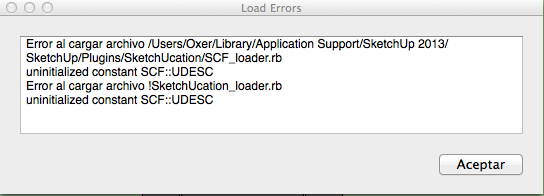
-
Did you restart SketchUp after the update [as instructed] ?
DO you have FULL read/write permissions to your main Plugins folder ?If it still gives errors...
Close SketchUp.
Then remove all of the installed files.
That is - the!SketchUcation_loader.rbfile and the ../Plugins subfolder of files etc namedSketchUcation.
Now reinstall the file either from the latest RBZ downloaded from the SCF PluginStore, using Preferences > Extensions > Install... button, OR use the SketchUcation Plugin Store dialog in SketchUp itself to AutoInstall it...
Restart SketchUp and report back
-
Hi TIG,
I reinstalled the plugin and Ok now, the problem was the SCF-ES.strings file, I had not modified the file with the new strings.
But in the new SCF-EN-US.strings file aren't included these:
"Plugin data is not available"
"Highlight an Item to See Its Details..."This is the new SCF-ES.strings v2.0 file
Spanish Language-SketchUcation Tools 2.0 -
Win7-64 with IE9: fine!
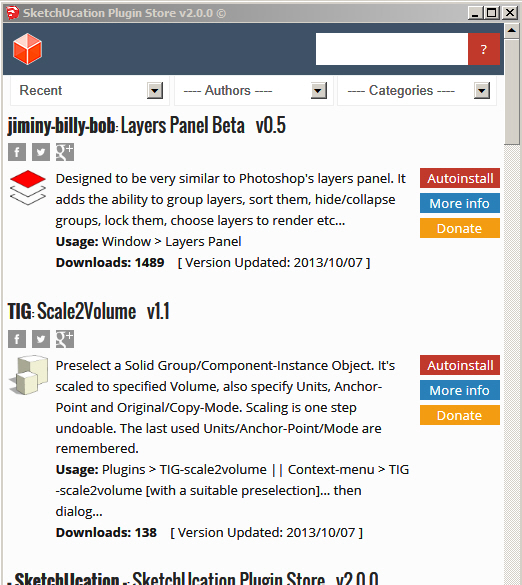
-
@oxer said:
Hi TIG,
I reinstalled the plugin and Ok now, the problem was the SCF-ES.strings file, I had not modified the file with the new strings.
But in the new SCF-EN-US.strings file aren't included these:
"Plugin data is not available"
"Highlight an Item to See Its Details..."
This is the new SCF-ES.strings v2.0 file
[attachment=0:1uttvlrg]<!-- ia0 -->SCF-ES.strings.zip<!-- ia0 -->[/attachment:1uttvlrg]
So, if you have a custom .strings file, you need to review it and update it if there are extra functions added... like in this case...
The two phrases you mention are NOT translated because they are related to the SCF database entries responses, which are all in EN only
-
Thanks for the reply TIG!!
-
Hi all,
What an excelent plugin this is! Getting better and better each release. I got a feature sugestion that you might consider:
- What about having a button for release notes for the plugins? I know we can click on more info but, for plugins we already are familiar with, only the release note/changelog would be necessary.
Thanks for your excelent work and best regards,
JQL
-
Advertisement








