Raising Curves
-
Hey guys,
I haven't been able to find a solution to this (at least not a quick one)... If I have an offset set of curves that I want to create, say, a curb by raising up one of the curves, the triangulated face that are formed are generally very un-neat. I basically use road layouts I draw up in AutoCAD & then simply fill in the faces in SketchUp & drop the road down...
Anyone know if this is easy as it gets, or is there a workaround, plugin, or area of my brain I can't seem to access

Imagine a road with a lot of curves.....

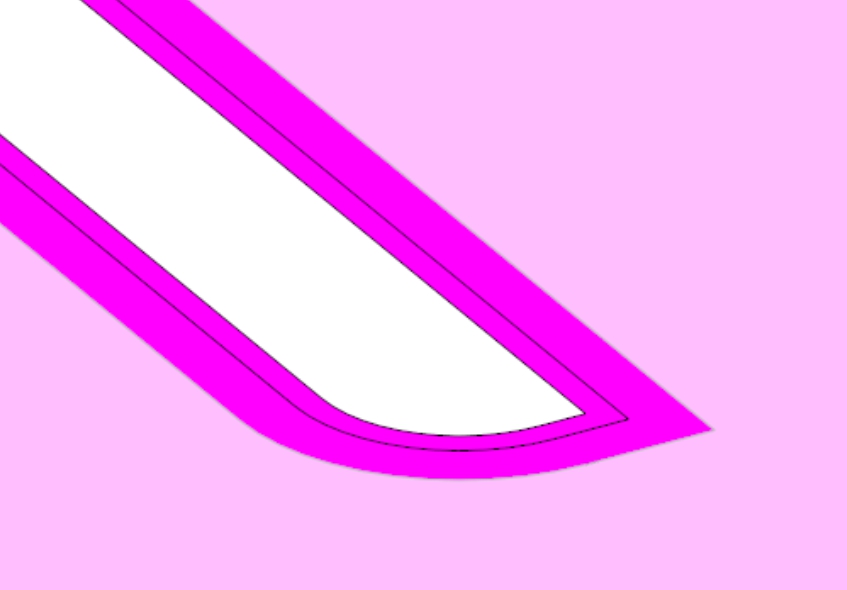
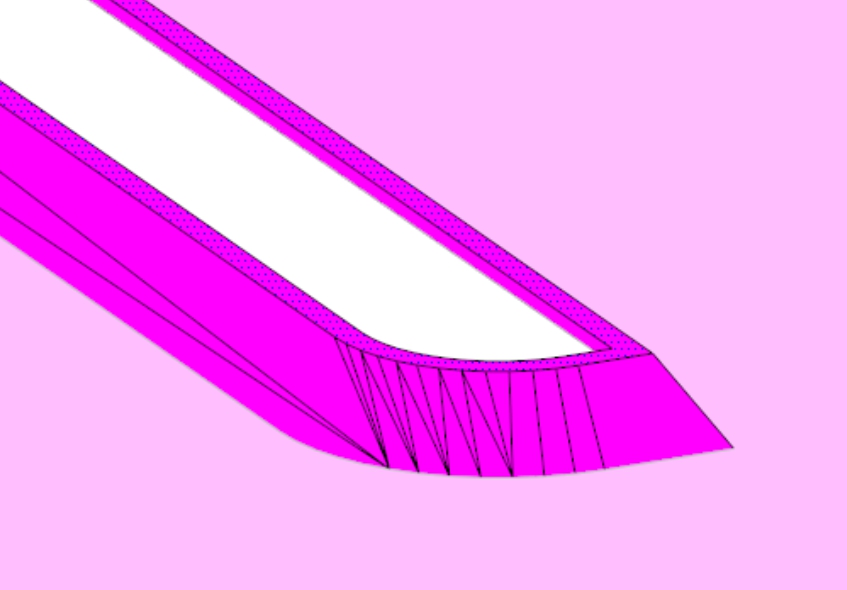
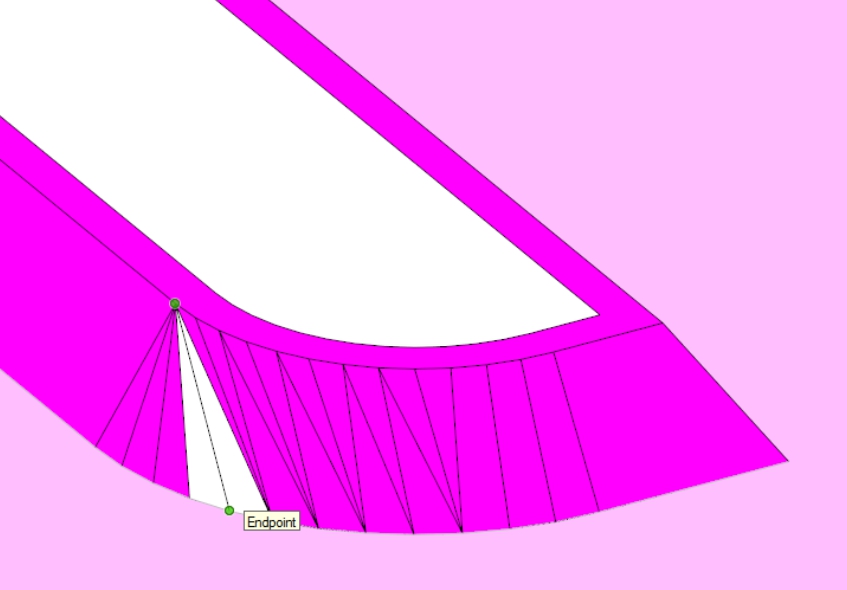
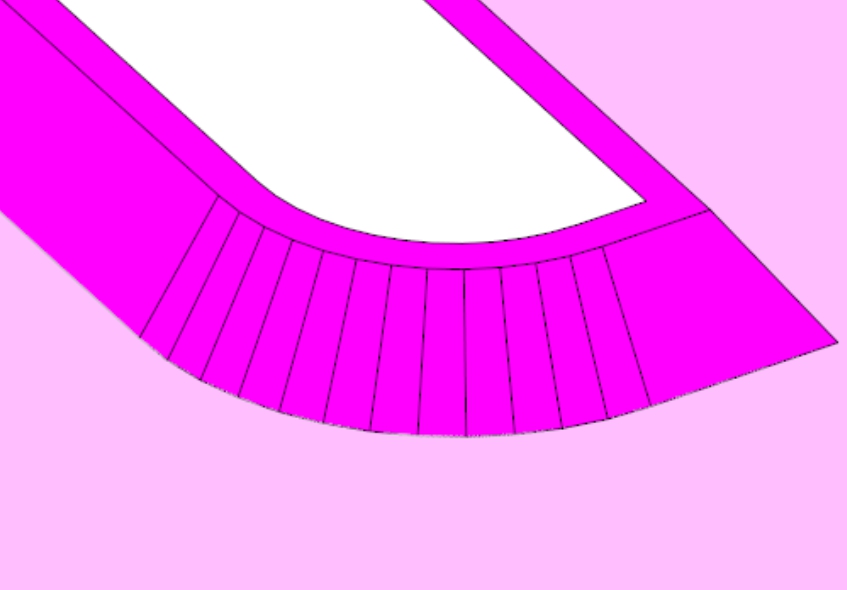
-
I think there is a plugin that connects the edges/curves before you raise the geometry, that way it won't get messed up.
That is a problem I am dealing with it too. Sometimes it helps if you connect the ends of the curves. -
TIG's Split Tools
-
Yep, that seems to be it . Thanks , I've just installed it !
Back to the initial point, you could also create/raise just the profiles and then connect them with Curviloft http://sketchucation.com/forums/viewtopic.php?p=248195#p248195 .
-
Thanks for the info guys. Rock star. I'll give the TIG-Split tools a try & let you know how it works out. http://sketchucation.com/forums/viewtopic.php?p=377338#p377338 Seems as though that would maybe work best? I create the outlines of my curbs in AutoCAD 1st, sometimes large road systems, so not sure how curviloft would react

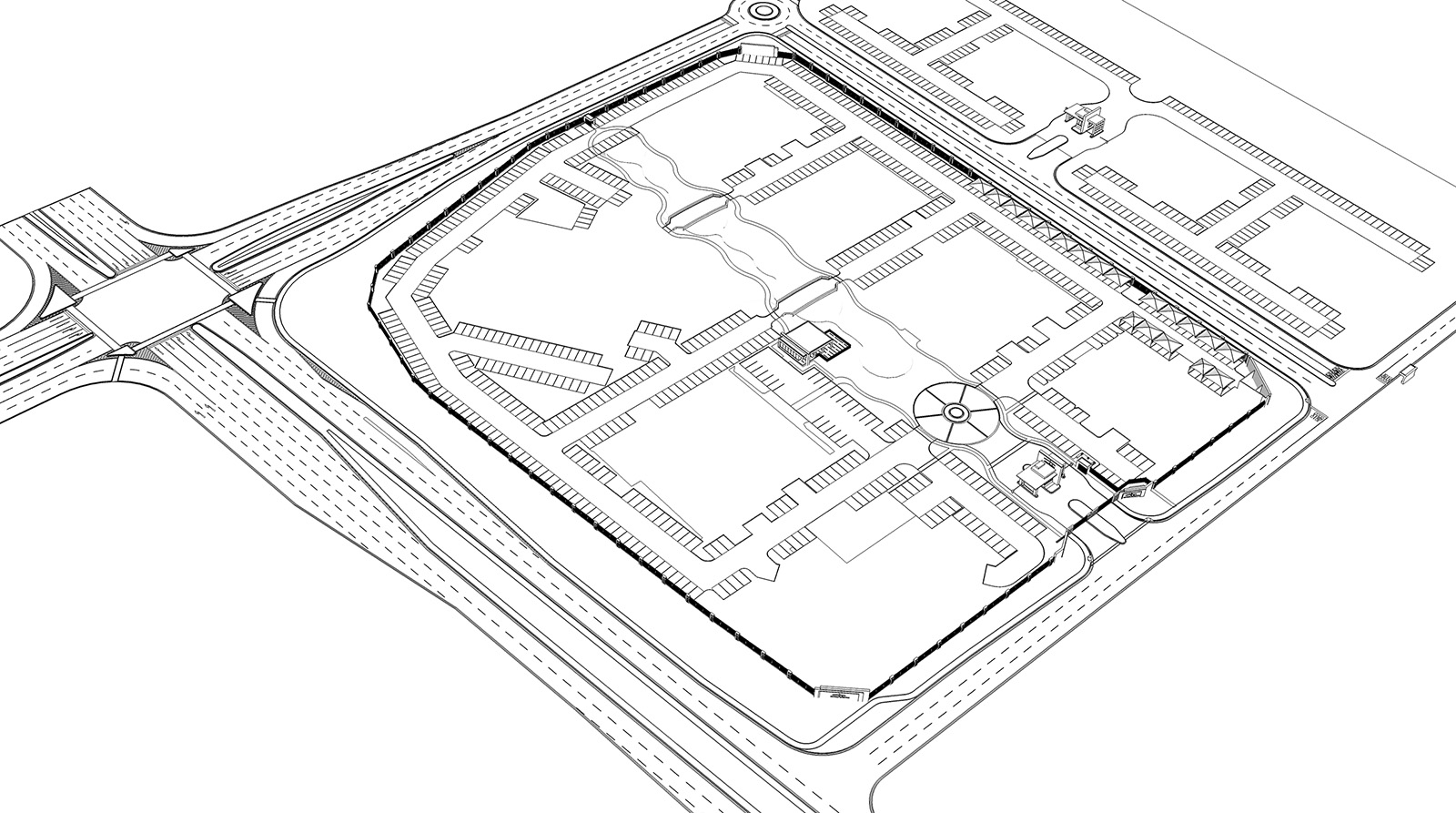
-
Hey guys, turns out TIG's Split Donut works the best. If you have a "donut" road (really just a hole in the middle of any shape). Does it in seconds!
 Thanks for the help http://sketchucation.com/forums/viewtopic.php?p=386601#p386601 Great job TIG
Thanks for the help http://sketchucation.com/forums/viewtopic.php?p=386601#p386601 Great job TIG -
Yep, just with donuts, and same amount of segments, then it is useless . I tried curviloft with a larger model and it works ok .
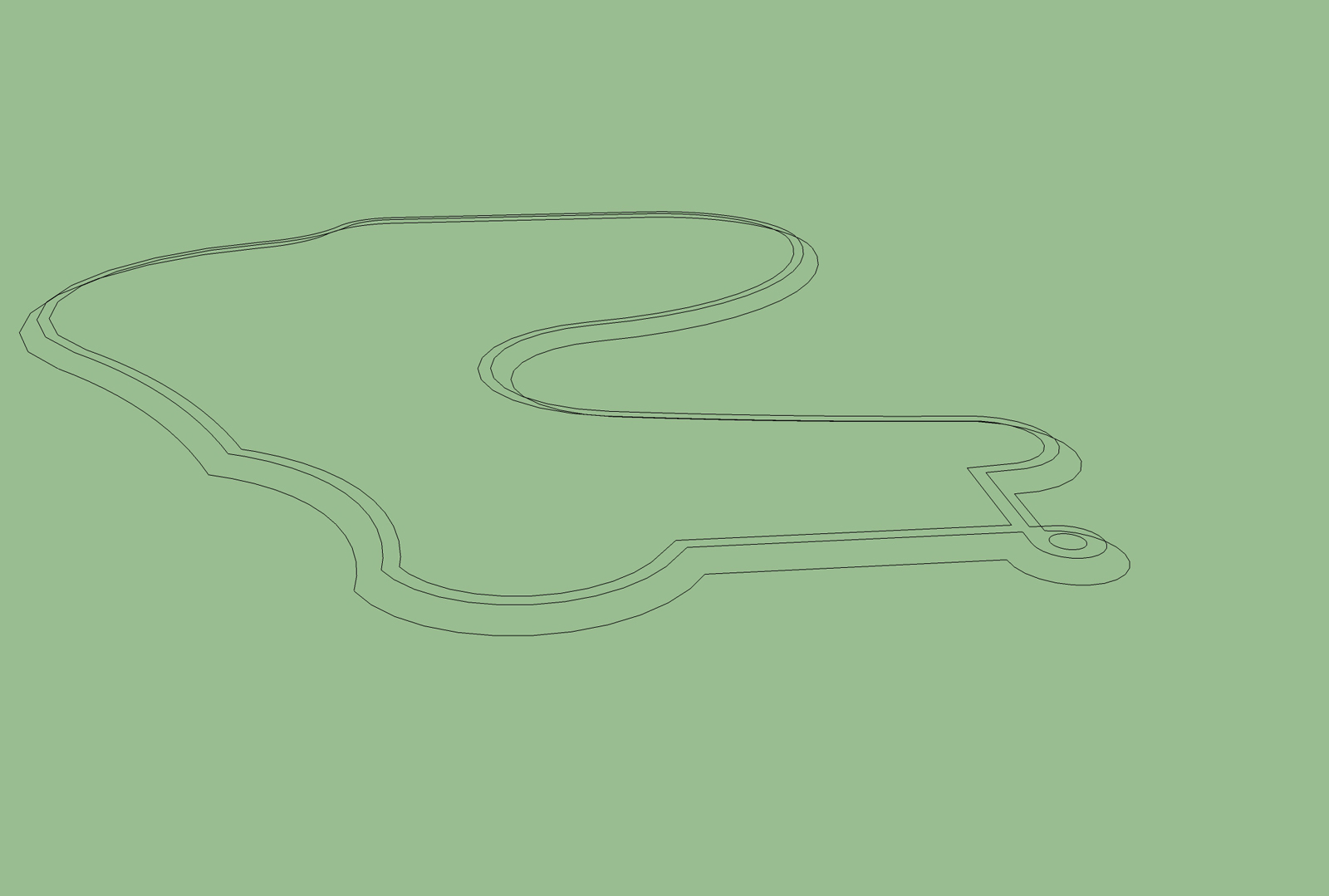
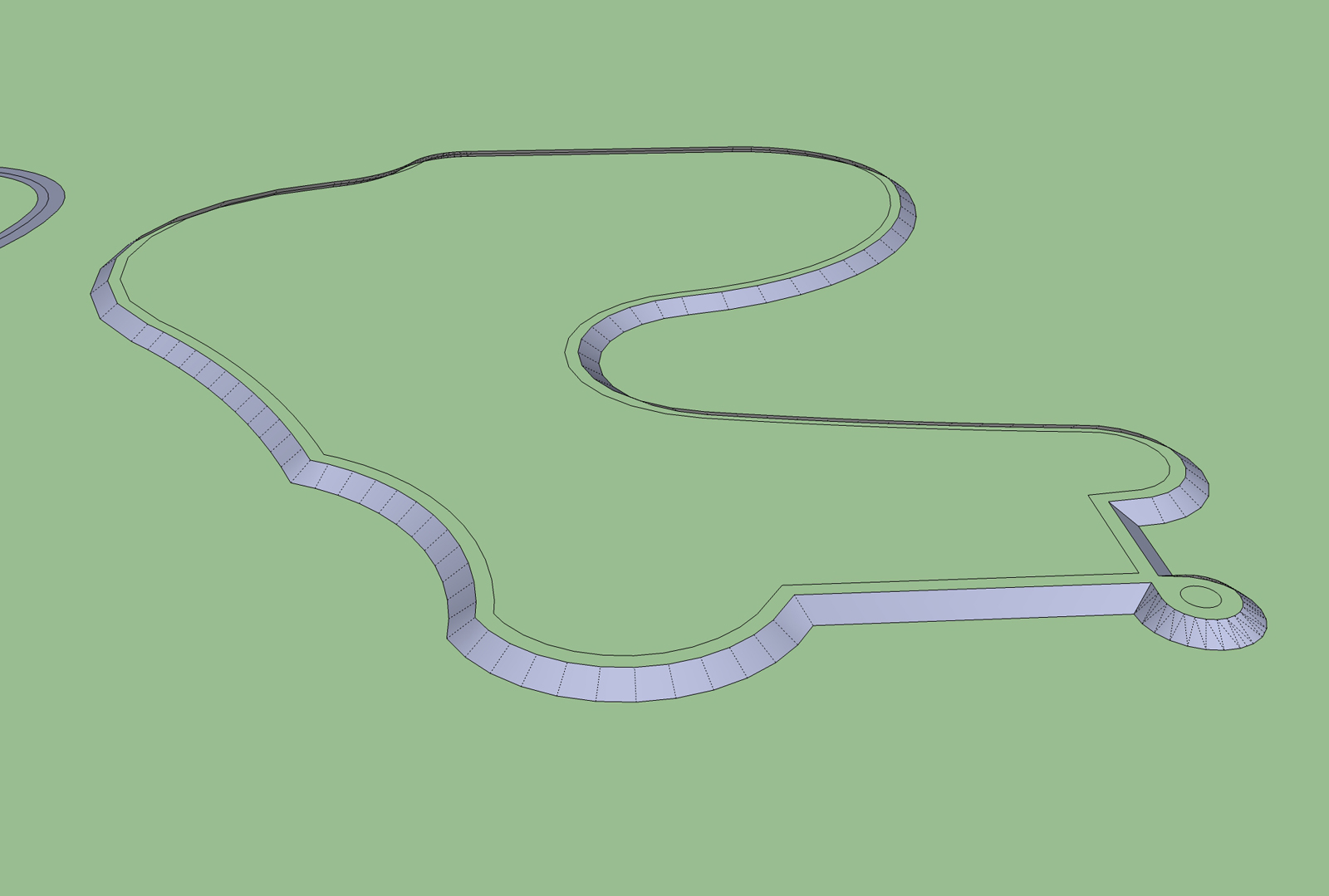
Advertisement







