Is it possible to do something like this with SU?
-
So, I saw this video on TV and I would like to realize something similar... is it possible with SU? If it is, could you suggest to me a tutorial or a video where I can see something done with SU?
Thank you all
look at 24:00
-
-
Well! Thank you,but I have 2 questions for you (I' using the trial version before purchasing it):
1 - I had some problem saving scenes, some objects turn back in the previous position and I need to save scenes 2 or 3 times, am I the first with this problem?2- Most important problem. The animation has a low quality, expecially on the edges, but I don't find a panel with quality settings... (except frames) maybe is not a problem of keyframe animation extension but of all SU scene animation settings...?
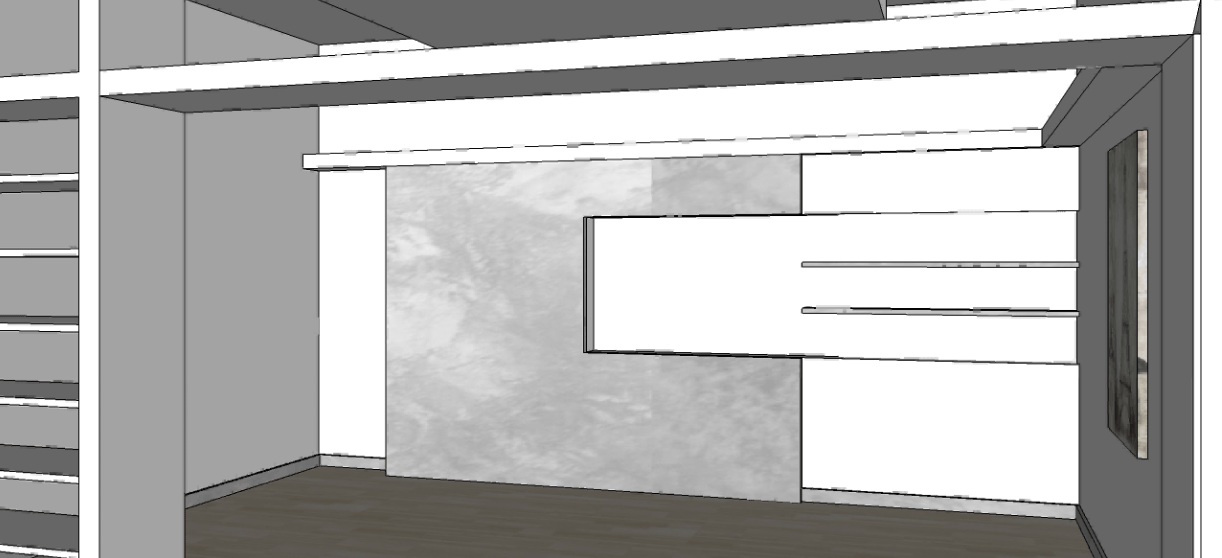
can you help me?
Thanks -
Can someone help me?
Please I need... -
Plugin works fine. Export still images at hi-res with AA off then post-pro them.
Nested animation is explained in the help pdf with the tool
-
Well Rich O Brien, thank you!
I'm going to export still images without Anti Aliasing
Thanks!
...even if I cannot find anything about nested animation on th help...
Advertisement







