[Plugin] Layers Panel 1.2.1
-
Plugin installed successfully, but I get a pop-up telling me it needs to be debugged. However, when I click ‘continue’, the succeeding pop-up only lists in-model layers and says ‘no issues’. This happens with any model. [OS X 10.10.2]
-
Do that debug in your template and save it as template and the template issue is no more.
Do that debug in any model and save it and that model's issue is no more.
This is most probably related to models you've developed when you had some prior "Layer's Panel" version installed.
-
Hello,
This is my favorite plug-in for organizing my model.
But I am unable to get it to work in SU 2015 (Mac OS X Yosemite).I have tried loading and unloading it several times. The layers panel open for only a split second and then disappears...I've never had this problem before and don't know when it started. only the 'layer state' panel stays open...
Can you tell me what I need to do to get this plugin to work properly?
Is it compatible with my system?
Do I need to delete older files?Thank you!
-
@brooklynarch said:
Hello,
This is my favorite plug-in for organizing my model.
But I am unable to get it to work in SU 2015 (Mac OS X Yosemite).I have tried loading and unloading it several times. The layers panel open for only a split second and then disappears...I've never had this problem before and don't know when it started. only the 'layer state' panel stays open...
Can you tell me what I need to do to get this plugin to work properly?
Is it compatible with my system?
Do I need to delete older files?Thank you!
Hi,
Same problem - it worked before and I don't remember updating anything, might have installed a plugin or two though.
SU 2015, OS X Yosemite. -
Pity to hear that this plug-in is discontinued developing. Would like to pay for it. It really speed up the workflow a lot.
-
@greatoe said:
Pity to hear that this plug-in is discontinued developing. Would like to pay for it. It really speed up the workflow a lot.
Sorry about that... But please understand that only few people are willing to pay for this, and not a lot of money.
I am curently developping another plugin that I will sell, so I can't take much time for Layers Panel.
I think LP is already pretty good as is. Although I will try my best to fix bugs.BrooklynArch, did you try what we discussed by email?
-
@siim11s said:
@brooklynarch said:
Hello,
This is my favorite plug-in for organizing my model.
But I am unable to get it to work in SU 2015 (Mac OS X Yosemite).I have tried loading and unloading it several times. The layers panel open for only a split second and then disappears...I've never had this problem before and don't know when it started. only the 'layer state' panel stays open...
Can you tell me what I need to do to get this plugin to work properly?
Is it compatible with my system?
Do I need to delete older files?Thank you!
Hi,
Same problem - it worked before and I don't remember updating anything, might have installed a plugin or two though.
SU 2015, OS X Yosemite.Uninstalled "CutList" plugin (inactivate did not help). LP now works again.
-
Great plugin ! Just started to use it. Please, please add Twilight Render support to it.
And second, automatic start with A LOT of layers crashes sketchup. Worth investigate.
Keep up the good work!EDIT:
-too bad it doesn't have a sorting function by column (name, state).Please continue developing it. It is a really good plugin (and I would pay for it, if that is the condition for you to continue development). Or at least, if you are not willing to, maybe someone else would take it to continue, if you will agree on that. Is so bad that an advanced layers manager goes to die.

EDIT2:
-In SU 2015, "Highlight Selection's Layer" doesn't seem to work. -
Have been waiting to try this plugin out for some time and just taking it for a first run in conjunction with Layout - really impressed
-
@derei said:
Or at least, if you are not willing to, maybe someone else would take it to continue, if you will agree on that. Is so bad that an advanced layers manager goes to die.

The source is on GitHub, anyone can fork the project and push updates. I'd be glad to release them.
GitHub - thomas-hauchecorne/Layers-Panel
Contribute to thomas-hauchecorne/Layers-Panel development by creating an account on GitHub.
GitHub (github.com)
-
I have a suspicion that Layers Panel is messing up with Scene settings. It won't keep the hidden/visible layers as set and something (couldn't figure what) makes certain scenes (the activated one) to update with the setting on that particular moment.
Eg: - i set some hidden/visible layers to a scene, then I update it. If I change something after that (add layer, hide layers, show more layers, etc), I will end up with a messed-up scene that won't keep the settings that i did to it in the first time.
This just renders the plugin mostly unusable.
Did this happened to others?
-
Have just dealt with this exact issue although I wouldn't say that it renders the plugin unuseable.
I simply scan through the scenes (50+ in current model) selecting/deselcting appropriate layers and updating the scenes as I go - takes a few minutes to overcome
-
You've done a pretty impressive job IMO
-
The ruby-side of the whole layers system is just a mess. It's really difficult, if not impossible, to keep track of everything. What the user does, what he expects to happen, what Layers Panel should do, and how. Some stuff is not even possible, for other stuff I had to use really dirty workaround.
You just ran into one of these. Nothing in the ruby API is planned to keep track of when a scene is updated.I'm aware of this issue, but I never found a better way to do it.
I know Layers Panel has problems, but the reason why I stopped pushing it forward is because the ruby API is not meant for this.
Frankly, if I knew in what I was diving into, I probably would never have started this project.
And that's why working on Skatter is so rewarding : It's a whole new tool, it's not built on some existing Sketchup system, I don't have to keep track of user actions outside the tool, etc. So it's much more stable and easy to develop.EDIT : You can see the original strugle on this : http://sketchucation.com/forums/viewtopic.php?f=180%26amp;t=54473
-
I would like to use this plugin but it tells me I have the wrong SU version (SU 2015). Is there anything I can do to make it like my version?
Simon
-
Layers panel is not maintained anymore.
It is now open-source, anyone can contribute and update it, or even make it better and sell it if you want.
Here is the repo : https://github.com/jiminy-billy-bob/Layers-PanelAs a result, I'm not responding to bug or feature requests anymore. You can still post them, in case another developer might want to fix/add them.
-
@derei said:
I have a suspicion that Layers Panel is messing up with Scene settings. It won't keep the hidden/visible layers as set and something (couldn't figure what) makes certain scenes (the activated one) to update with the setting on that particular moment.
Eg: - i set some hidden/visible layers to a scene, then I update it. If I change something after that (add layer, hide layers, show more layers, etc), I will end up with a messed-up scene that won't keep the settings that i did to it in the first time.
This just renders the plugin mostly unusable.
Did this happened to others?
You have to go to settings and untick the "update active scene" button.
Actually if you go to the first posts on the topic you'll see it was a feature that Jiminy fixed and removed, but I complained that it was very handy so we could adjust scenes layers...
-
Thank you jiminy-billy-bob for this genius plug-in, i wonder if there is possibilty to add mitsuba renderer engine to existing render engines
-
sorry Im new in sketch up . I have a question ,when i install Layers Panel 1.2.1 in sketch up 2016 and got problem like this it not show true panel how to solve it ,Please help me
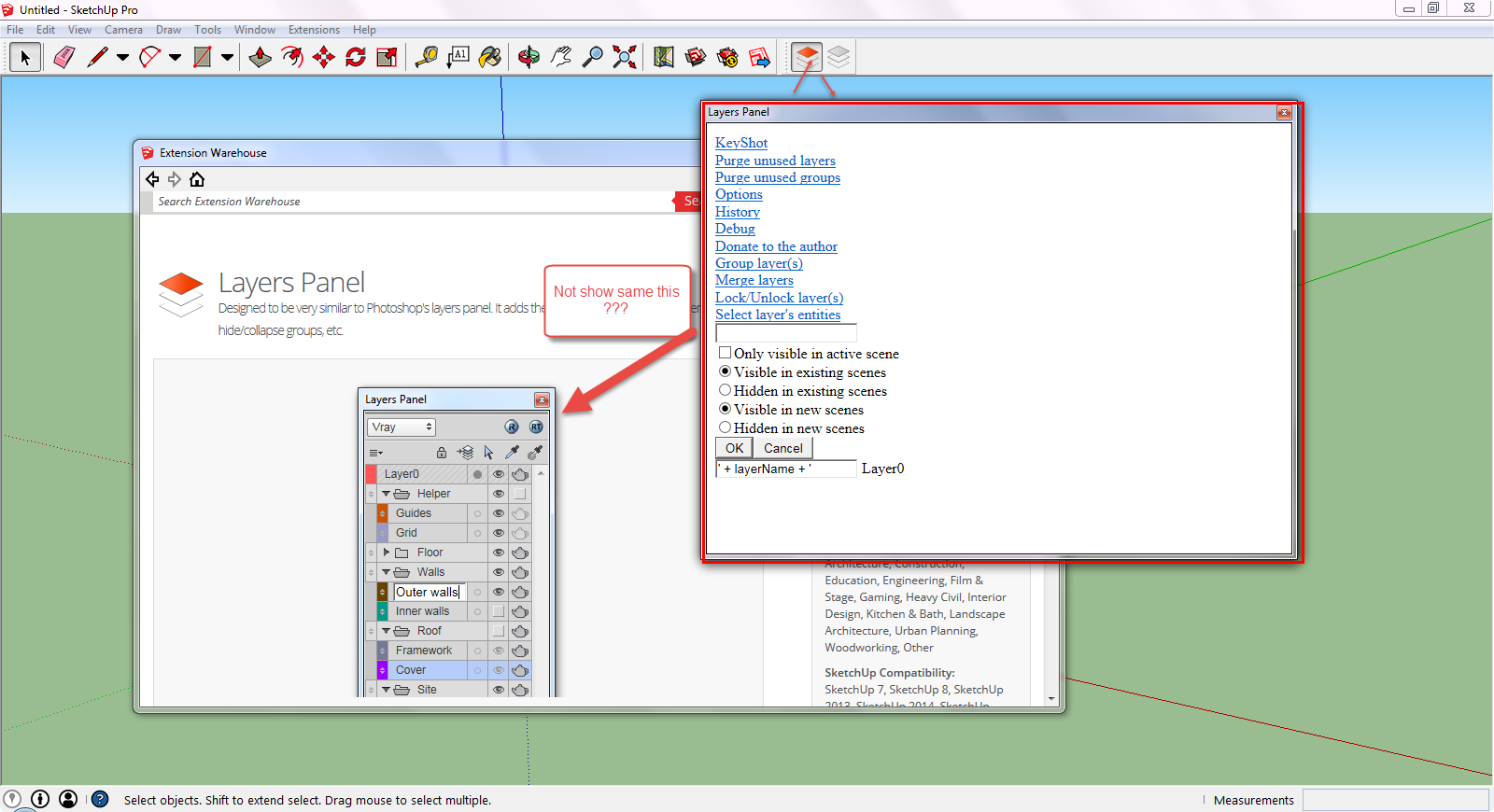
-
I have always used Layers Panel without much trouble. Until now. Perhaps it has to do with some incompatibility to SU 2016. the fact is: icannot seem to get the main panel to appear on my screen. the layer states panel shows up but the main one does not. I have reinstalled it twice but the behavior is the same.
any ideas? thanks.
Advertisement







