[Plugin] Layers Panel 1.2.1
-
Gee, you do work fast and listen to request, JBB!!!!!!
Have you ever been to Boulder; I hear they're hiring......

-
Someone already ask for freeze layers content?
-
-
OMGOMGOMGOMGOMGOMG
Layer groups!!! FINALLY. THANK YOU...You are a godsend!
Now if only we can get Trimble to pay you royalties to include this in the next basebuild of SU...It's something they should have had since the very beginning
Well done.
Joel
-
this looks like a really good addition to sketchup.
but - existing layers don't show up. downloaded plugin mid project.
using latest sketchup and latest version of Layers panel. Windows.
cheers
cEDIT: I'm not sure what happened but the layers have now appeared - it could have coincided with me importing an image but not sure
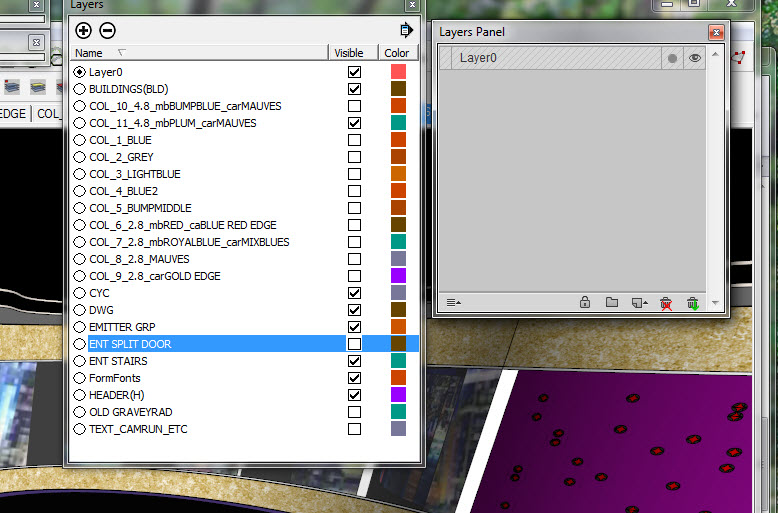
-
Does not save group names
opening the panel, the group names reappear (Group1, group2, etc.).
More ...
We would like to keep the size of the panel as it was before it was shut down.
Great thanks.
Before it was listed all the names of the groups.
Thanks.
-
Maybe you can add this function?
http://sketchucation.com/forums/viewtopic.php?f=323&t=54108&p=490389#p490389 -
This plugin is really good. And intuitive. maybe because its so familiar (pShop)
I am losing my group names. no data lost but its happened a couple of times.
I'm looking out for the next time and will report ..cheers
cEDIT: every time i use "undo" the layer Group Name reverts back to the "Group1"- its original default name.
Anybody confirm this???
(all layer names within group stay the same) -
Sorry guys about the group names, I'll look into it.
@cmeed said:
EDIT: I'm not sure what happened but the layers have now appeared - it could have coincided with me importing an image but not sure
When you had the problem, did you restart sketchup after installing the plugin ?
If you manage to reproduce the bug, I would be glad if you gave me the intructions.@xkalvisx said:
We would like to keep the size of the panel as it was before it was shut down.
Sorry, but that's a limitation of the API. Sketchup saves the dialog's size/position between sessions, but not during a session... Dumb, I know, but there's not much I can do.
@bagatelo said:
Maybe you can add this function?
http://sketchucation.com/forums/viewtopic.php?f=323&t=54108&p=490389#p490389That's not really the purpose of the plugin, which is to manage layers, not the model's entities. Maybe one day I'll add this kind of features, but for now that's not my priority.
-
@cmeed said:
EDIT: every time i use "undo" the layer Group Name reverts back to the "Group1"- its original default name.
Anybody confirm this???
(all layer names within group stay the same)When you undo, the Layers Panel dialog reloads its content. So what you're seeing is related to the same bug everybody is having with group names.
-
@jiminy-billy-bob said:
When you had the problem, did you restart sketchup after installing the plugin ?
If you manage to reproduce the bug, I would be glad if you gave me the intructions.Yes i restarted - they didn't appear right away! they appeared after i'd worked on the model for a bit. then i noticed. I'll keep my eyes open when next time the occasion crops up.
Great to see this Plugin. especially the "add layer visible only in this scene" - touch!!
c -
If you have an old copy of the file that you didn't open after you installed Layers Panel, it would be great if you could PM it to me

-
I've just had a bugsplat - was it from this plugin? its new on my computer..... also new, the latest version of su was downloaded this morning
the major thing is i can't open the file now. "unexpected file format"!!!! Any Help?
arrgh
c
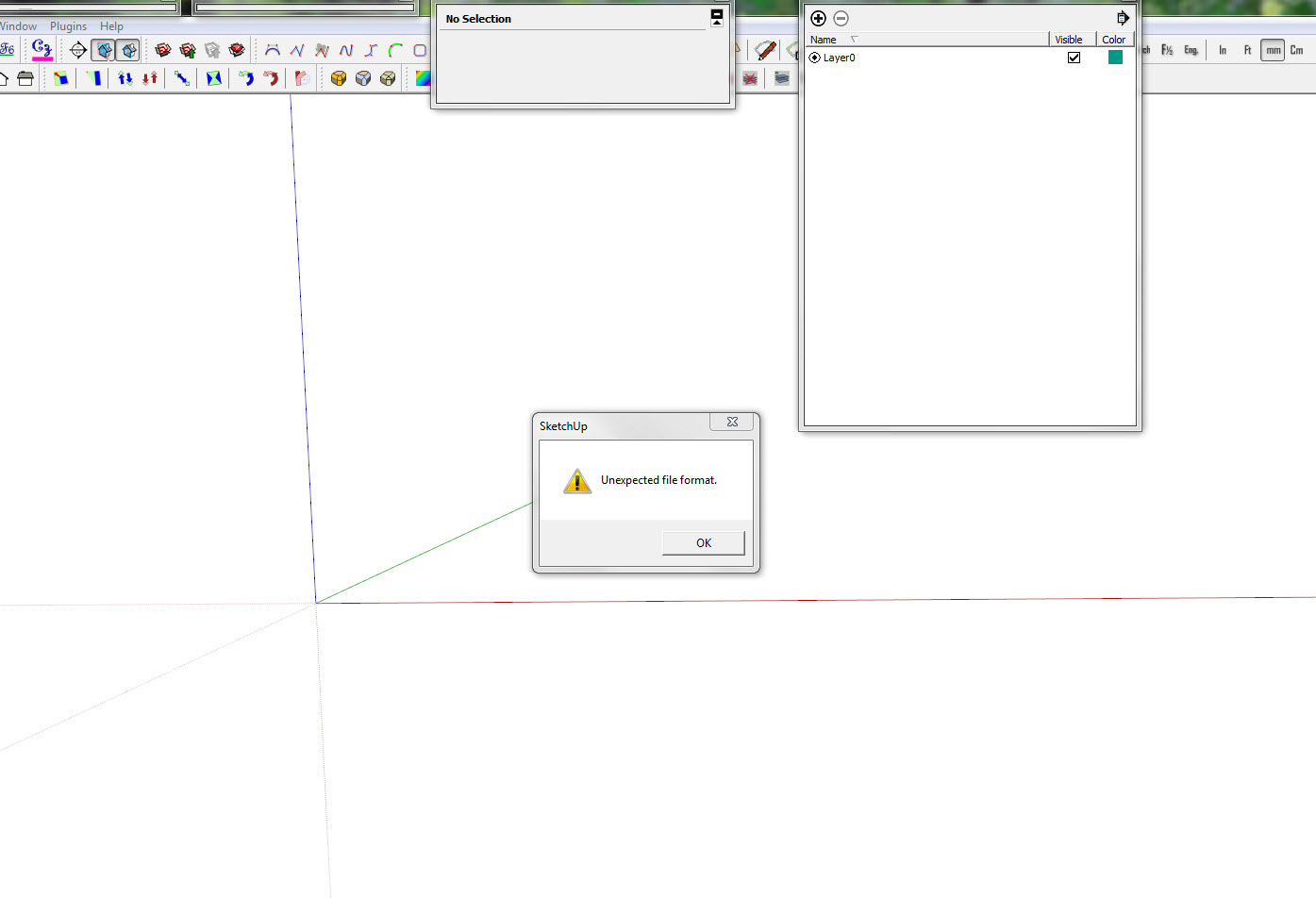
-
Did you try disabling/uninstalling the plugin ?
-
everything was working well (the group names was the only thing) I was working inside a group outliner was open and then i got the bugsplat. I dont normally get bugsplats so its funny.
I didn't uninstall or do anything witht the plugin.did you mean to uninstall it and try opening the files? as I've tried opening themon my Mac (no "Layers {abel" plugin) and still not luck - It happened on my pc
opening .skb and .skp result with Unexpected file format.
-
I have had the same problem as cmeed. The unexpected file format. Luckily for me I had a backup or I would have lost the file.
Note, I have the plugin TIG: Archiver v2.0 which is a life saver.
http://sketchucation.com/forums/viewtopic.php?p=149749#p149749
Thanks for your plugin.
Ken
-
Holy sh...
I'll try to reproduce the bug. That's a big problem if it corrupts files... I'm so sorry, I hope you didn't lose your work.
I'm so sorry, I hope you didn't lose your work.I'll add a warning in the first post.
-
cmeed, can you check if you still have the dump/log files produced by the bugsplat ?
-
I have started again (this time with archiver as cover)
c -
Oh wow, this is truly a nice plugin. I wished that the standard layers toolbar worked this way. Now I want to install in on both my laptop and the desktop machine. This is one of the cleanest plugins I have used. Great work Jiminy. My top 10 now.
Elibjr
Advertisement







