Rectangular lights offset/relocated in rendered image.
-
Hi there,
I have been adding IES and rectangular lights to a large model file, so as to take some internal renders of the building. For some reason, the lights do not render in the correct locations - every light appears around 1m away from it's location in Sketchup.
I have tried everything I could think of to fix this issue, but am out of ideas! Has anyone else experienced this?
I'm on Sketchup 8 (free) and Vray 1.49.01. I will be upgrading to 1.6 as soon as it is commercially available, but presume that this problem will migrate with me between versions of Vray.
I have tried to upload the model, but unfortunately it is way too big.

-
The only time I've ever experienced lights being in a different location was when converting old 1.05 files to 1.49. For some reason the conversion messed up the origins of the light objects, specifically the rectangle lights. If for some reason you are importing an old component from a previous version of vray, that may be the source of your problem.
-
Unfortunately that's not it.
The entire model was built from scratch in Sketchup 8 and Vray 1.49.01. The only imported objects were some chairs from the 3DWarehouse, so nothing has been brought over from a previous version of Vray.
I originally thought that it was affecting all the lights in the model, but after some testing I have found that it is definitely just rectangular lights - IES lights are rendering in their correct locations.
In the meantime I have changed all the lights which HAVE to be in the right location to IES, anything for general lighting can stay as misaligned Rectangular lights, but I am still really confused...
-
@rowork said:
Unfortunately that's not it.
The entire model was built from scratch in Sketchup 8 and Vray 1.49.01. The only imported objects were some chairs from the 3DWarehouse, so nothing has been brought over from a previous version of Vray.
I originally thought that it was affecting all the lights in the model, but after some testing I have found that it is definitely just rectangular lights - IES lights are rendering in their correct locations.
In the meantime I have changed all the lights which HAVE to be in the right location to IES, anything for general lighting can stay as misaligned Rectangular lights, but I am still really confused...
You should save out a snippet of your model with just the problem lights and part of the interior volume (delete and purge everything but the lights and some of the space) then submit a bug report to chaosgroup. You could also post it here and those with the beta could look and see if the same issue is happening.
-
Very strange. I assume the lights are components. This was an issue with the early 1.6 beta that was quickly fixed. Have you thought about trying 1.6 beta?
-
@andybot said:
You should save out a snippet of your model with just the problem lights and part of the interior volume (delete and purge everything but the lights and some of the space) then submit a bug report to chaosgroup. You could also post it here and those with the beta could look and see if the same issue is happening.
Sorry for the delayed response - I had to move on to another project for a few days, but am now back working on lighting again. I realised that this issue is replicated in all of my sketchup files, so have made a miniature file which I will upload with this post.
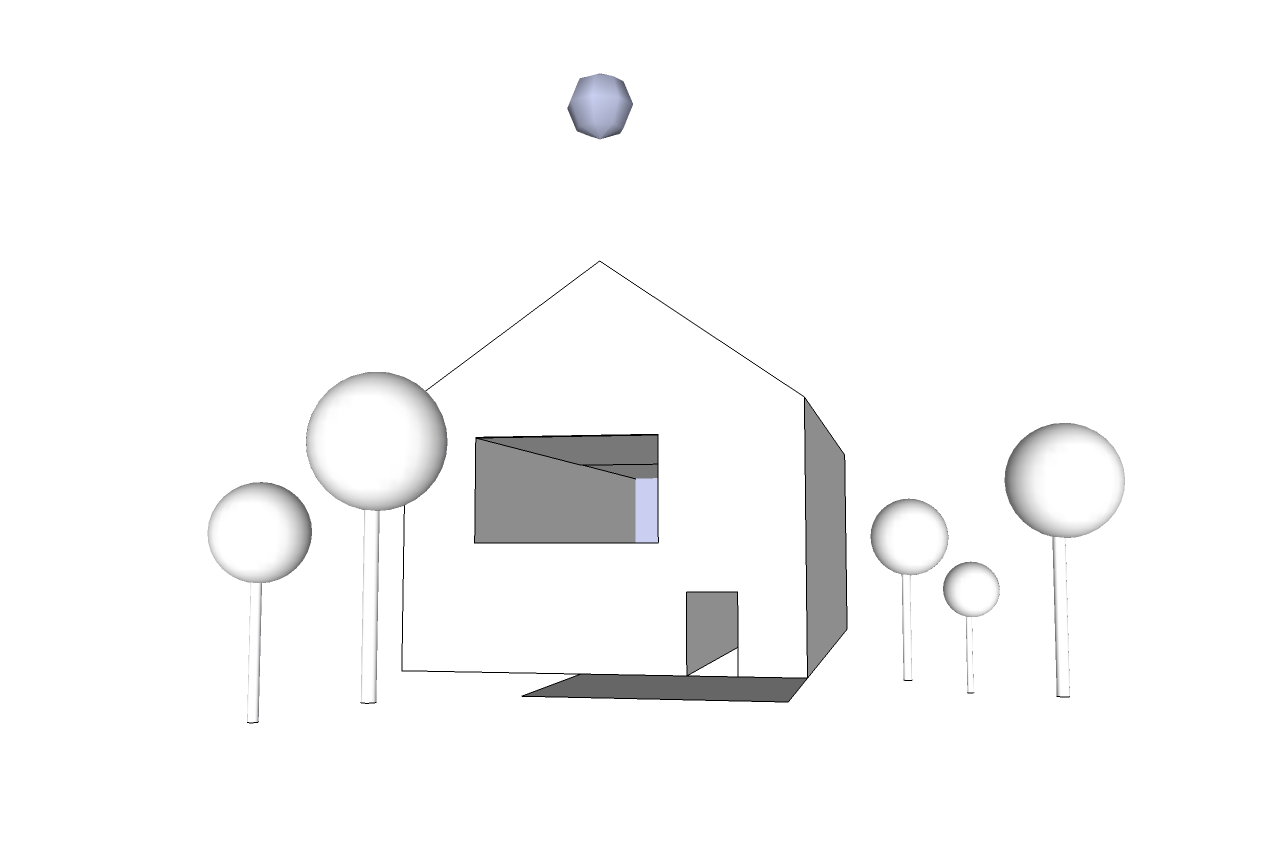
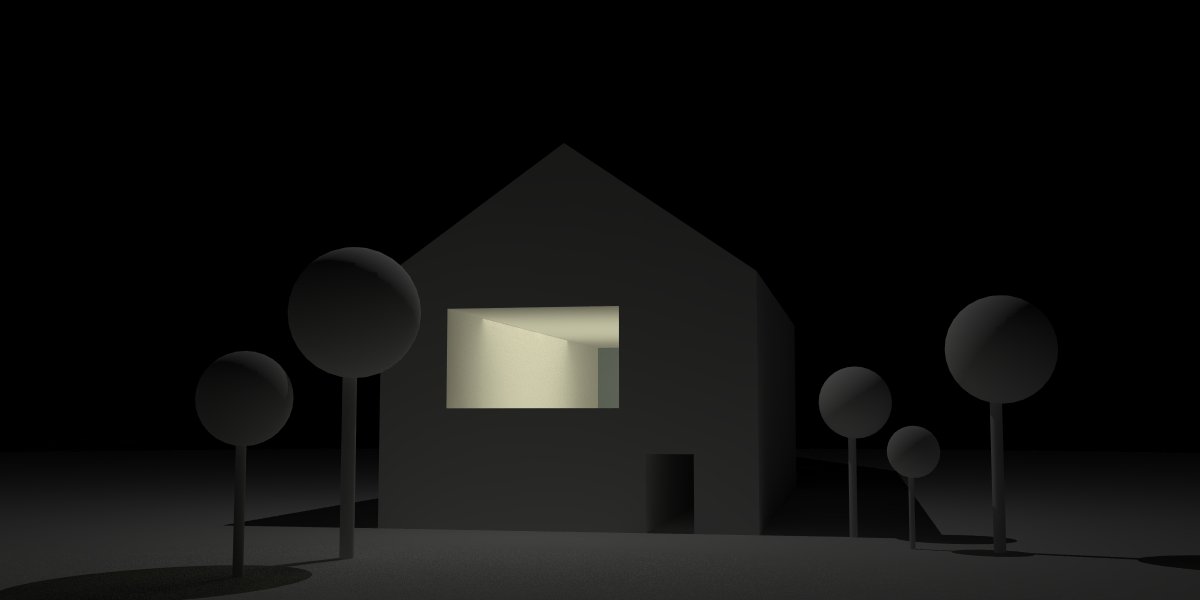
As you can see, the rectangular light clearly moves back further inside the building between sketchup and final render. If someone could try it for themselves and tell me if this issue repicates for them in either 1.49 or 1.6 that would be fantastic!@valerostudio said:
Very strange. I assume the lights are components. This was an issue with the early 1.6 beta that was quickly fixed. Have you thought about trying 1.6 beta?
I would love to be using 1.6 Beta already, but unfortunately I missed the registration period, and the Beta is now closed. I am happy to buy 1.6 as soon as it comes out though - so hopefully that will be any day now!
Advertisement







