We need spellcheck for Layout!
-
Has anyone ever wondered why the largest software company in the world which extensively relies on accurate spelling has not included a spellchecker in its own design software Layout? Can't be that hard to implement I imagine!?! There is nothing worse than printing of an entire set of plan documentation only to find a small spello within the title block on every page....
**
We need spell check for Windows Users...please!**I hope that the Trimblers will be able to finally fix it.
Cheers
David
-
Hello,
I use latest notepad++ and it can spell-check your script. It's also good at trimming trailing space and turning tabs to space.
In Google Chrome I use spell cheking extention to correct my errors in posts.
-
I haven't really spelled it out correctly...we need spell check specifically for Layout!
-
I think it would be a good idea in principle... but for all locales ?
If you prepare your standard notes in a wordprocessor [RTF] that's likely to include a spell-checker...
OR on windows I also use AutoHotKeys which corrects common misspelling as you type, in ANY application... -
@tig said:
on windows I also use AutoHotKeys which corrects common misspelling as you type, in ANY application.
WHATCHU TALKIN BOUT WILLIS? Now I gotta go research this.
-
Get AutoHoyKeys from http://www.autohotkey.com/ - download and install.
Put the folder [made form the attached ZIP] into say 'My Documents'... then shortcut the two .ahk files into your StartUp folder, and restart your PC.
Now you'll get WinKey+Delete to empty the RecycleBin without a prompt AND better still AutoCorrect to fix out any common misspelling in any app... You can adjust the text-list to suit your needs...
-
AWESOME...
-
Thanks Tig & Krisidious
Just had a look at Autohotkey. However I decided to go with a nifty little software (644kb) called TinySpell.
This is a great "as-you-type" correction tool which automatically learns from your mistakes adding your preferred corrections to a windows wide dictionary that applies to all programs and browsers. It is very customizable too... see screen shot.
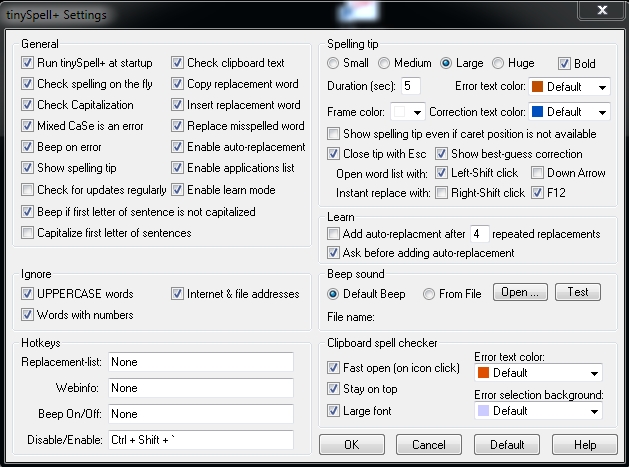
have attached a trial zip, which can be unlocked for U$10, well worth it...it's a keeper!

I still think an inbuilt spell check within Layout is a must.
Thanks again for putting the heads together on this.
-
This is an older subject but still relevant today; Please, an integrated spell check for Layout.

-
@davidmreinbold said:
Thanks Tig & Krisidious
Just had a look at Autohotkey. However I decided to go with a nifty little software (644kb) called TinySpell.
This is a great "as-you-type" correction tool which automatically learns from your mistakes adding your preferred corrections to a windows wide dictionary that applies to all programs and browsers. It is very customizable too... see screen shot.
[attachment=0:ti2qux0b]<!-- ia0 -->ScreenShot Tiny spell.jpg<!-- ia0 -->[/attachment:ti2qux0b]have attached a trial zip, which can be unlocked for U$10, well worth it...it's a keeper!

I still think an inbuilt spell check within Layout is a must.
Thanks again for putting the heads together on this.
How did you make it work in Layout?
Advertisement







