How to Use FollowMe on path?
-
I can not use tool "Follow Me" to extrude Circle along a Path.
Please, help me! Thank!
1 file CAD attached below!
-
Why didn't you attach the problem SKP ??
A dwg file may not be compatible with some users CAD version, if they have CAD.Anyway, the issue is:-
Assuming this is a masonry wall-tie, catch/hook or something similar ?
The SKP's imported CAD data [in mm] would produce some very tiny facets at the tight internal arc-formed elbows, and these fail to form because making very very tiny geometry is a well know limitation with SketchUp/OpenGL...
So either scale up by x10 do the FollowMe, and then scale down again - very tiny geometry can exist, but it's making it in the first place that is the issue...
Or even better over-draw the CAD file with your own simplified geometry, using a far less segmented arc for very tight elbows...
There is probably no benefit to you in having a super-detailed form anyway - if drawn more simply it'll still look smooth etc, and be less geometry to process...
-
TIG beat me to it but since I did it...
It works just fine for me. I imported it in inches because that was what the importer was set to. If it is supposed to be in mm, TIG has hit on the reason for the problem.
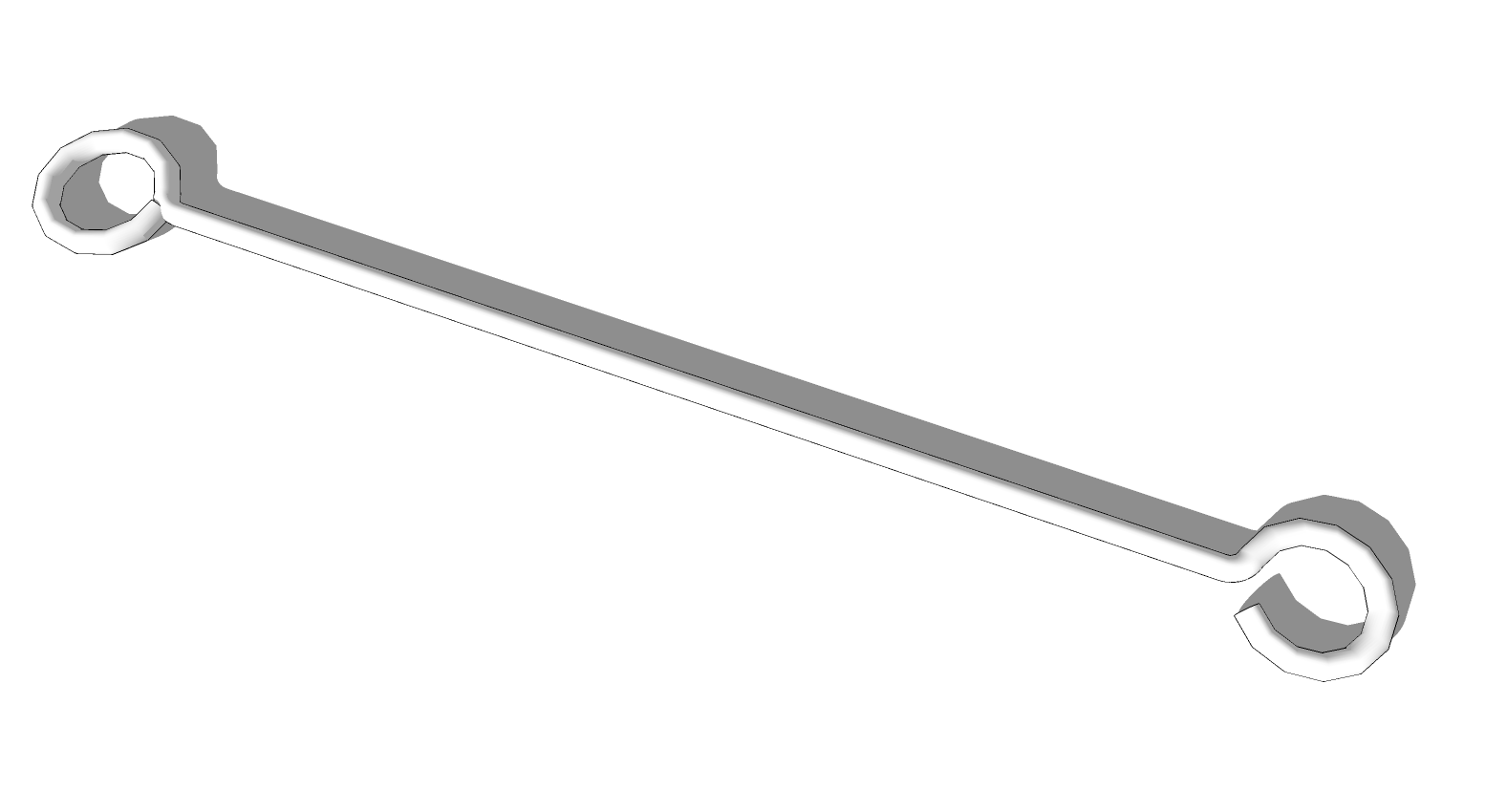
Advertisement







