Can't create Dome light sharp shadows
-
I watched Fernando's webinar showcasing 1.6. I have gone through the tutorial he did on dome lights (with the exterior domelight model from spot3D). I cannot get any sharp shadows.
Are there any other settings that get changed, besides adding the HDRI map, intensity, and subdivis? I left the option editor alone except for unchecking GI and BG.
Any help?
Windows 7 sketchup 8 pro V-Ray 1.60_23366
-
It really depends on the HDRI you are using. There is a trick out there for adjusting the gamma of the HDRI image to increase the intensity of the shadows, but if the HDRI was taken, lets say, on a cloudy day, or the HDRI is low quality, then you will never get sharp shadows. Some the best HDRIs are from Peter Gunthrie. I think you can buy them on 3DOcean.
Also, check out some at http://www.hdri-hub.com/ There are some nice free ones on this site.
-
This uses Gunthrie's 1325 sun clouds - GI and BG are off, the scene is only lit by the dome light. I changed the gamma of the HDRI to .8
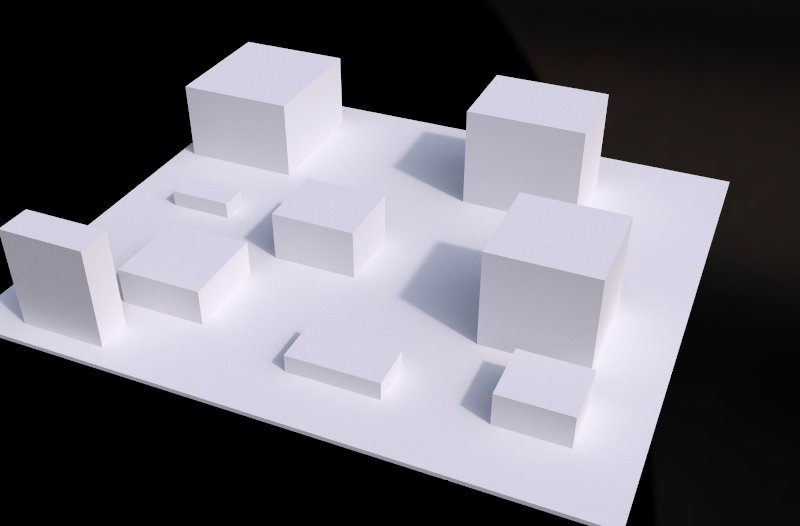
-
Valerostudio,
Great help (even with the limited info I provided). Bought the referenced HDRI image.
Adjusted the gamma, camera, and intensity.......NICE Shadows! Thanks for the help!NH
Advertisement







