Issues with 1.623 from 1.622
-
Hello, this is my first post.
I installed 1.623 last night opened a file that I started the other day, and I've got issues with geometry missing.
Attached is a shot of the 1.622 and the 1.623 renders. The same model, no change at all. No other software mods, Windows 7, sketchup 8 free version.Ideas?
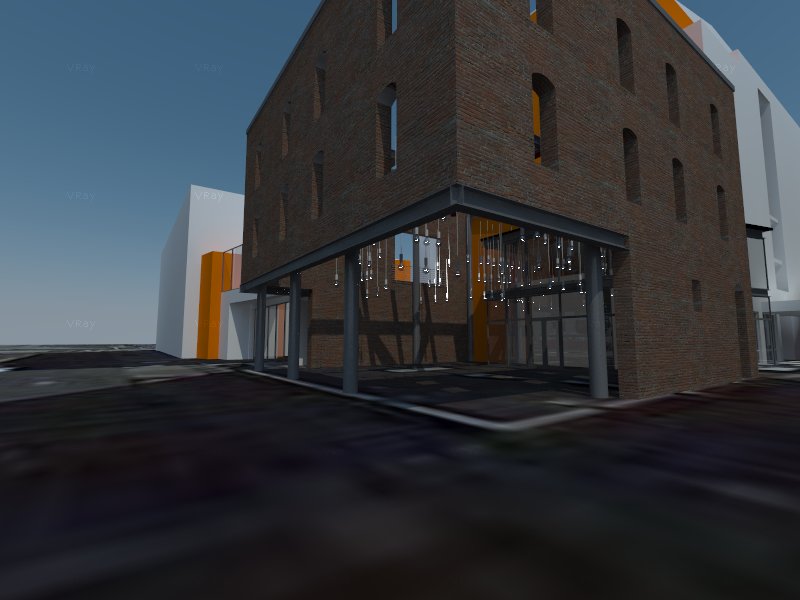
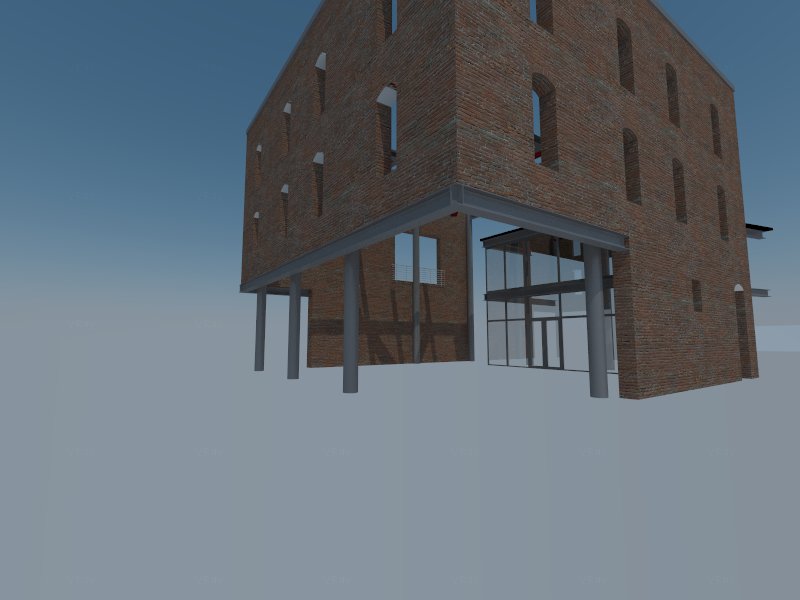
-
In the SKP... change the 'view mode' to 'Monochrome' [using a Style that has distinct (different) colors set for front and back faces]
Post an image of the result.
A possibility is that reversed faces are rendering transparent ? -
TIG
Double checked all my faces, they are orientated with front face out.NH
-
So... what else is unusual about the missing rendered geometry ?
-
is this an RT render, or a regular render?
-
It is a regular render. At the moment I'm trying to copy parts of the geometry from one sketchup session to another, then running a render to see if there is some particular geometry that is causing this. It was fine with the 1.06.22 beta. It only happened after the .23 install.
-
@dkendig said:
is this an RT render, or a regular render?
all with reg render
Update...
All geometry shows up with override materials box checked and all materials can be overridden.
then unchecked one material at a time so that it could not be overridden. all geometry showed up in render. still have override materials checked.after all materials unchecked so they could not be overridden and override materials checked, all geometry was still there.
Then unchecked override materials, geometry disappeared in rendering(still with can be overridden unchecked......make sense....WHat's up with that?
-
hi, just to clarify, have you moved this model from 1.622 to 1.623? I think a universal problem vray has always had is moving models between different vray versions. If you copy and paste all into a new folder does this solve the problem?
-
we tracked down a UV related issue that may be the cause of this. It should hopefully be resolved in nightly builds after 7/29.
-
Hi everybody,
I also have the same problem with that missing items in few recent projects. From what I heard, it looks like because of the GROUP/ COMPONENT issues. The fact after having some annoying of missing material layers, IES lighting data, I tried the most common way using copy/paste to a new plain file. So when I hit render with a new file, it turn out with nothing but the background !! Then I select all and put into GROUP. Wow..Objects got back in render frame again but material layers and lighting data still missing. So strange..Somehow it'a last solace than nothing !!
Advertisement







