[Plugin] Arcs Circles +
-
@dedmin said:
There is a problem with accuracy - see the picture:
[attachment=0:33yxjqs4]<!-- ia0 -->2013-09-20_184626.png<!-- ia0 -->[/attachment:33yxjqs4]
I believe that is not really a accuracy problem, but has to do with the number of line segments used.
try increasing the number of segments.
example arc circle 2 points increased segments;

-
@dedmin said:
@spreadcore said:
@dedmin said:
There is a problem with accuracy - see the picture:
[attachment=0:2epqhb5c]<!-- ia0 -->2013-09-20_184626.png<!-- ia0 -->[/attachment:2epqhb5c]
I believe that is not really a accuracy problem, but has to do with the number of line segments used.
try increasing the number of segments.
Yes, I did this but no luck. With the same segments TIG's 2d circle touched the 2 guide points, but Arc Circle doesn't. With 3 point circle both plugins failed.
Okay I was able to get same result as you, what it was is one circle is slightly rotated on it's centerpoint and this caused the vertex's not to line up. try rotating one circle alittle bit.
But also increasing the segments fixed it too.
-
Points that are on a Circle's circumference, will NOT always occur on the 'nodes' of that Circle's 'perimeter' Edges.
This is because a SketchUp's Circle is 'segmented' - so its 'nodes' will always fall on its circumference... BUT 'random points' that are on that Circle's circumference might fall in 'empty-space' and so they do not intersect with an Edge that forms that Circle's 'perimeter', appearing outside of the Circle's 'perimeter' by a small amount.
So, always remember... a Circle in SketchUp is really a special case of a Polygon - just heavily segmented - so that any random points on its circumference will NOT fall on an Edge that forms the 'perimeter'... BUT the point itself will still be on the Circle's circumference.
My TrueTangent tools let you find points that are really on a Circle's circumference BUT NOT on an Edge that's in the 'perimeter'...
-
@tig said:
Points that are on a Circle's circumference, will NOT always occur on the 'nodes' of that Circle's 'perimeter' Edges.
This is because a SketchUp's Circle is 'segmented' - so its 'nodes' will always fall on its circumference... BUT 'random points' that are on that Circle's circumference might fall in 'empty-space' and so they do not intersect with an Edge that forms that Circle's 'perimeter', appearing outside of the Circle's 'perimeter' by a small amount.
So, always remember... a Circle in SketchUp is really a special case of a Polygon - just heavily segmented - so that any random points on its circumference will NOT fall on an Edge that forms the 'perimeter'... BUT the point itself will still be on the Circle's circumference.
My TrueTangent tools let you find points that are really on a Circle's circumference BUT NOT on an Edge that's in the 'perimeter'...
Now it's clear! Thanks, TIG!
-
@unknownuser said:
in SU 2013 there are crashes if ellipses are drawn...
would be awewome if anyone could possible fix this cool plugin for su 2013

I can confirm this

-
It works fine on SU2013 on Mac...
-
Some tries...
screencast 1
screencast 2Sometimes it crashes while creating the first ellipse, sometimes later (2-3 ellipses).
-
Yep. I get a crash without bug splat on my Win 7 machine.
-
Strange, I get neither crash or splat, win7 2013
-
Evidently, Box, your illustration indicates that ellipses as well as other figures can be generated in any axial orientation in Windows 7 and Sketchup 2013.
However, while I got an ellipse to happen on a ground plane rectangle, I could not complete the operation on a vertically oriented rectangle. In fact, Windows halted the operation, not Sketchup.
I notice when starting the command, the major axis input inferences to the world origin momentarily before jumping to the surface of the geometry.Yesterday I got a Bugsplat while making the ellipse on a horizontal plane, but inferencing against some pre-existing extruded geometry. This is a special case, so I wouldn't necessarily consider this related to any prior comments on ellipses. I sent in the report.
-
Good plugin. Thanks!
I just have any doubt with "Arc: 2 Points, Tangent":
I noticed that the arc is in line with the tangent when I run in CW direction, if not is in opposition, so if I have to draw an arc following the line running in CCW direction I have to overturn the point of view, and this is not always convenient or possible. Would not be better to reverse the sequence of points to click and double the function?
First any point of the tangent line, second the starting vertex of the arc and finally the point of arrival. Clicking "Arc: 2 Points, Tangent" the arc would be in sequence to the line and clicking "Arc: 2 Points, Tangent"+CTRL the arc would be in opposition. For example, on my SketchUp, I have a toolbarbutton to draw the angular dimension and with "TAB" I can change from the internal to the external value and vice versa.
I think in this way can be more logical and very useful, since the tangent function of the SketchUp button "Arc" does not always work (if the arc start from a vertex, if the tangent is a line of construction, or with the disturbance of other lines or points at the background). -
In SU8 don't see icons.
Empty window.
Robert
-
How do I increase the number of segments in an ellipse? The default, that I cannot change, is 24.
-
What are you doing to try to change the number of sides? It works just fine here.
Click on the picture
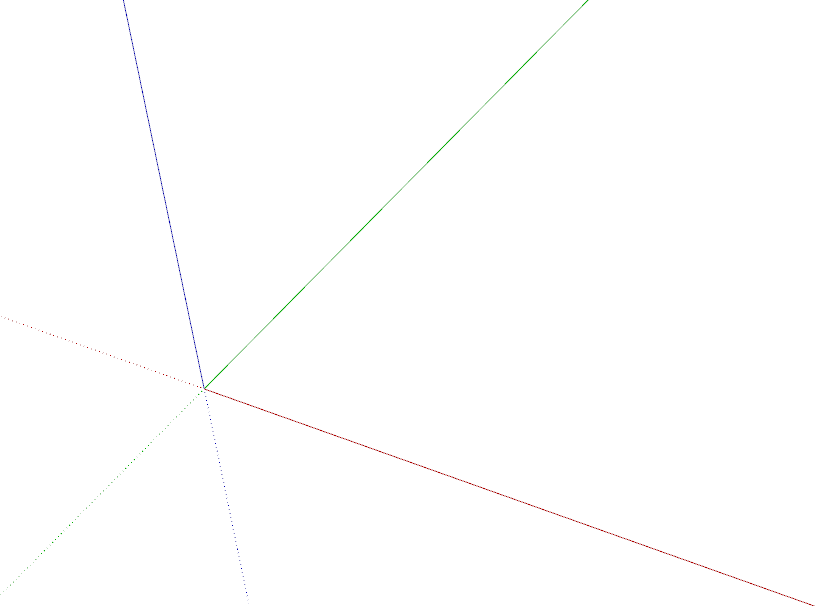
-
@lothian:
or you can change the number of segments after the ellipse is drawn: select it and enter your number in the entity info palette. -
I select the ellipse--the Segments field within the Entity Info dialog box displays 24 and is greyed-out. The object is not locked.
Is there some global setting that I am missing?
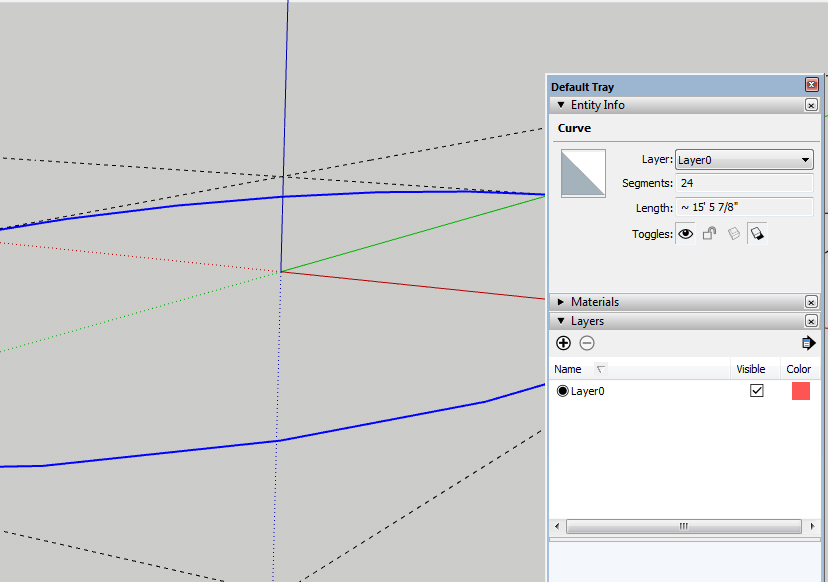
-
What are you doing immediately after drawing the ellipse? Have you tried setting the number of sides before drawing the ellipse like I showed?
-
I select the ellipse immediately after I create it--Entity Info dutify displays the salient properties of the object. But I cannot change the value in the Segments box--it is greyed-out.
"Have you tried setting the number of sides before drawing the ellipse like I showed?"
I don't recall you showing me how do to that, mate. -
@lothian said:
I don't recall you showing me how do to that, mate.
So you're saying you didn't look at the animated GIF I put in my post on March 6th which shows it clearly?
-
I am unaware of an animated GIF posted March 6th, nor can I seem to find it. Can you provide a link?
I installed Ellipse Plugin and gave that a shot. I'm not crazy about entering data points into a dialog box rather than pick them within the drawing--an option between the two would be better. One can enter the Segments value as a parameter; it creates the object as a Group; and, placement defaults to the center of the ellipse--all of which are particularly handy features. However, I cannot change the Segments value of an ellipse created with this plug-in either.
It's worth mentioning that I can change the Segments value of circles/arcs created with your plug-in.
Advertisement







