Invisible Rectangle Light casts its own shadow?
-
Hello everyone,
Sorry if this is a newbies question, but how can I prevent an invisible rectangle light from casting its own shadow, or whichever it is that makes this line appear? I still want it to make the other objects cast shadows normally so disabling shadows altogether in the lights properties isn't the solution...

Thanks!
-
can u share the settings of your lights?
looks like you have it enabled double side.. you should put the positive face of your rectangle facing the floor and uncheck "double sided" in the vray light settings.. -
True, it was a double sided light before (but in the attached images I left it one sided). I want a more or less neutral lighting, but as you can see, the one sided light also makes the room look shadowy anywhere above it. I can't attach the light to the ceiling itself - the light rectangle is a few cm's below where the hanging round elements end because I don't want them to cast their shadows on the floor... What can be done to achieve this?
Thanks!
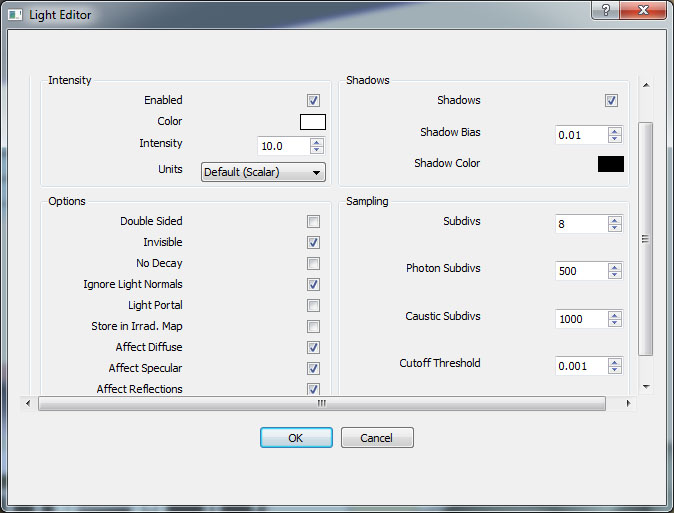

-
This is kind of a cheat for interior lighting and you will always get this when you use a light plane this way. You need the back the light plane away from the interior walls to remove this, but results will still not be great. The correct way would be to put a light plane or IES file under each light fixture and add light planes at the windows to toss GI in the room. This is how it would be lit in the real world.
-
@valerostudio said:
add light planes at the windows to toss GI in the room.
is this tecnique called skyportal or something?
i usually let the real vray sun come from the windows, but i read somewere about using rectangle light and using as "skyportal".. once i tried, don't remember exactlyhow, but it was not working for me.. is there some good tutorials around about it? and what's the pros and cons against using regular vraysky for gi?
Advertisement







