Disappearing geometry when using Vray 1.6 Mac Beta
-
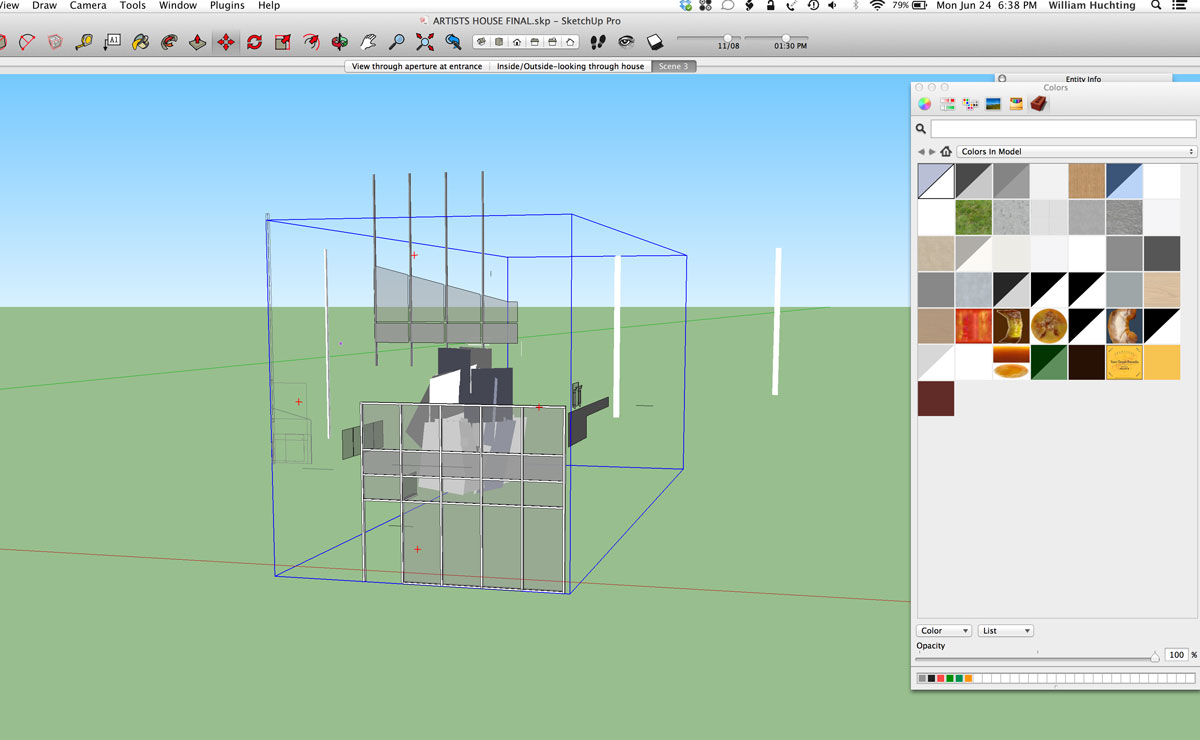 Disappearing geometry when using Vray 1.6 Mac Beta
Disappearing geometry when using Vray 1.6 Mac Beta2.3 ghz i3 MacBook Pro June 2012
8 gigs ram
How can we get this to work?
-
there's geometry being removed from the scene?... Please send us a bug report about this, and give explicit steps on how to reproduce this issue... That's an awful bug!
-
I´ve got the same bug on the PC version. No precise steps on how that happened. It was quite random and it happened in different models. Closing Sketchup and opening the scene again SOMETIMES corrected it all. Sometimes it corrected only a few faces reappearing, sometimes it still had the same problem.
Sometimes entire groups disappeared. Sometimes PARTS of groups disappeared. Sometimes almost the entire models. Sometimes, exploding the model corrected it, sometimes, only a part of it, sometimes, did not correct nothing at all.
edit: Oh, I am sorry. Its not the same bug. My geometry never disappeared in the model itself, only in the render! It was like if VRAY simply did not recognized/read thousands of faces in the Sketchup model. I uninstalled the beta then.
-
We don't modify geometry in the scene, so I don't understand how this is something we are doing. Disappearing from the RT render, I understand, that's our representation of the scene, but modifying the actual scene? I don't see how we could be doing this.
-
yes, in my case, it was only in the render window that geometry disappeared, never in the model / sketchup file.
-
@aceshigh said:
yes, in my case, it was only in the render window that geometry disappeared, never in the model / sketchup file.
Same here. the geometry disappearance just happened when i used advance camera tools. I tried everything! hide frustum, re-open the file, explode, re-group, purge unused, re-apply all materials, reinstall 1.6 beta and sketchup but same results.

-
suggest uniting the topics:
http://sketchucation.com/forums/viewtopic.php?f=322&t=53444
Advertisement







