How to create a warped surface?
-
Hi,
I need to create a warped surface. I first drew four straight lines (non coplanar), I selected them, and then used the Weld plugin. It asked me whether I wanted to create a surface to which I replied yes. But it did not create the surface.
What should I do? -
Weld plugin is not for that. Any image of what you want to draw?
-
I don't think we need a diagram, my problem is very simple. I have a horizontal line, plus a near vertical line, and 2 more lines that connect the ends of these lines to each other. If there were a surface between these lines is would be square but warped, one edge would be horizontal and the opposite edge would be near vertical. How do I create this surface from the lines?
-
You can 'divide' the edges, draw in lines to link across the surface and add edges to triangulate faces... Called 'hand-stitching'...
But it sounds like you need something like my Extrude Tools or Fredo's CurviLoft to auto-make these surfaces from 'rails'.
My EEbyRails needs four curves as profiles/rails - 'welded' if they are not already native curves like arcs... -
I have curviloft (about a year old), I've had a go with it but I don't really understand how to use it; I could do with a step by step guide as to how to use it for this purpose. Should I get a newer version or is the one I have still valid?
-
Divide the lines, weld, select them all, Curviloft/Skin.
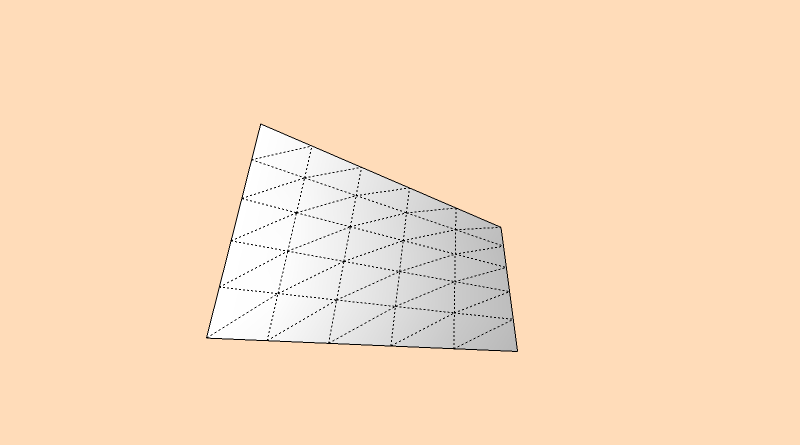
-
Okay, done that. Great. Thanks.
-
You can also draw a rectangle and its diagonal
then array it (Move + Copy)
use the Sandbox tool for subdivise it
then Smove tool for make some crazzy surface
Color by Z By Chris Fullmer

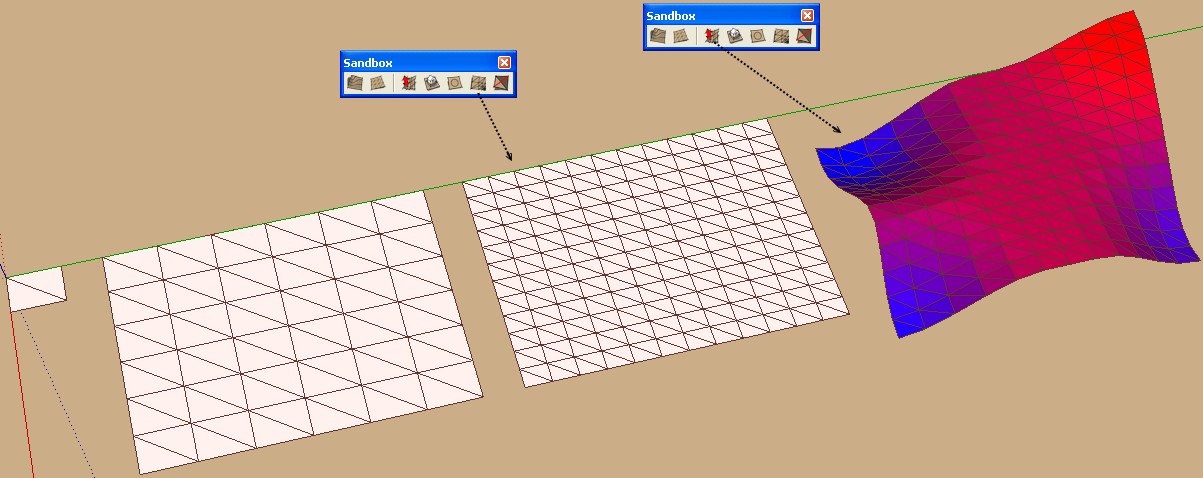
Advertisement







