Arc tangent to edge
-
Hi folks I have a little problem and maybe someone could help me solve it.
I'd like to draw an arc within a rectangle, tangent to the edge of the rectangle, but even if I hover with the mouse to eternity over the edge, this arc indicator never turns magenta saying: "tangent to edge".
What do I do wrong?
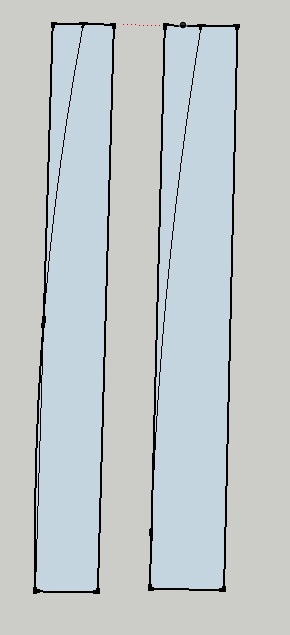
-
It's because the first point of the arc is on a vertex, not on the edge you want the arc to be tangent to.
-
Well ok - and in this case it is not possible to get an indication when the arc is tangent to the edge?
..is there a work around ?
-
Make the rectangle longer and put the first point of the arc at the desired distance on the edge.
-
Ok, I played a bit around which made me understand that it is only able to get an arc tangent to an edge when the starting point of the arc, starts somewhere between the endpoints of the edge. when the arc starts directly at the endpoint it does not work to make it tangent.
-
You got it.
-
You could restate that as the arc tool will give you an indication of tangent to an edge IF the arc end point is on an edge.
-
@dave r said:
You could restate that as the arc tool will give you an indication of tangent to an edge IF the arc end point is on an edge.
Or if there's no other geometry connected to that paticular endpoint, the start of the arc.
Meaning that your workaround could be: temporarily delete the short edge > create tangent arc > redraw short edge. -
@wo3dan said:
Or if there's no other geometry connected to that paticular endpoint, the start of the arc.
Meaning that your workaround could be: temporarily delete the short edge > create tangent arc > redraw short edge.Exactly. Too bad but the arc tool in this case cannot "decide" which edge to be tangent to.
-
@wo3dan said:
@dave r said:
You could restate that as the arc tool will give you an indication of tangent to an edge IF the arc end point is on an edge.
Or if there's no other geometry connected to that paticular endpoint, the start of the arc.
Meaning that your workaround could be: temporarily delete the short edge > create tangent arc > redraw short edge.This could be the best work around.

-
yes if facet is not inclined and part of a volume!

Else you must copy move it on an empty place
Select only the face by clicking on its somewhere on the middle (not the edges! )
Align axes
make that describe above
"delete the short edge > create tangent arc"
and copy move the arc
kill the rest
For reset axes, right click / reset above one axe

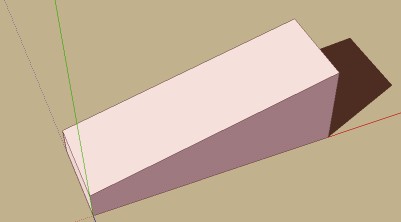
Advertisement







