[Plugin][$] 3D Tree Maker - New version 1.10.14
-
There should NOT be a
extensions.rbfile in your 'Plugins' folder at all !When SketchUp is installed it adds 3 files into the 'Tools' folder - which it needs and which it expects to be in there...
extensions.rb langhandler.rb sketchup.rbThese 3 files should never appear in the 'Plugins' folder.
Check that they are in the 'Tools' folder, and then remove the rogue ones in 'Plugins'...
In SketchUp version 8 there are also several other rb files in 'Tools' - unlike v2013, which should only those 3 rb files in 'Tools' with
su_...versions of these extras in 'Plugin's.
The v8 extras will include.dynamiccomponents.rb sandboxtools.rb shadowstringsfix.rb SolarNorth.rbAgain, in v8 these rb files should not appear in 'Plugins' - they belong on 'Tools'...
Looks like you installation is messed up...

-
Yes, i guess my plugin folder is a little messed up, extensions.rb and sketchup.rb were there. I remove them and everything is fine now, plugin is loaded and works.
Thank you for support.
-
hello everyone... i installed .rbz file and when i start sketchup,this error appeared...why???

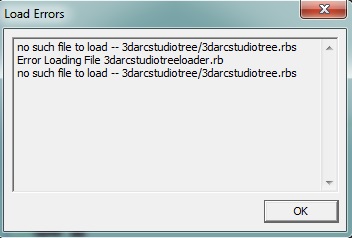
-
You say you "installed the .rbz file" How did you do that? It appears that you didn't do it correctly and/or you haven't got sufficient privileges to add things to the Plugins folder.
-
@dave r said:
You say you "installed the .rbz file" How did you do that? It appears that you didn't do it correctly and/or you haven't got sufficient privileges to add things to the Plugins folder.
i found it... it is because extensions.rb
i must send it to disable plugin at sketchucation plugin manager...
-
Huh?
Did you find extensions.rb in the Plugins folder? If so, that's not where it is supposed to be. It's supposed to be in Tools. If you find extensions.rb in the Tools folder AND the Plugins folder, delete it from Plugins. I wonder what plugin you installed put extensions.rb in the wrong place.
-
There are three rb files that should never be in the Plugins folder.
They belong in the Tools folder, where SketchUp puts them as you install it.
They are:
extensions.rb sketchup.rb langhandler.rb -
Hello Pascal,
I like your 3d tree maker plugin. Great plugin and I'm having fun with the licensed version.
I'm trying to make a (low poly) maple tree. It would be great if it would be possible to control the length of the branches relative to the position on the trunk (something like the options for 'leaves position' maybe). For instance, the upper branches could be less in length compared to the lower branches. There are all kinds of controls for the decrease of angles and width but maybe a decrease for the length of the branches could be possible?
A decrease in size of the leaves relative to the position on the branch might be a nice idea as well (advanced section).
Finally, it seems like the vertices of the trunk are not welded together somehow. If I do a LightUp rendering I get artifacts on the trunk. If I use the weld plugin on the trunk the artifacts are gone. The branches seem not affected by this.
Greetings, Max
edit: rephrased some sentences and added last two sections.

-
@kaas said:
Hello Pascal,
I like your 3d tree maker plugin. Great plugin and I'm having fun with the licensed version.I'm trying to make a (low poly) maple tree. It would be great if it would be possible to control the length of the branches relative to the position on the trunk (something like the options for 'leaves position' maybe). For instance, the upper branches could be less in length compared to the lower branches. There are all kinds of controls for the decrease of angles and width but maybe a decrease for the length of the branches could be possible?
It should be achievable using the branches shape parameters. here are some samples, it make changes in length and number of branches based on their position amongst the parent branch. But i can think of more fine parameters.
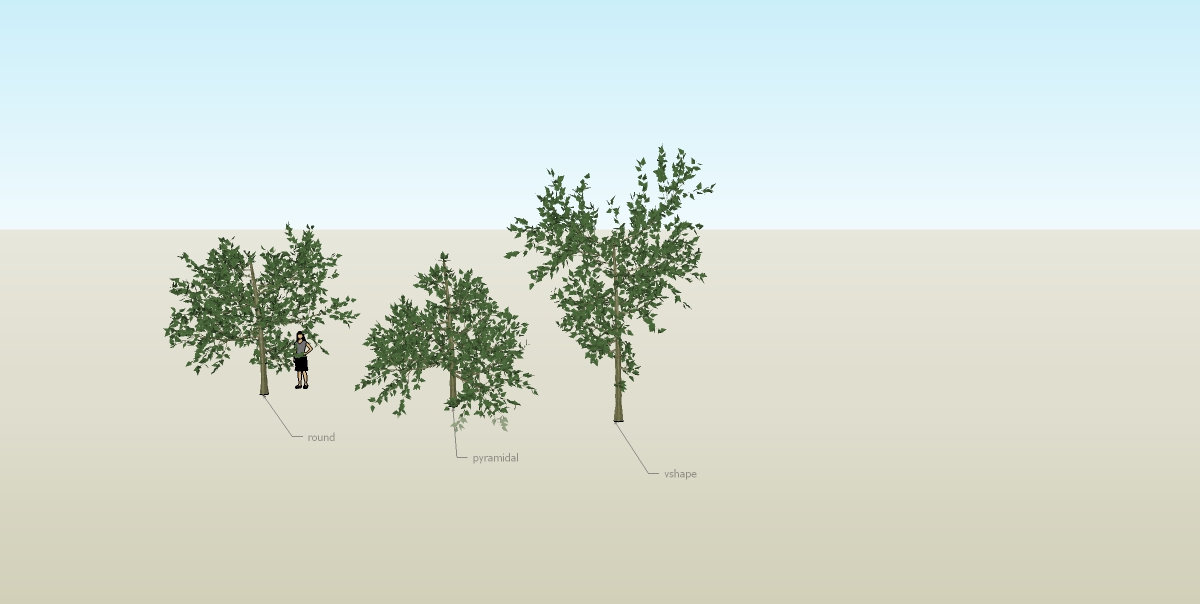
@kaas said:
A decrease in size of the leaves relative to the position on the branch might be a nice idea as well (advanced section).
Yes, definitively something I will add. Good idea.
@kaas said:
Finally, it seems like the vertices of the trunk are not welded together somehow. If I do a LightUp rendering I get artifacts on the trunk. If I use the weld plugin on the trunk the artifacts are gone. The branches seem not affected by this.
Is this only when you render or also within Sketchup ? I will have a look at the plugin you mentioned to see what it do and if I could change the way material is applied to branches.
I'm preparing a version with new improvements regarding managing multiple trees in a model, with grass freatures.
Cant wait to show you a preview result :

Yours
Pascal -
@unknownuser said:
Is this only when you render or also within Sketchup?
It's not visible in SketchUp but only during the LightUp walkthrough (LightUp runs in Sketchup - no seperate program).@unknownuser said:
I'm preparing a version with new improvements regarding managing multiple trees in a model, with grass features. Cant wait to show you a preview result
Looks great!
-
This is truly fantastic - epic work Pascal! The improvement from version 1 (which was good) is immense.
I'm going to buy this, it's what I've been waiting for for a long time!
-
@bigstick said:
This is truly fantastic - epic work Pascal! The improvement from version 1 (which was good) is immense.
I'm going to buy this, it's what I've been waiting for for a long time!
Just released this night Version 1.10 on my website:
See : http://www.3darcstudio.com/downloads-files/24-3d-tree-maker-sketchup-plugin.html
with new features including grass. Will update asap Sketchucation and Sketchup Extension sites.
Yours
Pascal -
@kaas said:
A decrease in size of the leaves relative to the position on the branch might be a nice idea as well (advanced section).
Available in last version 1.10
@kaas said:
Finally, it seems like the vertices of the trunk are not welded together somehow. If I do a LightUp rendering I get artifacts on the trunk. If I use the weld plugin on the trunk the artifacts are gone. The branches seem not affected by this.
Hi Max,
Could you post tree sample (skp) here in order to try to debug ? I was not able to reproduce the problem. Will do more tests.
Yours
Pascal -
@ppoublan said:
Hi Max,Could you post tree sample (skp) here in order to try to debug ? I was not able to reproduce the problem. Will do more tests.
Hi Pascal, Just installed and tried the new plugin. Tried a few trees and can't reproduce the problem as well...Strange.. Will try more after I'm back from a trip abroad.
Max
-
Very nice plugin, Thanks. All I need now it´s a people maker

-
Great work with the updated version Pascal!
One suggestion however, when inserting multiple instances of the same plant/tree, what would be very cool would be an option in the 'Settings' dialog to randomly scale and rotate each new instance.
With 3D plants, you can naturally get a degree of variation just by rotating and scaling components. The benefit of this is that it works with instancing for render engines, and keeps the file size down

-
Totally, unequivocally, without question, absolutely OUTSTANDING

Note: Does not work if loaded into "additional folder". Needs to reside in the SU standard plugin location.
-
Great work Pascal
A quantum leap for in-SU bushing up.
Really quite amazing and only 10 Euro.



Thank you
dtr
-
@bob james said:
Note: Does not work if loaded into "additional folder". Needs to reside in the SU standard plugin location.
Hi Bob,
Thanks for your support. Yes you're right regarding plugin files location that needs to stay within default Sketchup Plugins dir. I started to make changes to fix that, but was blocked by limits of .rbs files (scrambled scripts) that does not work the same way as non scrambled scripts with ruby Files/Dirs functions. Hope to find a workaround for future versions. Will have to get help from the developers forum experts...
Yours
Pascal -
@bigstick said:
One suggestion however, when inserting multiple instances of the same plant/tree, what would be very cool would be an option in the 'Settings' dialog to randomly scale and rotate each new instance.
This is the way it works. When you place multiple trees, or duplicate (right click a tree to access this feature), new instances are randomly rotated around their z axis and randomly scaled. The only thing is that the "amplitude" of scale cant be chosen.
+1 on my "todo" listYours
Pascal
Advertisement







