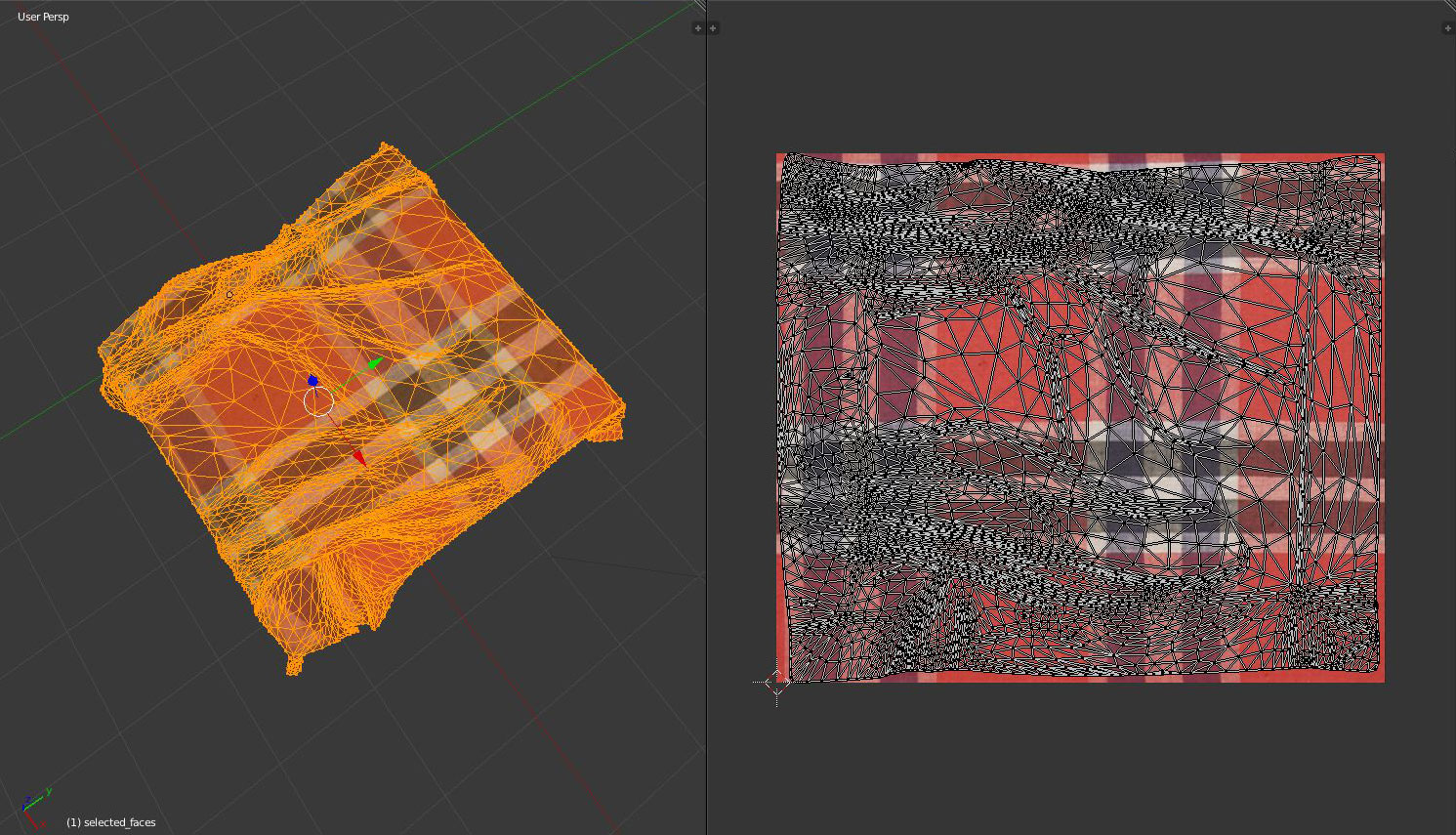Texture Mapping Curtains
-
@rich o brien said:
Are you using SketchUV Gus?
Did you explode the model to remove it default axix position?
Did you remove the mats applied to the group and not the geometry?
Rich, how on earth do you know all of this stuff??!! Huh?!
-
I don't I just pretend

-
Yea, right...!! If I can work out how to get those stripes to appear as good vertically using Thrupaint I shall treat myself to ANOTHER glass of wine!!
-
@rich o brien said:
Are you using SketchUV Gus?
Did you explode the model to remove it default axix position?
Did you remove the mats applied to the group and not the geometry?
Opened the skp. Removed the material from the group. One iteration of Artisan smoothing. Applied material. Exported UV with SketchUV within the group not moving or having rotated anything. Imported obj into Blender. Scaled it down. Right click and smooth. Tabbed into edit mode and click U and then UV unwrap. Then I switch over to texture mode and it's at 45 degrees. Tried it again with a fresh download of the skp in case I moved anything earlier.
-
In the UV editor hover over the unwrapped mesh and press L to select it
R to rotate it
If you can give me a link to that cloth as I can't find it now...so I can investigate it.
I'm sure I'm missing something here
-
@rich o brien said:
In the UV editor hover over the unwrapped mesh and press L to select it
R to rotate it
If you can give me a link to that cloth as I can't find it now...so I can investigate it.
I'm sure I'm missing something here
Thanks, was practicing the rotation as well. Reset Blender to factory settings as well. Here's the link to the model.
-
So, here's my result
Exploded SU model
removed texture
sub'd
applied mat to front face
selected all export UVs
imported into Blender
scaled down
tabbed into edit mode
U to unwrap and here's the results
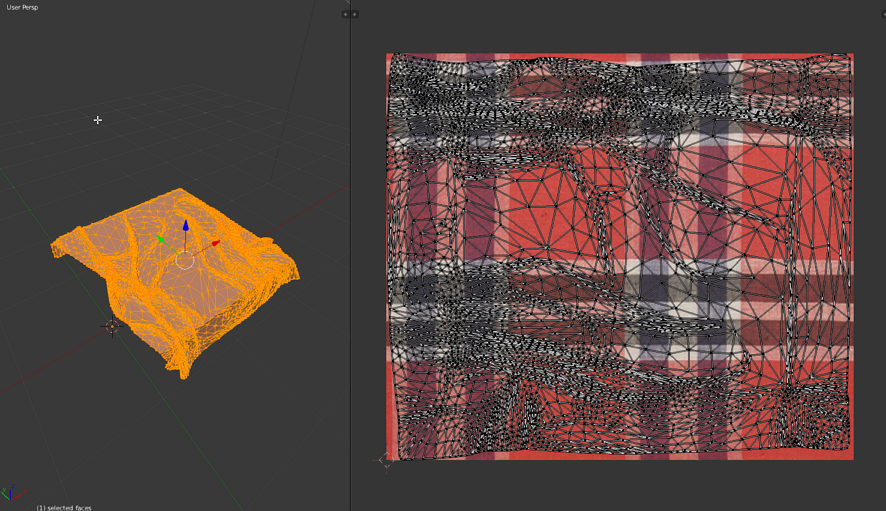
-
Looking at this again there is some stray geometry getting unwrapped

you can see it in the bottom right corner
-
-
ah, these decorated curtains a very difficult. If had the same problems too and they aren't solved yet.
Below I attach my file, for trying to texture with vertical stripes...
-
D'oh!
Never cross my mind you were on an old version. Happy mapping
Advertisement