Hiding Lines
-
erase tool + shift (hide) key or ctrl (smooth)
-
Hmm. Menu View/ Edge Style works but it takes the edges away from other models as well. Have soften on.
-
Erase shift works , but will take forever with that many lines. Was hoping for a fell swoop approach.
-
select LT to RT
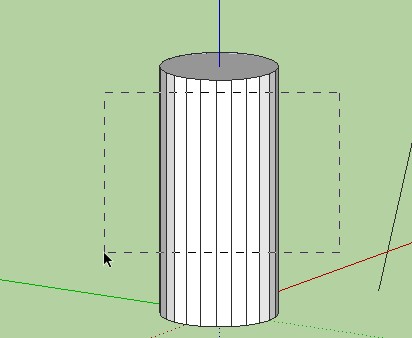
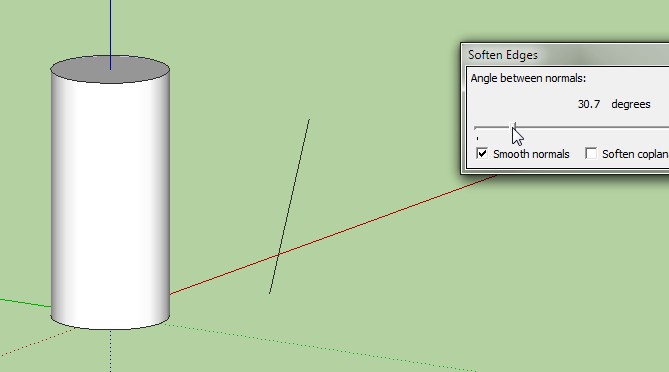
-
I don't think you want to hide those edges. Instead you want to Soften/Smooth. You can Soften/Smooth in one swell foop by selecting all of the geometry, right clicking and choosing Soften/Smooth from the context menu. Very likely you won't need to do anything else.
If you really want to hide the edges instead of softening, you could switch to Wireframe mode, Drag a selection box around the lines, and either right click on a selected edge and choose Hide or go to Edit and choose Hide. The latter is probably easier because you don't have to be so precise about where you click to get the Edit menu open. After hiding the edges you can switch back to Monochrome or whichever face style you wish and you should see the faces but no edges.
Neither hiding nor softening will require updating your Style as TECHDAVE indicates.
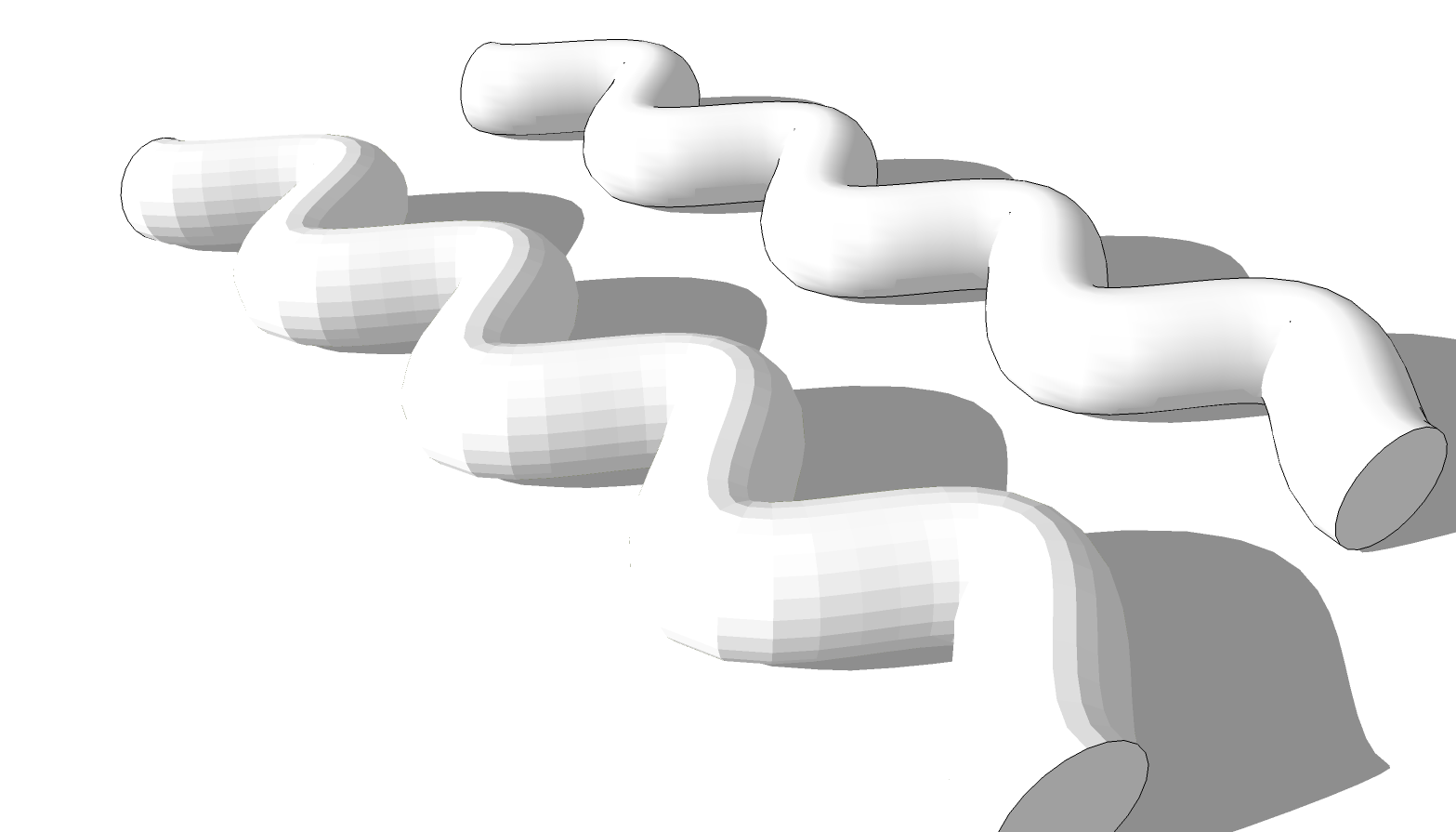
Here's a quick example of the difference between hiding edges and softening them. Hidden on the left, softened on the right
-
Dave. Softened them to the max and was still left with lines. Going to do the wireframe on the rest and see what happens.
-
Could you e-mail your SKP file to me? You shouldn't need any more than 20 or 30 degrees of softening to get those edges taken care of.
-
That was the ticket. Smoothing AND wireframe hiding. Complex geometry can be tricky. Thanks all.
-
You shouldn't need both for that shape.
-
In case someone comes along and wonders why soften AND hide took care of it... The geometry had some coplanar edges which are what hiding got rid of. An option to hiding them would be to tick the box for "Soften coplanar" or better, simply delete those edges.
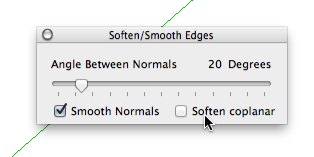
Advertisement







