SImple plugin- care to help?
-
Hello all!
Just a simple post this time;I just want to know if there is a plugin that means, if you hold ctrl or alt or shift, while using the line tool the line becomes continues and doesn't stop drawing when a face is made.
Im sure it would be easy to write in ruby, but for the life of me I cant to learn it
All help is appreciated!
Thanks,
Michael -
I know that works, im trying to cut out that extra click. I could save me a lot of time

Thanks anyway -
If you make a vey little move after the last click of your Line tool when your face is drawn, click it and it continues to works!

-
If you don't want lost time just press L with the other hand when you have made your last click of the !

-
I'm not sure I understand what you are asking for.
You don't have to click at each junction, just draw one continuous line and it will intersect with the lines it crosses.
Or am I missing something.
-
Heres a picture to help me describe.

Im often connecting 2 curves, to do this i draw triangles, 3 are shown. My problem is when I get to where the pencil is show, i click and it stops drawing a line. I want be be able to continue drawing a line when a face is made.
Making more sense?

Micahel
-
Sorry, understand now.
I think there is a way, but it escapes me right now. -
Do you want the faces or just the lines? Are you stitching the curves together to form a surface?
-
Did you activate this checkbox in the preferences?
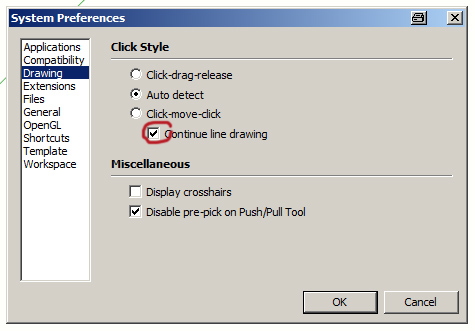
From the help:
"Continue line drawing: Use the Continue line drawing checkbox to force the Line tool to treat an end point as the start point of a new line, saving you one extra click required establish a new start point for the second line." -
Ok, my suggestion stops working after a face is created. Workaround:
- group the faces
- make lines (without faces)
- explode faces groups
- plugin makefaces to add missing faces
-
SDmitch, I am stitching faces together. I just want a plugin that means when a face is made, when a triangle is made, i dont have to click again to keep drawing the line
Cotty, I have that box enable.
I will post more when I get back from school, bye for nowMicahel
-
I agree it would be a handy feature to be able to turn on and off, so let me see if I can describe it.
The normal action of the pencil tool is for a line to form behind the cursor even after clicks until such time as it forms a closed loop. The closing of the loop forms a face and the line drops from the pencil. So stitching between two lines means, click line one, click line two, click line one, face forms line drops off, click line one again to start next loop, click line two, face forms line drops...............Better would be if able to ignore the natural drop at the form loop stage so that stitching becomes.
Click line one, click line two, click line one, face forms, click line two, face forms, click line one, face forms.........Tig's 2D tools does it, but obviously not in 3D. Also tools on surface, but it needs a surface to start with and that kinda defeats the purpose.
-
@cotty said:
Ok, my suggestion stops working after a face is created. Workaround:
- group the faces
- make lines (without faces)
- explode faces groups
- plugin makefaces to add missing faces
A screencast for these steps...
-
Mike, I sent you, via PM, a plugin to try. I think it will do what you want.
-
Is there a reason why you wouldn't just use one of the plugins to automate stitching the curves together. If your time is that valuable, I'm sure you could save more time using Curviloft or one of the other tools to do what you want to do manually.
-
The reason I wanted a plugin like this is because the loft tool sometimes fails to stich two faces and so I have to go manual
-
Is it possible that the times it fails it's because of the way you've got things set up? Maybe a simple change to the way you're drawing would allow the plugin to work and then you're all set.
-
Im not sure, I just have 2 quite different curves and it connects the top to the bottom, it doesn't bother me to much
-
Perhaps if you posted a sample SKP file in which you have trouble getting Loft to work, the problem could be sorted out so you could avoid having the problem at all.
-
Na, it works well enough and I have what I came for so I don't really want to continue discussing my lofting technique. It works well enough, for now

Thanks all
Michael
Advertisement







