Face Issue
-
Guys, I am running into a problem and I don´t have the slightest idea how to solve that.
The issue is as follows:
When I select one specific face, the selection shows as if there were two faces. Even not having any edges separating them.
Take a look at the image I attached here for a better understanding.
Any kind of help is welcome.
Thanks in advance.
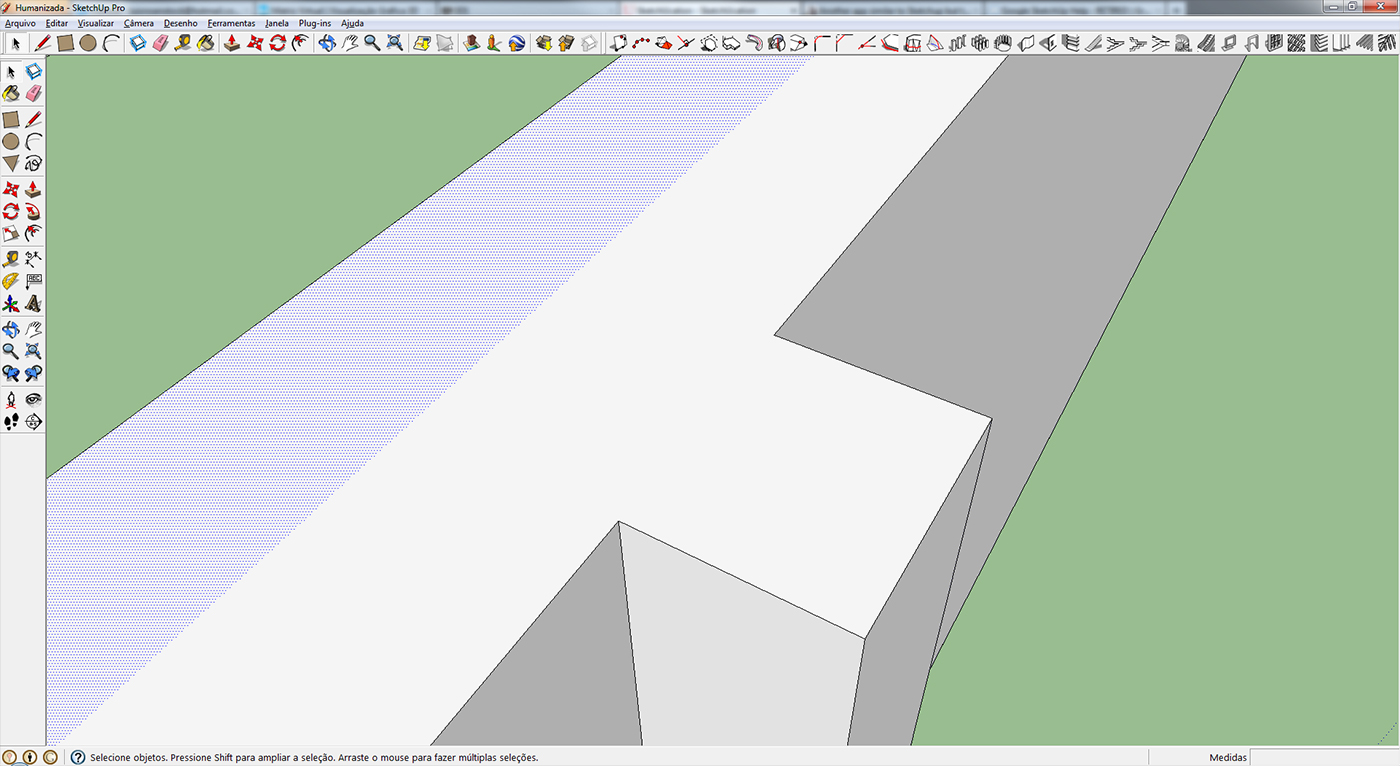
-
And if you turn on Hidden Edges?
-
@thomthom said:
And if you turn on Hidden Edges?
First of all, thank you Thom.
Is this option the same as "Hidden Geometry"? If so, I already did that. But there no edges dividing the face. I don´t know why it´s splitted.

-
Yea, that's the one - I typed the name incorrectly.
What about hidden layers?
Can you upload a sample model?
-
@thomthom said:
Yea, that's the one - I typed the name incorrectly.
What about hidden layers?
Can you upload a sample model?
For sure, in order to make the file smaller, I saved only one face which also has the same problem.
Thanks man
-
Yup! The edges where on layer 0.2 and 0.3a which where hidden.
Note that layers doesn't separate or isolate objects, even though entities are on different layers they will still merge.
-
You wouldn't run into this sort of problem if you leave the edges and faces on Layer 0 as you're supposed to.

-
Wow! I don´t understand why the hell sketchup does that. I mean, it creates a half face in one layer, and the another half in another. There´s no sense.
Thanks a lot guys, mainly Thom for the quick and eficient answers. (Dave too).
-
@luisfernando said:
Wow! I don´t understand why the hell sketchup does that. I mean, it creates a half face in one layer, and the another half in another. There´s no sense.
Thanks a lot guys, mainly Thom for the quick and eficient answers. (Dave too).
Actually Sketchup doesn't do that, you did. Always draw on layer 0. Once a layer is selected, all lines and faces created are on that layer. In this case you must have selected the layers or copied something from another file set to those layers.
Advertisement







