Text tool settings
-
it is easy to change the position and content if you have the script, so post it and you may get an answer...
text size will always be your default setting...
john
-
John,
I do not have a script. I was looking for a ready made one.
If a base script does exist to modifiate this tool it would be great! I know very few thing about scripts, I am not able to make one myself unfortunatly, I can maybe adaptate one script to my problema.thanks
-
There is a SU Tool called 'TrackMouseTool', that lives in the 'Utilities' sub-menu, under the 'Tools' menu, where its called 'Query Tool'.
It show's the 'screen position' in the VCB, but is that the functions you need, but global co-ordinates as on screen text?
When you say...
@unknownuser said:
I use the text tool to show the global coordonates of a point.
I don't know what you mean, it sounds like you have something other than the SU 'Text Tool' or it has a feature I have never found/used...
If not have a look at 'Query Tool' and let us know.
john
-
Are you asking if there is a way to change the global coordinate display to a vertical column, rather than a comma delimited string? And do you mean only a momentary display, or generate permanent graphics/text in the modelspace?
-
Hi
I had a look at both 'Text tool' and 'Query Tool' and they do the same thing, except the co-ords are on the status bar at the bottom in 'Query Tool' ,
I added a 'screen text' output to it , but it changes so often it become a mess...
I think, try the standard one and report from there... john
-
You can change it from 0.0cm to 0.0m by going Window/Model info/units and change the format to meters.
The "." and "," are part of your main settings of your PC. The european standard is comma while "english" is point.
I don't think you can have a box around it.
You can change font size and colour using edit from entity info.
-
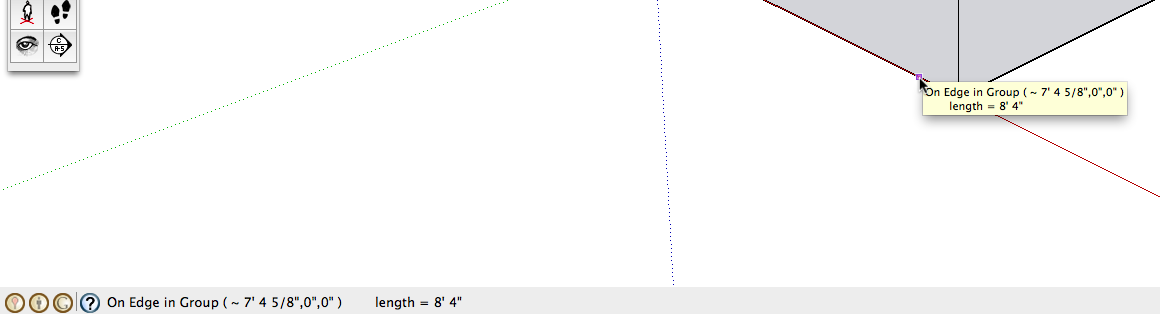
-
There are several scripts to do this.
Coordinates [from Datum], Heights etc.
Several are by me...
Search the Plugins list...
You could process the xyz values you add to the text-object etc to be displayed in any units/dps/suffix desired, ignoring the model unit settings... -
Thank you !
I found the plugin that answer my question.
I used "Coords Text Tag from Datum v2.2" from TIG .
I can use only Z or XYZ coordinates.Unfortunatly the coordinate does not update itself when I move it...
-
http://sketchucation.com/forums/viewtopic.php?p=193238#p193238
adds a Z value above a datum.
That changes as the text is moved in the Z...
Advertisement







