800+ plugins now = 1 click ;)
-
-
Great!

(Download link )
)
Where are the plugins files hosted? Where does the metadata come from,
(Did you really write one-line summaries for over 800 plugins
 ? )
? ) -
@aerilius said:
Great!

(Download link )
)
Where are the plugins files hosted? Where does the metadata come from,
(Did you really write one-line summaries for over 800 plugins
 ? )
? )You wanna test it?
-
Really a great work guys.

-
Looks amazing!! What a cracking tool!



-
Works perfectly on Mac! Tested on SketchUp 8 free version, no problems.

Really slick, quick interface. Installs the plugin immediately and gives you the choice to install in a custom location. Also allows you to save the ruby somewhere else as a backup. AMAZING!
When you click "Go to topic" it quickly loads the internet browser taking you straight to the correct topic on Sketchucation.
VERY IMPRESSED, no more plugin-searching for hours!
This should be built into SketchUp by default!
Hats off to you sir!






Mac screenshot:
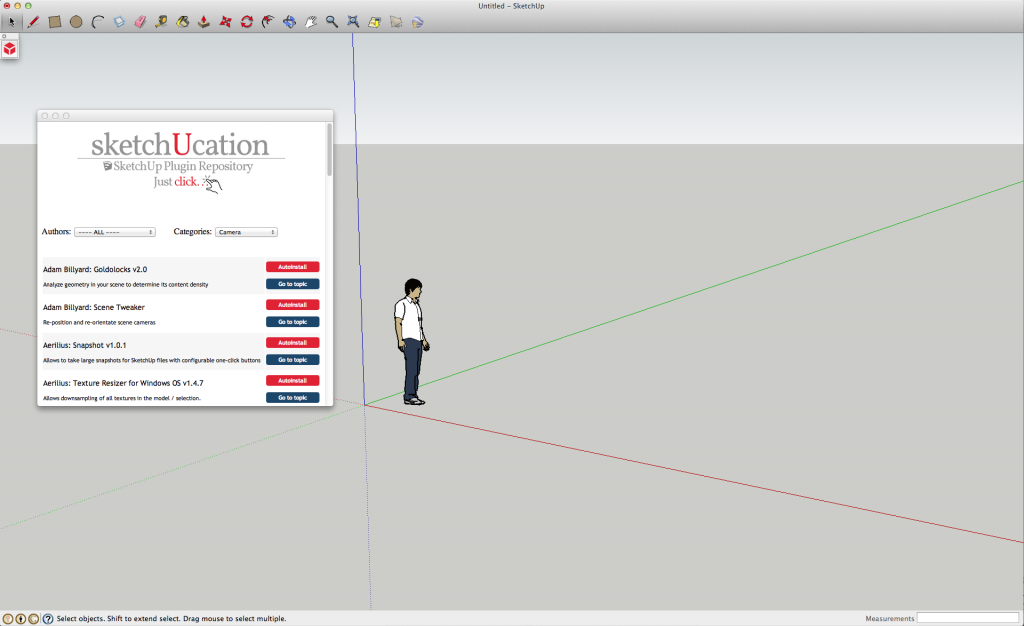
-
the circle of trust grows....
another 176,432 to go.....
-
The circle can't grow till you release it, When?
-
before you get the scaffolding down...under
-
Or until you're sure to be sure
-
ouch!
if I didn't have a dicky ticka I'd dong ya!
-
Where is the link ?

And that works also with rubys who are Zipped ?
-
Works for everything except SU 7,6,5,4,3,2,1
-
So some restrictive!

-
sign me up, Rich! neat tool!
When will you float SCF on the share market? I want in....
-
It not ours its yours.
Maybe what a lot of people don't know is that this place exists because people care.
Trust me your gonna love this. Everyone will. It's gonna make life easy.
Best thing is, it is free.
Not to mention we've 300+ new vids for people to learn the tools. You'll be able to donate directly to authors of scripts.
This thing is buttah
-
Awsome!
-
Oh, yeah! I think this will boost Sketchucation use significantly as it will boost Sketchup use with the effortless addition of tools. Congratulations to you.
-
800 plugins? Whoa...
-
Wow, that's quite an undertaking. Looks fantastic!
Advertisement







