New rendering plugin
-
I was reading on the google SU forums and saw a post about "Brighter3D" An SU plugin.
http://www.brighter3d.com/
Is anyone familiar. I was curious why the author wasn't active here.With a newly purchased computer (i5) I am now able to do a little rendering I hope so I was wondering...Is kerkythia still the preferred engine for beginners?
advice?
-
Have not heard of this... Thanks for the heads up. I'll check it out.
-
@mics_54 said:
I was reading on the google SU forums and saw a post about "Brighter3D" An SU plugin.
http://www.brighter3d.com/
Is anyone familiar. I was curious why the author wasn't active here.With a newly purchased computer (i5) I am now able to do a little rendering I hope so I was wondering...Is kerkythia still the preferred engine for beginners?
advice?
I found kerkythea quite difficult when I was starting out. Learnt a lot from podium and twilight.
-
I downloaded and installed it... the toolbar and menu items show up but do nothing.

-
@unknownuser said:
I downloaded and installed it... the toolbar and menu items show up but do nothing
http://www.brighter3d.com/start/
I had to follow that short instructional.
-
Hey every one
Use brightness material for lighting
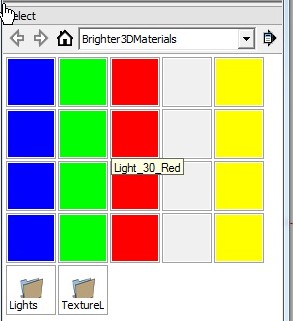
This is what I get when I move my mouse wheel durring rendering it works
brightness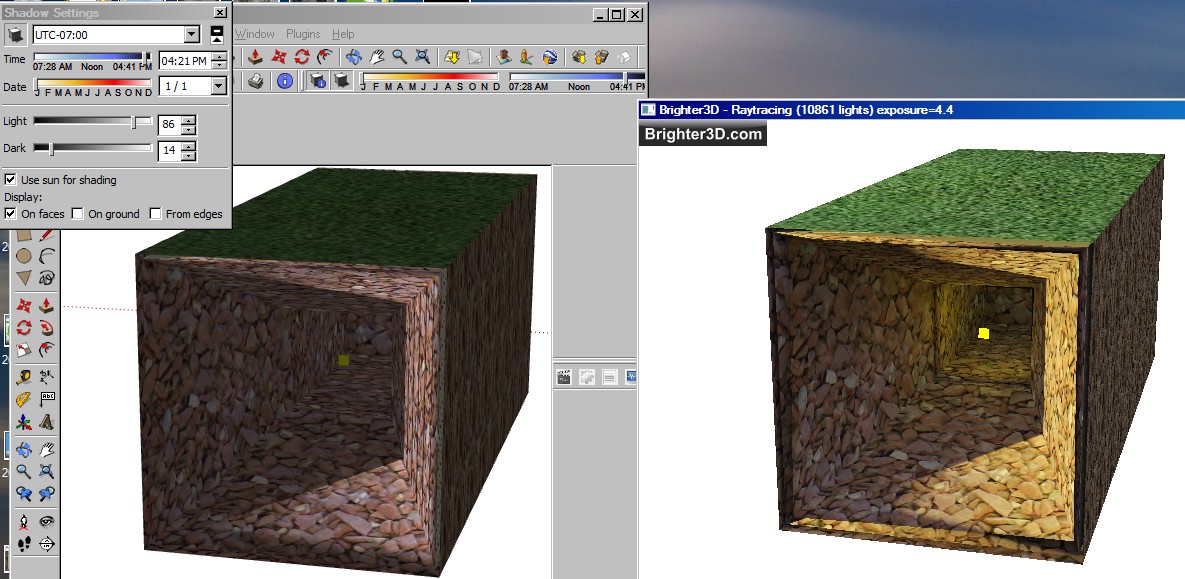
Where you should go for help.
http://www.brighter3d.com/start/ -
I could have sworn I had sketchup turned off when I installed. But apparently not as that seemed to do the trick.
-
Test run... Seems very powerful.

-
It's nice and simple, very quick, but it has a few bugs.
As a render virgin I didn't have much trouble getting the basics working.
Certainly made it easy to give my Av a very different look.
-
Perhaps this new discovery should be added to this topic/ thread:
http://sketchucation.com/forums/viewtopic.php?f=81&t=3220#p15472
Just a thought...
-
I added a note to that thread.
-
I guess they'll be charging later and thus the rather small renderings.
-
Maybe...but for now I can put lipstick on all my pigs.
I have been playing with kerkythea too....but I like working inside SU

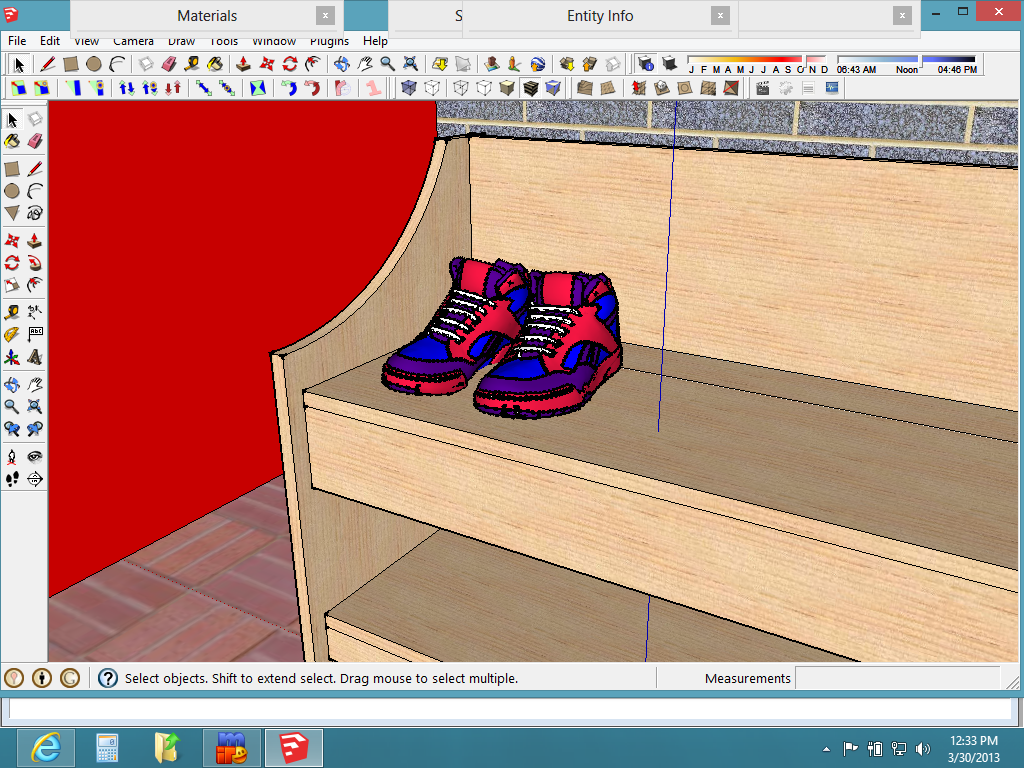

-
I couldn't resist the cube's cube.

In fact, resistance was futile. -
@mics_54:Thanks for the head up.
But I cannot install it! When running setup.exe (with admin privileges) this message pops up:
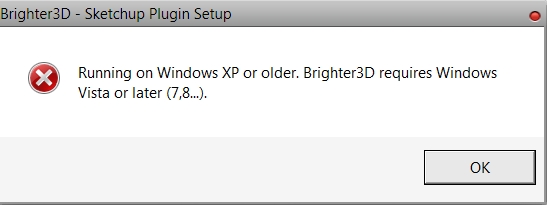
I'm running Windows 7 ...

Anyone else encountered this ? -
no, sorry I didn't have that issue.
I didn't recall seeing any thing on his forum about it. -
Didier... If you don't know what's going on then who the hell does?
this might help?
-
Ask in the brighter forum, they are very good at responding.
I've had a long chat via email with them. -
I only have Windows XP and hope they support it soon.
-
I recommend everyone to test and use the plugin. The staff at Brighter3d sent me very quickly an installer which does not check the Win version, they are very aware of problems when you post at their forum.
Advertisement







