Re: [Plugin] Quick Lathe v1.2.0 31mar2013
-
@unknownuser said:
Works fine except unexpected oriente face
Hmm, I'll have to have another look at that - seems that the shapes in Charly's pictures also show some 'inside out'.
First, I will check my 'testing' schematic - somehow the shapes I'm using are not showing this problem when I test, so I need to identify some definite problem ones.'Face moving' should come soon - this will be part of a new feature I am making to allow holes in the faces - for making pipes etc.
@smicha said:
I find it similar to TIG's "extrude edges by lathe"
Aha, I wondered when someone would discover my 'inspiration' for my plugin! Indeed, TIG's tools are an indispensable part of my toolbox - in fact, used so often that I made this plugin just to save a few seconds every day doing curve selections...
...and for some practice using Ruby - it will be a long time before I could ever get as good as TIG, ThomThom, Fredo, Dan etc., but I hope to extend this tool for many other types of automatic 'shape creation' eventually.@charly2008 said:
but it is fun to experiment with it
Thanks - and apologies for those inside out sections; they really shouldn't be like that, as Pilou already spotted.
The reactions so far to my first proper 'geometry' Ruby has been amazing - that people can see so much to do with what began life as a tool for knobs and table legs really inspires me to see how far I can push the code...
...but first, I really must get that 'inside out' problem dealt with once and for all!!

-
Believe me this one will be a Ruby.
-
@unknownuser said:
I'm using are not showing this problem when I test, so I need to identify some definite problem ones.
About the oriente face selection (blue / White)
I believe it's just that the face's selection becomes Out/ In at each apply!
(look the Charly's image above) -
Is this tool ideal for this? Can it also be done with "Edge by Rail" ruby?

-
Extrude Edges by Rail by Tig ?
Extrude Edges by Rail works with 2, 3, or 4 curves maxi and has not the same concept!
And can't have a closed profile!
here 2 curves, blue is the profile, Violet is the rail
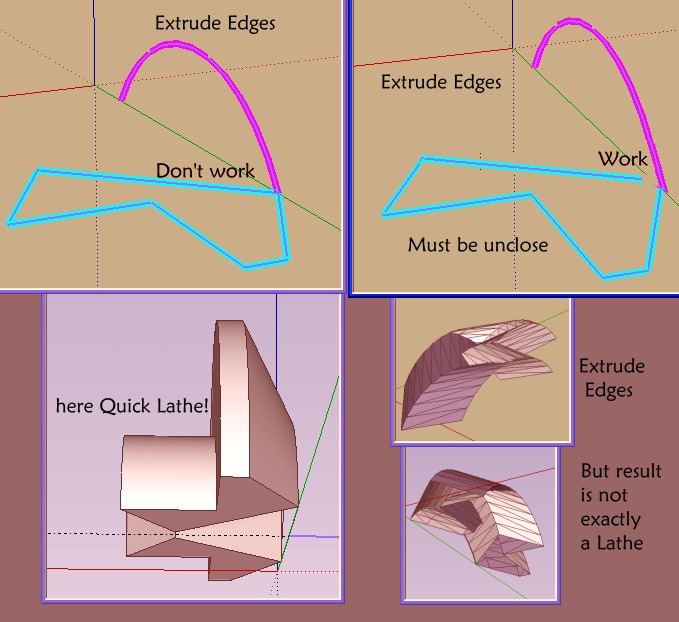
Must be like this for have similar than a lathe

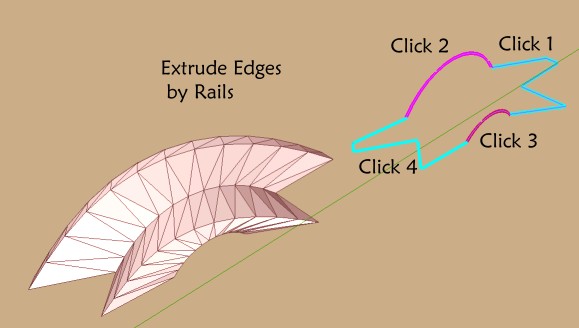
@unknownuser said:
Is this tool ideal for this? Can it also be done with "Edge by Rail" ruby?
All can be make that but will be not easy with the Extrude by Rails

-
Very funny!

You can select the face after the fonction and Scale or move it(with Alt)!

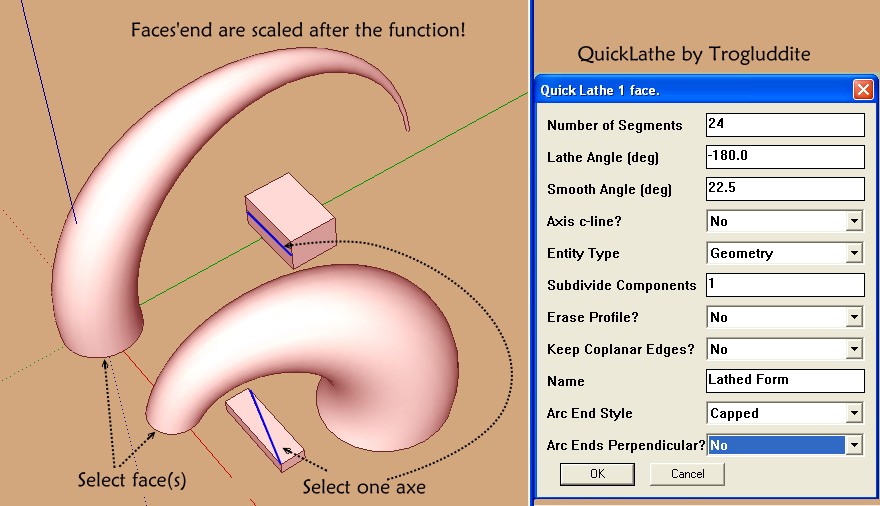
here Color by Slope by Chris Fullmer
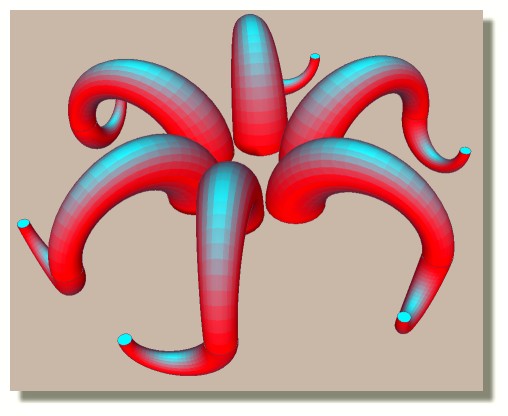
-
@unknownuser said:
You can select the face after the fonction and Scale or move it(with Alt)!
He he!

Wow, Pilou, you discovered a function that I didn't even know was there!

This is a side effect of the "keep the hoops intact" function - if you show hidden edges, and try selecting once of the "ribs", you will see that they are all 'welded' - proper arc's with centre and radius.
For a 360deg turned shape (e.g. chair leg), you can use this to play with the diameters of the hoops for easy re-shaping......but it never occurred to me that it would do this "tapering" effect, I had never even tested it to see what scale would do for an 'extrusion'.
I must, of course, now check all the new code I'm working on for the next version - to make sure that I haven't broken this, because those shapes you're making are great!
Hopefully will have the next update ready in a week or two - learning to make a decent GUI has been harder than the geometry, and more lines of code too!!
I already have several of your suggestions working. For 'loose geometry' it will work much more like an 'arc push/pull', with no internal faces, and respecting the soft/smooth of the geometry that it joins on to - and with the 'pushed' face selected for easy 'follow on'. -
a GREAT rbz
-
Apparently I'm missing something here. How do you install a .rbz when there is no "install" option in your plugins menu? I'd very much like to use QuickLathe, but there seems to be no way to install it on my system. WinXP, SU7.1
-
You can change the file extension from .rbz to .zip then extract the contents and install in the usual way.
-
@spookychick1013 said:
Apparently I'm missing something here. How do you install a .rbz when there is no "install" option in your plugins menu? I'd very much like to use QuickLathe, but there seems to be no way to install it on my system. WinXP, SU7.1
You could update to SU8 and then you'd be able to install the RBZ file normally, too.
-
In case it is unclear how to rename the file, look at this procedure:
http://www.mediacollege.com/microsoft/windows/extension-change.htmlKeep in mind that the author may not have tested his script in earlier versions. Whether he did or did not would be nice to have this spelled out. So, proceed with caution, even though maybe nothing will happen, and the worst case may be that you will just need to uninstall.
-
What's not to like? And you can keep 7.1 if you want even with 8 installed.
-
Wow, Thank you, gentlemen. Quicker replies than I expected.
@ Box: That was my first instinct, but I guess I psyched myself out and decided it couldn't be that simple, so I didn't even think to try.
@Dave R: Yeah, I suppose I could do that. Except that I didn't just plain didn't like SU8 when it came out.
Anyway, thanks, both of you.
Edit: Thanks Mitcorb. Looks like we cross-posted there. I'll report back on whether it works with 7.1
Just to clarify; I may finally switch over to SU 8 when I finally get the new machine I've been trying to get for over a year. Right now, this thing is a delicate balance in order to even keep the machine running, and it's not worth it to muck about with SU 8 when I'm sooner or later going to be redoing everything anyway.
Thanks, all
-
Like Dave said. Many people hang on to their earlier versions of Sketchup.
-
Update: Works beautifully under 7.1! This solves so many problems...Thanks awfully much, Trogluddite. THis does exactly everything I have wanted a lathe plugin to do without any major identifiable problems. Definitely going in my must have plugins file.
@ Mitcorb. It could be worse, I could be one of those Paleo-Luddites who still uses SU 5!
-
@spookychick1013 said:
.Thanks awfully much, Trogluddite. THis does exactly everything I have wanted a lathe plugin to do without any major identifiable problems
You're welcome - and thankyou for "Beta testing" in SU7; I never used any of the older versions, but the guys are right, it should be made clear whether it is back-compatible (and Mac compatible for that matter - something else I haven't been able to test).
Just to let everyone know - the new version with snazzy user interface and proper "arc push-pull" feature is still in the pipeline; but certain personal circumstances have left me without much time for Rubying for a few weeks - but it is not "abandon-ware"!
-
hey, got ur plugin a bit.. but here's my problem...
want to use 'follow me' that sector plane, around rectangle with round corners....quick lathe helps? how?
-
Why don't you post at least a screen shot of what you're trying to accomplish? Your description is not clear.
-
Thankyou Trogluddite for the amazing plugin. I always wanted to draw with something more advanced than the follow me tool


Advertisement







