(I need help) Simplifying models for Pepakura Designer
-
**Hi guys.
I write this post, because I'm looking for a solution to my problem of simplifying models.
I recently decided to put together a model of a model of an X car, normally used this program called Pepakura, for models of buildings, which turn out to be simple both for this program and for the plugin Flattery.But it turned out that for models more organic, or organic parts, where the hidden geometry is more, this program makes a disaster.
I have been reading many posts on the forum, and testing new plugins (since my arsenal original turned me useless to solve the problem), such as the great simplifier polygons (polyreduce), or cleaning (Cleanup2), and others this forum.My problem is that I can not find an efficient or complete, to simplify the faces, or to reduce them.
The last thing I thought, was to seek a plugin that generates a small object from more than one component (similar to Ghost comp), or something similar, since I can think of another way or method to reduce faces.If anyone can guide me, I will be very grateful.
Again, the idea is to reduce a complex model (such as a car), a simpler version, or reduce the triangles in the mesh, without wasting much in the form**
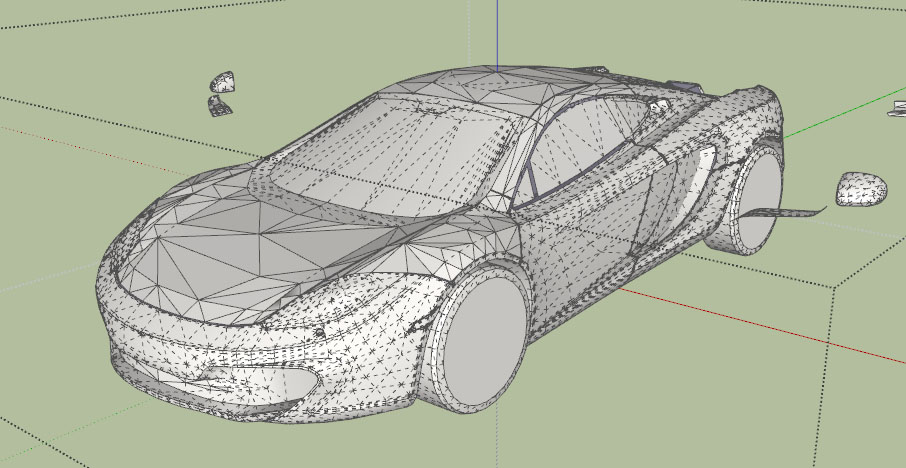
-
Richard is the guy who can give the best advices of this subject!

I believe he gives some "how to" in this thread

Artisan has a tool for reduce polygons number
-
Thanks Pilou, I'll remember that, anyway, the question is whether there is any effective plugin.
The problem with polyreduce is that, in parts with many polygons, such as doors, freezes or takes more than 4 hours (actually, I think it never ends).Another point is that they are not as small as the cars of Richard (most are square).
I'll keep waiting any idea, and could also be some method of converting triangular joints in square (may sound confusing), the idea is that the curved, can be cut into pits.
Does not if there is something like
-
TGI3D has a great downsample tool that respects vert location and can smooth a mesh afterwards for optimal results.
-
@rich o brien said:
TGI3D has a great downsample tool that respects vert location and can smooth a mesh afterwards for optimal results.
I can not believe
 , just uninstall that plugin, along with others who did not use both.
, just uninstall that plugin, along with others who did not use both.
To others, I never understood how to use it well, to function in the plugin you mean?The other thing I can think of is some plugin or method of doing something like the intersection option.

Something?
Advertisement







