[Plugin] 3D Text Editor
-
Overview
This plugin started out as part of BaseCamp 2012 coding challenge when I was given the keyword "Text Editor" to write a plugin around.After BaseCamp I developed it further, improving it.
Access
Draw > Editable 3d Text3D Text > Context Menu > Edit TextRequirements
- SketchUp 7 or newer - ( Other versions untested )
- Internet Explorer 9 or newer - ( Other versions untested )
- TT_Lib2 (v>=2.7.0)
Guide: How to install RBZ Files
Get the latest version from the SCF PluginStore http://sketchucation.com/resources/pluginstore?pln=tt_texteditor http://sketchucation.com/resources/pluginstore?pln=tt_texteditorFootprint
<Sketchup>/Plugins/
+-
tt_texteditor.rb -
This looks like a much awaited improvement to 3D text. I will try it out ,thanks a lot.
-
Does it work with Text that has been created with the native 3D Text tool?
-
Well I have play a little with it on Mac and it is ok, just remove material if you have one applied.
Note: There was nothing else in the model. -
@d12dozr said:
Does it work with Text that has been created with the native 3D Text tool?
Not for me.
-
@d12dozr said:
Does it work with Text that has been created with the native 3D Text tool?
No. And there is no way I can make it do so either because the native tool just creates a group with some mesh and there is nothing to extract the original text from.
@gilles said:
Well I have play a little with it on Mac and it is ok, just remove material if you have one applied.
Note: There was nothing else in the model.No crash?

...if the crash turn out to be only on my machine I'll cry - as I would have spent hours trying to fix it. :sDid you apply the material on the outside or inside the text group?
-
Inside, then editing material just disappear. Seems to work fine.
-
Apply it to the outside and you should be fine. The geometry is constantly recreated.
-
You can make a MAC crash by specifying a 3dtext font-name that doesn't exists - on a PC it simply reverts to using the last used font-name.
So is your MAC crashing issue caused by assembling your list of fonts that is somehow including some that are inaccessible to Sketchup?
The MAC seems to keep its fonts in various places and perhaps Sketchup doesn't look for fonts from every location?
Or perhaps it's using 'Xxxx' when it's really named 'Xxxx Bold'?
It's easy enough to test on a MAC, by running a line of code on the Ruby Console that contains:
a real-font name ['Helvetica'] >>> 3dtext
a certainly non-existent font-name ['TT_foobar'] >>> crash
a suspect font-name [perhaps tested in turn from each finder-found 'font' directory, or with alternative 'naming' like 'Xxxx'/'Xxxx Bold' etc] >>> 3dtext or crash ?
If you find it's a folder of fonts that's getting listed but actually not being searched by Sketchup, then somehow exclude that folder from the listing process; or if it's 'Xxxx'/'Xxxx Bold' somehow recode to ensure full name is got, not it's 'Generic' name ?? -
I got crashes when using a font that existed on the Mac.
-
Some problems of visibility on V7 XP

(Old Explorer ? )
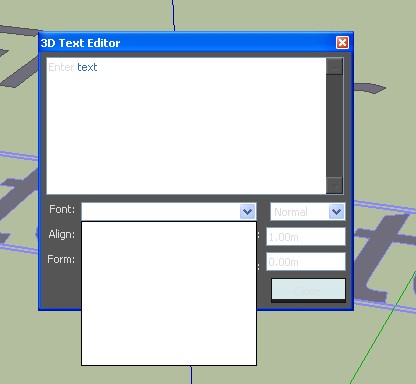
-
Yes. Your Explorer is way too old. I doubt I'll make anything that's compatible with anything older than IE9 from now on. It's just too much work.
-
As I have not more modern than IE6

This if needing will work on another computer
-
@unknownuser said:
As I have not more modern than IE6

How are you even able to navigate websites with such an old browser?
-
@unknownuser said:
Yes. Your Explorer is way too old. I doubt I'll make anything that's compatible with anything older than IE9 from now on. It's just too much work
+1
lot of work(forIE7). CSS sheet grows large!
OT:
I'm trying to make IE8 compatible dialog, but when reading this I might jump up one step.
You are still sticking to CSS2? I havent dared touching any CSS3 stuff yet,
but some are available to IE9 by the looks of it.Plugin looks handy BTW


-
@unknownuser said:
How are you even able to navigate websites with such an old browser?
I don't use it for navigate!
 It's just a spleeping one
It's just a spleeping one 
-
I'm using some CSS3 features. Gradients, rounded corners and other things. But generally the more stable CSS3 features. I have a plugin in the works, which will require IE10 - it allows you to install plugins by dragging files into a webdialog window.
IE has lost a lot of users - and Microsofts automatic updates are starting to make it's effect as well as they try hard to push users to keep IE up to date. I would only concern myself about anything older than IE9 if I really had a good reason - like if I made a commercial plugin where a significant amount of users has older systems.
-
@unknownuser said:
I don't use it for navigate!
 It's just a spleeping one
It's just a spleeping one 
Gotcha. Well, I hope you one day can upgrade. Because there really isn't much I can do with IE6. But XP supports older IE versions than IE6, why not just let it update?
It's 11 years old - time to let it die. Even Microsofts wants it gone: http://www.ie6countdown.com/ -
Thanks for the info.
I will have to rethink about my css support then. I think your philosophy is sound.And yeah! I had IE8 on my computer. And overnight "Badabing!" it became IE9.
Just like that
Sorry sorry, back to the plugin discussion.
-
@thomthom said:
I got crashes when using a font that existed on the Mac.
BUT is the 'font-name' you pass from your tool the exact same name as the MAC reports?
Or is that font perhaps in a fold-folder that Sketchup doesn't look-in, but your script does ?
E.g. some user or xfonts thing ?
Advertisement







