[Plugin] 3D Text Editor
-
ThomThom,
If I may ask... is there a solution for V16 to prevent this plugin losing focus to SketchUp? If you run this plugin, start typing, at some point the webdialog will loose focus and you're firing keyboard shortcuts instead... This makes working with your plugin a far lesser experience.
I described the problem already here: http://sketchucation.com/forums/viewtopic.php?f=180%26amp;t=63669 and I found a simple fix (see the same topic - 7th post) but that fix seems to only work for simple code and not for more complex tools...
I hope you know of a better solution...
-
I'm afraid that I don't know how to handle the focus change in SU2016. I know they are looking at it internally, but I don't know what might change.
-
HI Thomthom,
I've used this plugin a lot, and really really like it. It should replace the default text tool in sketchup. Thank you!
I've been doing some 3d laser cutting lately, and have been using a lot of "engraving" fonts such as this one:
http://www.ffonts.net/Machine-Tool-Gothic.font . The preview in windows font viewer is horrible, but in sketchup they work just fine. If I understand correctly, ttf fonts have to be closed shapes, but that makes for an ineffective engraving/cutting font.I usually create the text and then explode it/edit it to remove the last segment, so I get single line fonts. This is fine, but makes the text non editable after this. Is it possible to have an option in your plugin to use these kind of fonts and not close the loops / draw the last segment.
Again, thanks a lot for all your work!
Santiago
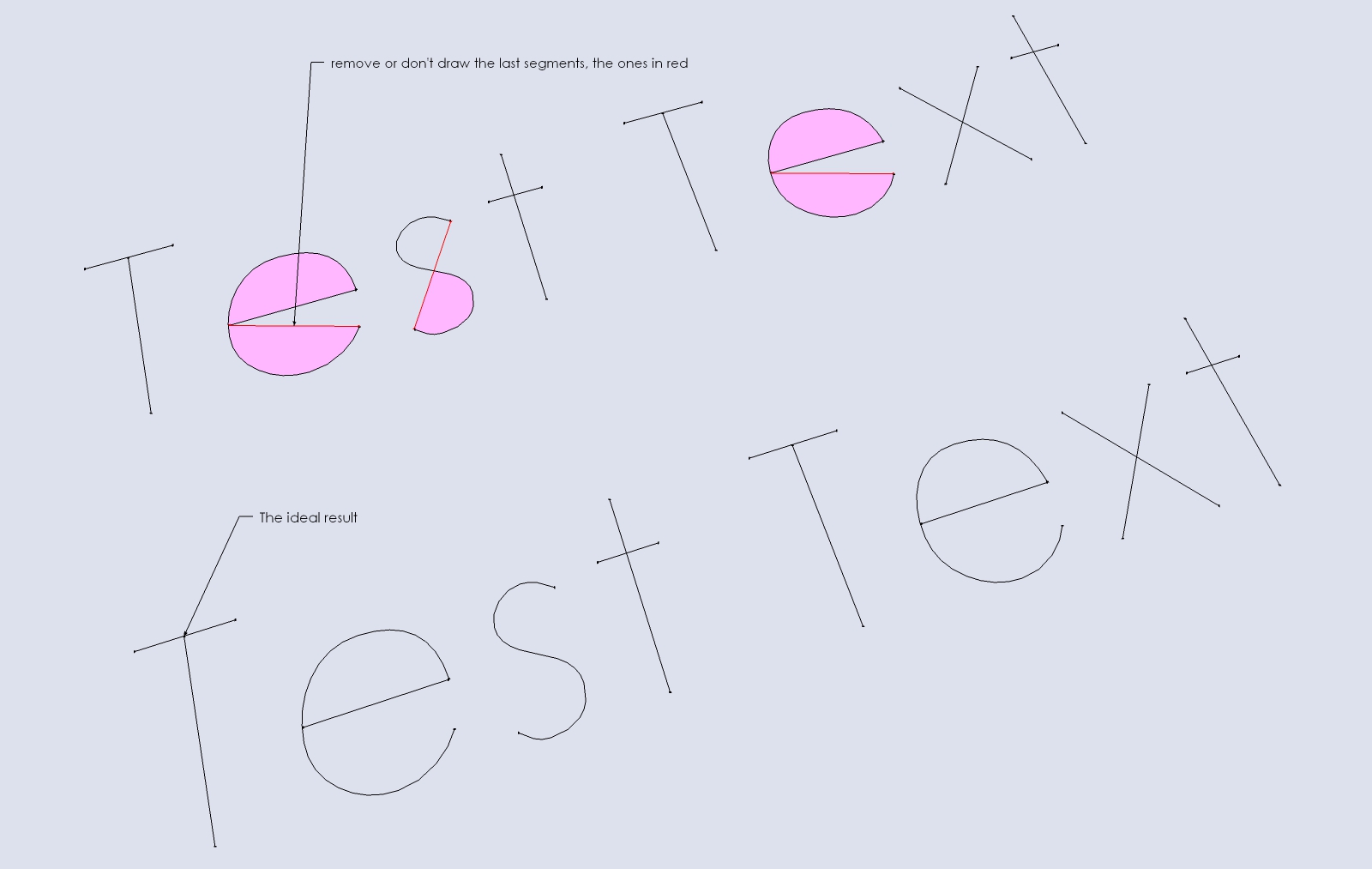
-
The extension has very little control over how the text is drawn - it's all done by SketchUp.
But there is an option to fill or not fill;
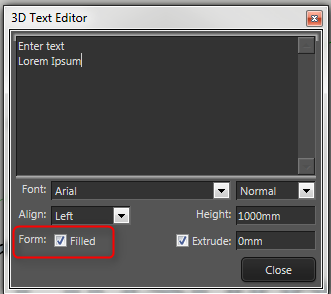
-
Hi Thomthom,
thanks for the reply.
Yes, but that option only removes the polygon, the lines are all drawn with or without filled polygon.
So if I understand, text is created by sketchup directly, not by your plugin. What your plugin does is in a way, control the native sketchup 3d text tool, and keep a reference of the text content, so it can be changed afterwards.
Not easy to change I guess, or, it should be changed directly in sketchup's core.
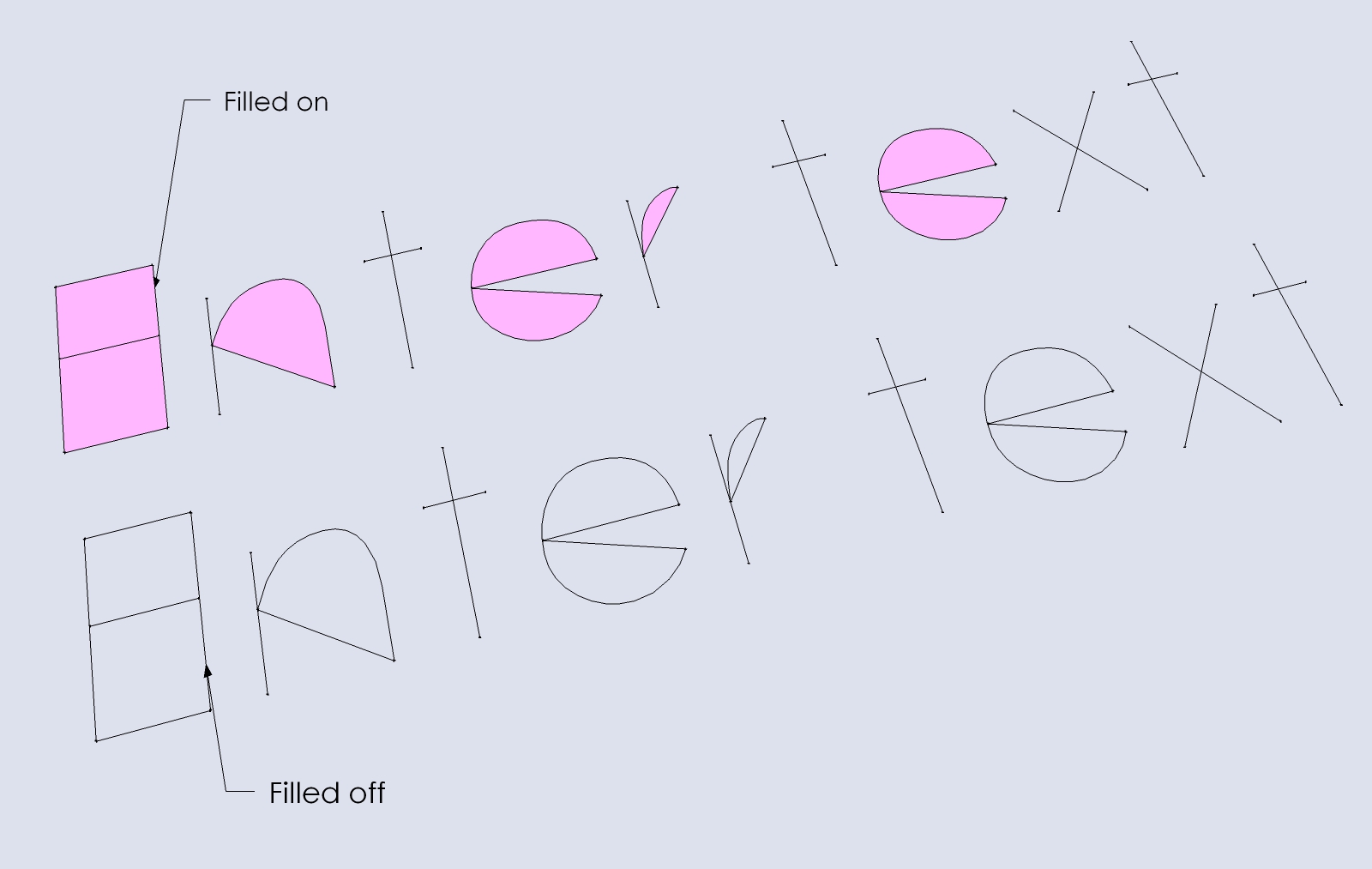
-
Yes, it keeps track of the text and create it using a single API method: http://ruby.sketchup.com/Sketchup/Entities.html#add_3d_text-instance_method
It's the UI that's the most complicated part of it - which isn't that complicated by itself.
-
Version 1.2.0
This version should be more reliable in getting the list of system fonts. I require update TT_Lib, version 2.11 or newer.
-
I cannot find TT_Lib2 listed in SketchUcation Store
-
@bob james said:
I cannot find TT_Lib2 listed in SketchUcation Store
Do a less rigid search [no '2']:
https://sketchucation.com/pluginstore?pln=TT_Lib -
Hi Thomas,
I have downloaded this plugin and will be using it on a regular bases. It works great for me so far. Thanks for putting it out there.
I have 2 requests for a future version if you are planning on developing this further:
-
A dropdown (or similar) that allows users to choose the layer for the text to be placed on in the context menu. For example, if I want to keep all my text on a layer called "Labels". I know I can do it now by double clicking on the text, highlighting all lines, and putting them on the correct layer. Choosing the layer from the context menu would be a real time saver.
-
I don't know if it is even possible, but I was wondering if there could be a way to have the 3D text auto-fill based on a dynamic component attribute. Maybe something along the lines of the user making a custom attribute called "3D_Text_Input" at the top level of a component, and inserting a 3D text object into the dynamic component as a child component. Then the text field in the context menu for your plugin could automatically retrieve the input via a "=parent!3D_Text_Input" command (or similar). This feature could be turned on or off via a checkbox in the context menu. I would be willing to pay for this functionality because it would save me so much time, but it doesn't exist in any plugin that I am aware of.
-
-
Hi ThomThom, I'm having problems with 3D Text Editor. If I create some text using this Plugin then rotate it I get problems editing it! After I select 'Edit Text' the text rotates back to it's original orientation!?
I'm using SketchUp Pro 2016 on a Mac OS X 10.11.06.
-
@aroundthebend said:
Hi ThomThom, I'm having problems with 3D Text Editor. If I create some text using this Plugin then rotate it I get problems editing it! After I select 'Edit Text' the text rotates back to it's original orientation!?
I'm using SketchUp Pro 2016 on a Mac OS X 10.11.06.
I'm having the same issue - not a big deal but it would be nice not to need to rotate in place after edit.
jorgensen
-
Hello and good morning,
After intalling 3D Text Editor in SU 2019 I cant find the plugin
Is it me or SU 2019 ??
thanks for looking into it
Uli -
Did you look in the Draw menu? Make sure you have installed the most recent version and also the latest TT_Lib2 installed.
-
ok that was it !!
the draw menue ist the thing to look for,
thanks for your advice
Uli -
@atelierpaar said:
ok that was it !!
the draw menue ist the thing to look for,
thanks for your advice
UliHappy that took care of it.

-
hello ThomThom,
I'm trying to use the plugin to import Sketchup dimensions lines into Sketchfab which is a well known big problem (if you don't use a picture for it)... I use the plugin to create the 2d dimension line value ... but i need the line ... maybe a possible improvement of the 3d text editor plugin ?
Thank you.
Sketchfab discussion : https://forum.sketchfab.com/t/dimensions-on-a-3d-model/5480
-
@pierrearchi26 said:
I'm trying to use the plugin to import Sketchup dimensions lines into Sketchfab
What version of SketchUp are you using? Please complete your profile as that information helps us help you.
If you are going to the trouble of adding dimensions as 3D text, why not make a dimension line component that you can insert?
Personally if I'm going to download a 3D model to use as a plan, I wouldn't want all the dimensions as 3D geometry. That would just bloat the file without providing much benefit.
-
I noticed that SketchUp creates 3D text with very low precision. I mean, letters' curvature are made up with very low number of segments, and they look quite jaggy when you zoom in.
I guess Editable 3D Text uses the same methods for text generation so it also looks jagged but I thought: maybe it would be possible to generate text with more precision? -
For some reason it only shows a red cross where you click until selecting an other tool.
So the pop-up to enter or edit the 3D text doesn't show up anymore in Sketchup 2019

Advertisement







