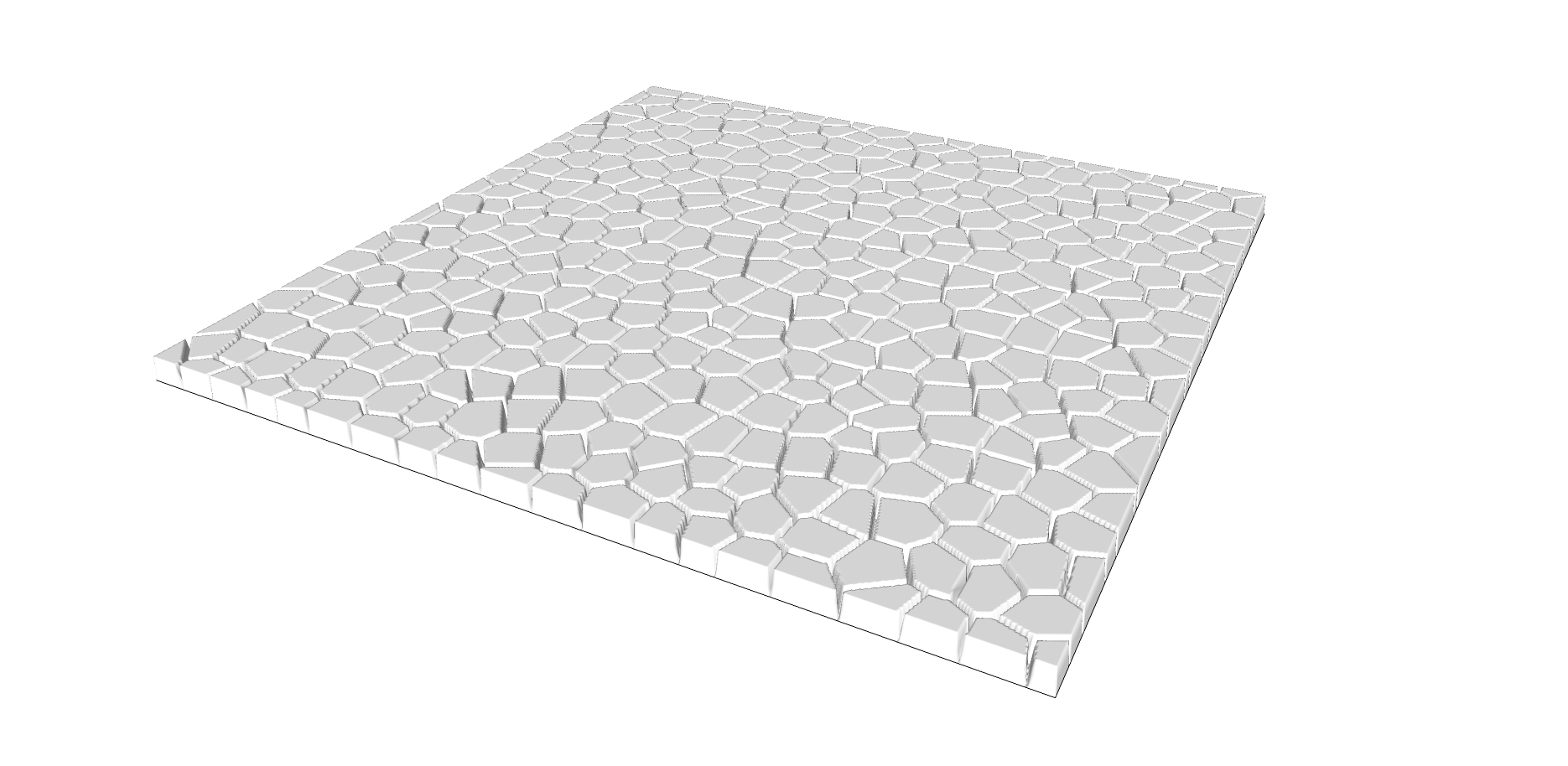Honeycomb lamp
-
Just playing with some honeycomb structures. I used Shape Bender, JPP, Artisan, FFD and Split Donut. Thanks to all plugin developers who make these things possible.

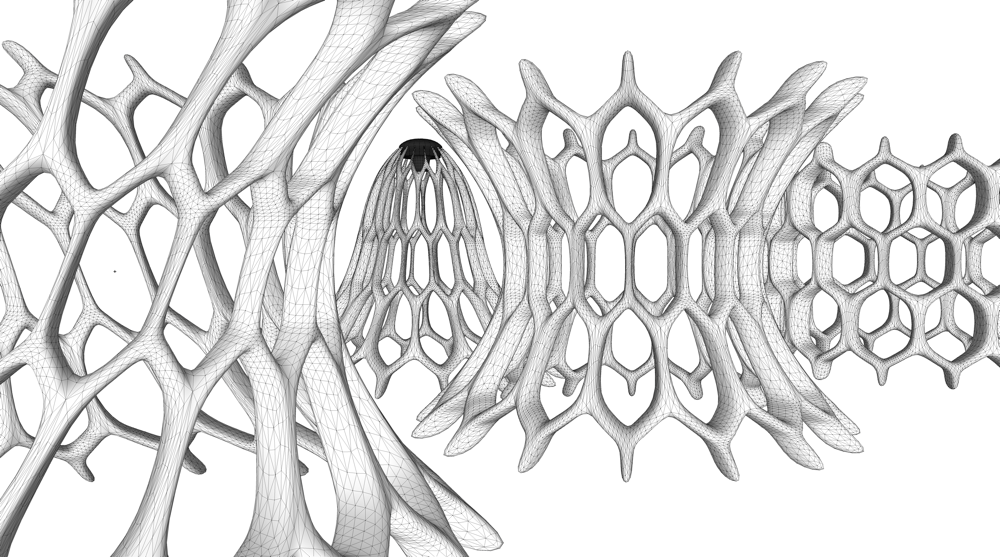
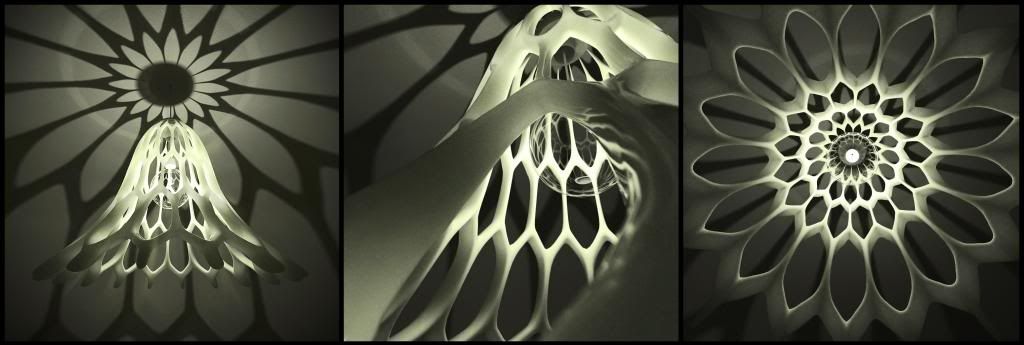
-
Seriously cool, Oli. Would love to see that in real life - 3D printed and kitted up with an LED lamp.
-
Maybe this thread can interest you

-
You know where I would love to see this?

Very nice!
-
Thanks guys. D12 that was my intention and I have a lot more work to do on the rest of the range.
Hey Pilou, thanks for posting that, very inspirational. The key to a nice mesh is how you subdivide the 2D honeycomb structure first, otherwise shape bender makes it's own mind up.
It's a shame Shape Bender doesn't work on a closed loop.
Cotty, how can I forget, although it is no longer simple!

-
That's great

I was trying to come up with a Voronoi workflow recently. It quckly spiralled outta control...
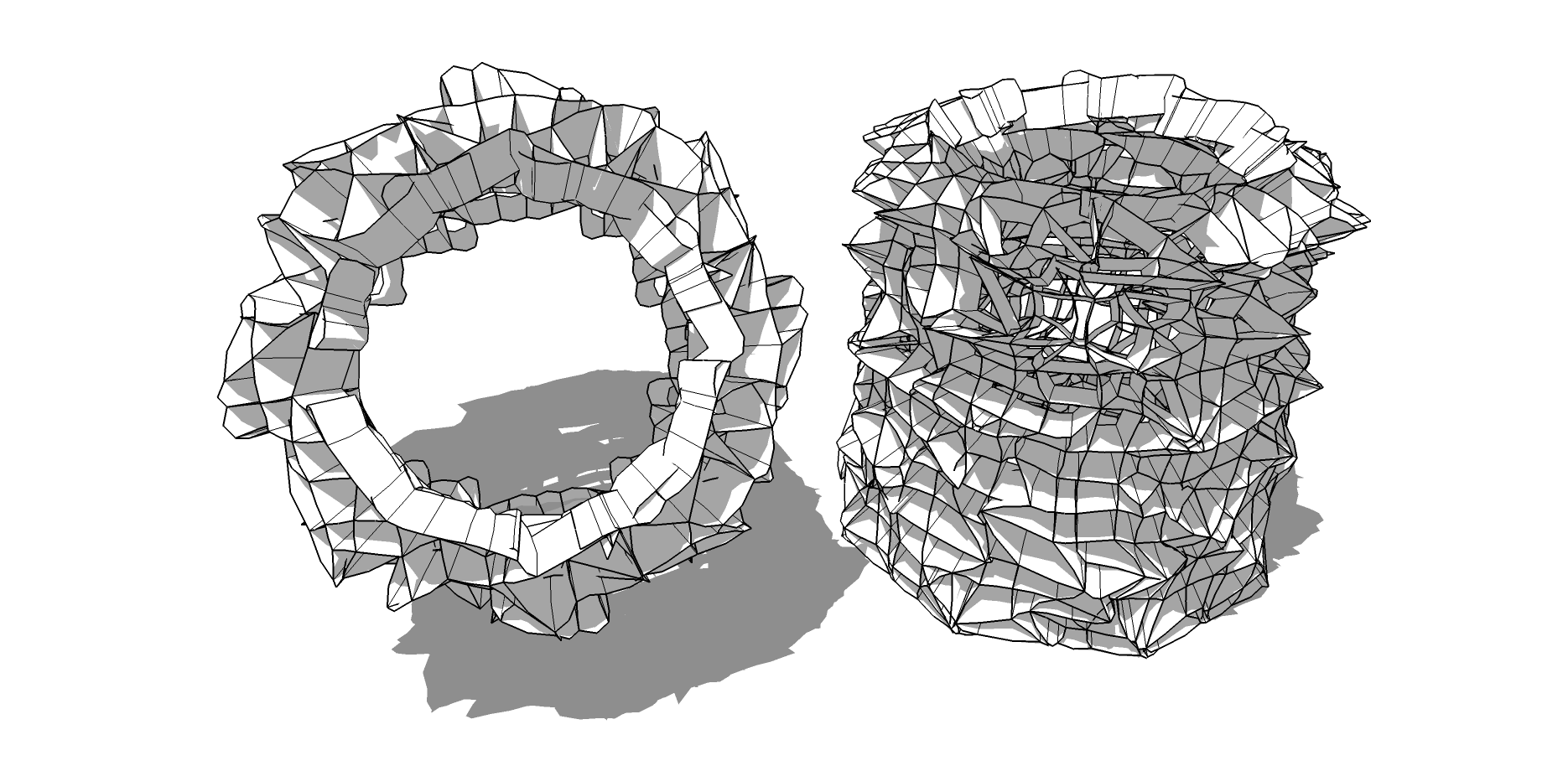
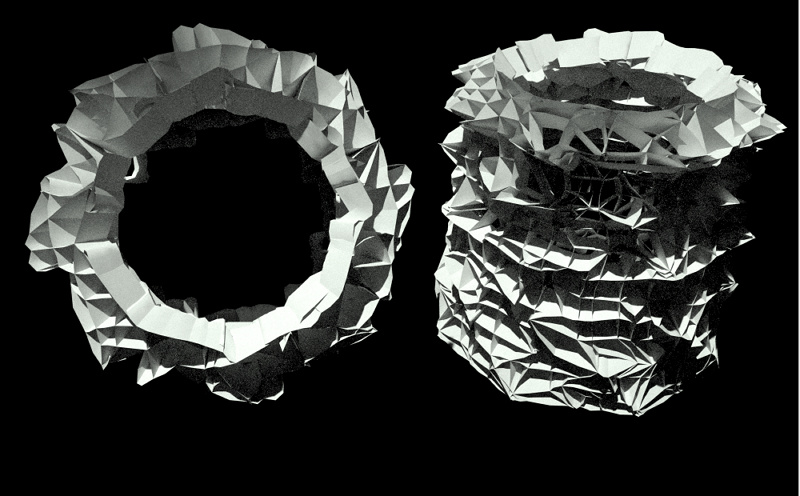
-
@rich o brien said:
That's great

I was trying to come up with a Voronoi workflow recently. It quckly spiralled outta control...
[attachment=1:3knqztn3]<!-- ia1 -->voronoi-test-su.png<!-- ia1 -->[/attachment:3knqztn3]
[attachment=0:3knqztn3]<!-- ia0 -->voronoi-test-thea.png<!-- ia0 -->[/attachment:3knqztn3]
that's awesome, dude !!



-
Just for the fun

A Zbrush fan of me Mealea Ying has made a special Multi Mesh Insert for Zbrush !
-
That's excellent Rich. I'd be interested in your workflow too. The render looks real
 This is where problem can lie with SU, it's hugely difficult to post-honeycomb a structure if you understand me. The mesh must relate to the structure when I believe there is an easier way of doing it. Rich I think you can make voronoi textures in photoshop using stained glass filter
This is where problem can lie with SU, it's hugely difficult to post-honeycomb a structure if you understand me. The mesh must relate to the structure when I believe there is an easier way of doing it. Rich I think you can make voronoi textures in photoshop using stained glass filter 
SketchUp really isn't the best tool for these models, but I find its limitations/constraints can sometimes be inspirational...it helps me understand 3D better.
Yes Pilou, I remember seeing a frenchy pilou plugin on the internet and I thought "I know this guy, I know this guy!!"
I looked at using Wings 3D again for these models...it's just 100x quicker than SketchUp. Why is sketchup still so slow? Why does it slow to a snail's pace with heavy geometry when another app can open/navigate the scene fluidly? Will it always be like this? Sorry for the rant.
Sorry for the rant. -
@unknownuser said:
Why is sketchup still so slow?
At the base it's a "Box modeler", not a "Subdivison Modeler" and it has so many other things to manage!
Sure for this sort of things SU can't fight with ZB, Wings3D, Blender.. but it has a so sweet ergonomy!

-
-
Lovely Rich. Did you vectorize a texture or something?

@unknownuser said:
Sure for this sort of things SU can't fight with ZB, Wings3D, Blender.. but it has a so sweet ergonomy!

I know I know, that's why I can't stop using it.

-
Thomthom's HeightMap to Mesh plugin on a 64px x 64px .bmp
Tried a 208px x 208px first but it buckled SU.

-
Oh yeah, great little plugin. Isn't there a plugin/algorithm to subdivide a face into these shapes? I'll look into some other techniques to achieve this. Imagine a Voronoi TOS

-
TIG's elegantly named Quadrilatelizer (which has a scrabble score of 968 with three triple word bonuses and bonus for all letters used) can generate a funky yet consistent results.
-
Thought so!
 Gonna give it a whirl now.
Gonna give it a whirl now.There seems to be a grasshopper workflow I may look into as well.
-
You need the patient of a saint to wait while SU crunches numbers....not worth the effort though....

-
-
Here's my go. Much better than Rich's
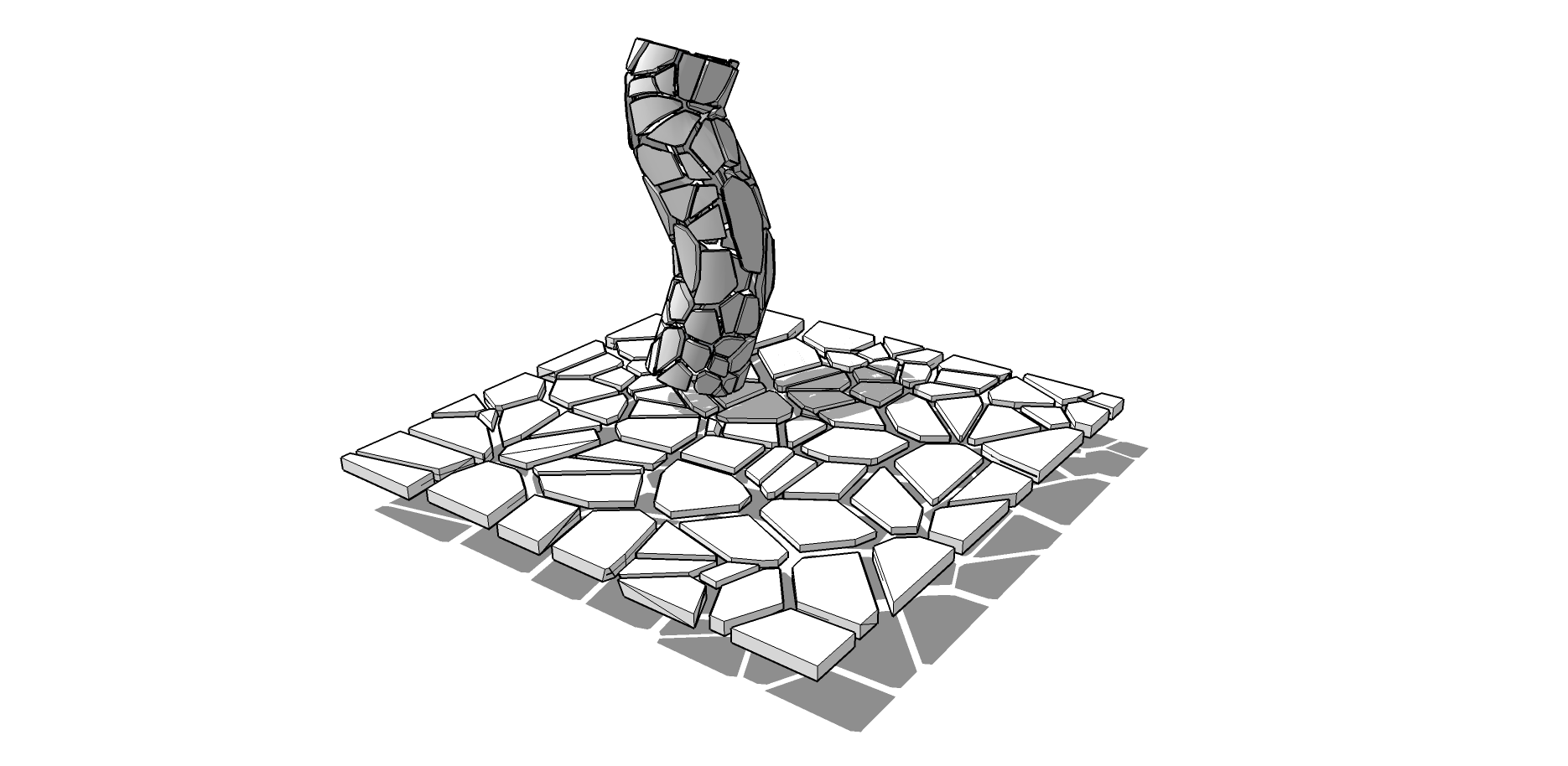
-
@unknownuser said:
TIG's elegantly named Quadrilatelizer (which has a scrabble score of 968 with three triple word bonuses and bonus for all letters used) can generate a funky yet consistent results.
Yes but that is only quads!

Seems you have not only quads!
So what is your secret ?

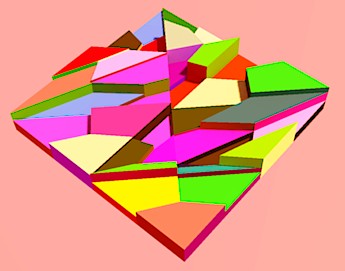
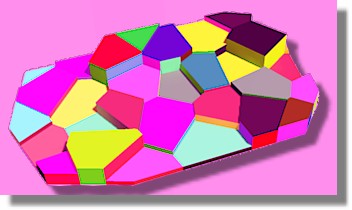
Advertisement