Honeycomb lamp
-
[sw:372a805e]eGLuZQvKUOsWWbk[/sw:372a805e]
-
click for a surrpise
-
Okay...that is cool!
-
cant see it on safari. bloody macs.
-
-
yes....
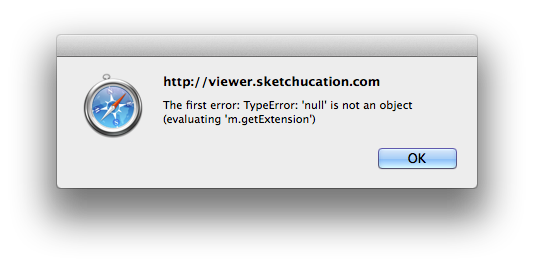
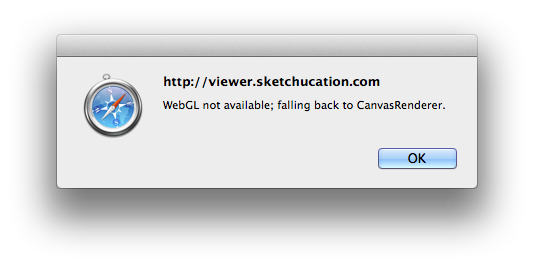
-
Have you updated your Safari version ?
All of the newest main-stream browsers now have WebGL abilities by default etc... -
It's working on modern Safari browsers as Driven has tested.
Must be your older Mac causing the issue.
-
So that's what the Software Update button does?

Haven't upgraded my OS either!

-
As TIG said these error messages show that WebGL is either not enabled or the browser is not WebGL compatible. Upgrade to a WebGL compatible one.
-
Time to ditch that machine and join the 21st century.
-
Hmmm Oli, reluctant to upgrade, using an old old version of software,.... are you fighting the urge to wear a beret and have a hankering for hanging strings of garlic about your person?
-
That's very cool.
What program are you using to create it?
-
Reminds me of a morphed rib cage. REally amazing.

 I guess, you are
I guess, you aremaking a raw simple solid form using simple sketchup skills,
then making a wire mesh of it
then extruding it along edges
applying subdivide and smooth. Right?
-
Wrong.
-
I upgraded my OSX and updated everything. Still can't see the animation thingy from Rich. Strange.
-
na-na-nana-na
-
Ensure your Safari is up to date, then empty its cache.
Also check that its options now include WebGL set enabled...
Then retry... -
Has my computer been hacked or something? When I went to the app store it had someone else's email address!

Allow WebGL is enabled but still nothing. I don't get the error messages any more, the animation thing just wont start although I can see the buttons.
-
oh wait, i can see it now! Is it supposed to move or anything or is just a preview of the model that you can rotate?
Advertisement







