Script to build corner lines?
-
Hello,
Is there a plugin to automatically build these lines?
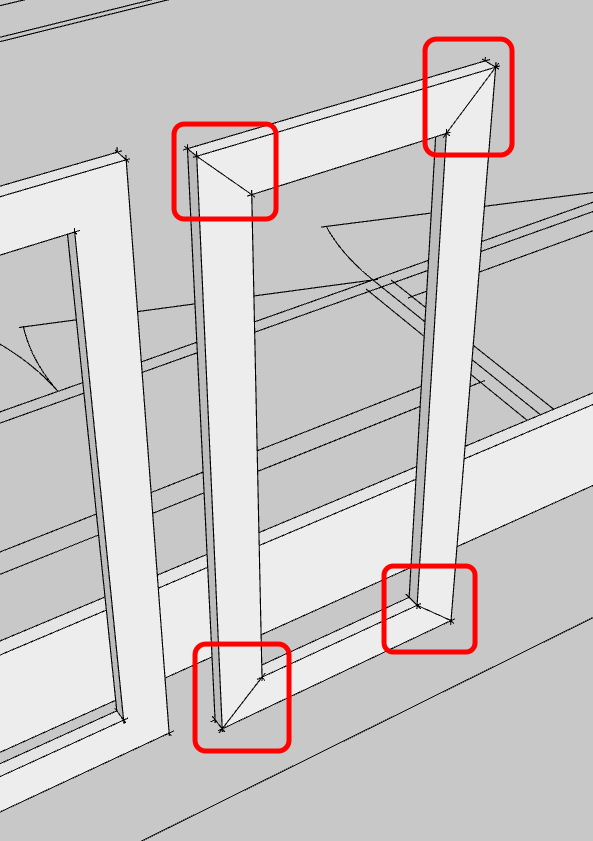
Thanks.
-
See here: http://sketchucation.com/forums/viewtopic.php?p=386658#p386658
(Several other scripts combined - see links to them in the post to examine what they do)
-
Hi Gaieus
Thats what I need, but i've installed and I can't see the toolbar...
-
Already solved,
After installing the TIG-splitTOOLS-20120219a.rbz you must download and install all the three scripts manually.
-
That isn't the right solution but if it works for you...
If you downloaded the RBZ file you have to go to Window>Preferences>Extensions and click on the 'Install Extension' button, navigate to the file and install it. Just putting it into the Plugins folder isn't completing the job.
-
Yes I know, but doesn't work, the rbz doens't have the individual scripts in the package, if you download the zip version, you'll see...
-
Yes it does have the proper files.
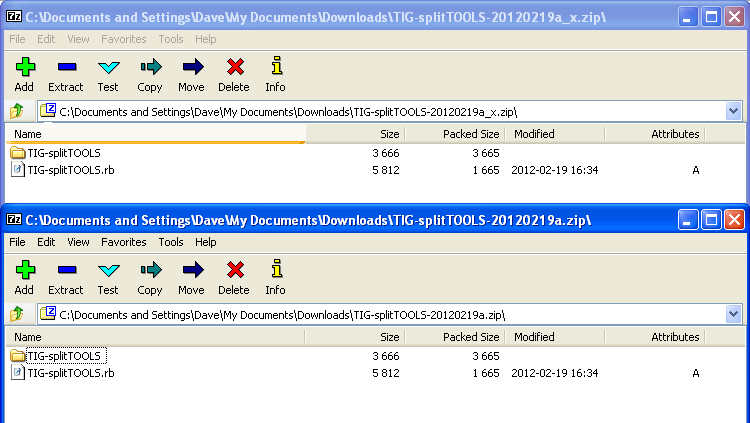
I renamed the RBZ file to ZIP and opened it with 7zip. It's the one on the top. The ZIP file is the one on the bottom. they contain exactly the same files.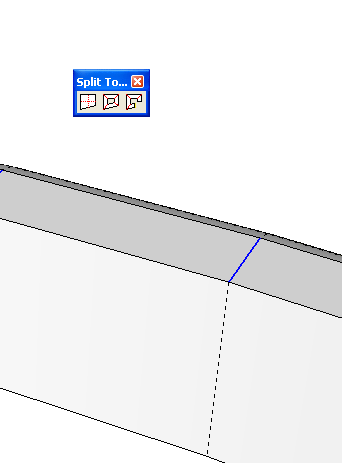
When you install either one of them you'll have a toolbar available in View>Toolbars that gives you access to all three tools. -
For me doesn't work without the indivisual scripts...the TIG-splitTOOLS.tb, only cals the individual scripts, if you open in notepad...
-
I see them all in the .rb file.
-
No you install by and the individual scripts...Its written in the rb.
"Makes a Tools menu submenu and toolbar 'Split Tools' which run the
following tools:-
-SplitUp
http://forums.sketchucation.com/viewtopic.php?p=377338#p377338
-SplitDonut
http://forums.sketchucation.com/viewtopic.php?p=386601#p386601
-SplitSausage
http://forums.sketchucation.com/viewtopic.php?p=386610#p386610
See there respective threads...
Download and install each of the individual tools as desired...
If you don't have a tool installed then there'll be no button/menu-item." -
Correct.
This Tool simply make a toolbar [extension] that can be shared by the various separate 'split' tools.
So users can determine which tools appear on their toolbar simply by what they have chosen to install.
If they have none of the tools installed then there no toolbar...
The links at the start of the toolbar-tool's download page are given to allow them to get which tools they want... -
Thanks TIG for the clarification - and sorry Bruno if I was misleading you (in fact, I did not know it was this way but thought TIG combined the plugins).
-
My apologies.
I have to stay away from this place when I'm running on only two hours of sleep and no coffee.

-
There are called Split for a reason.
-
Hello,
Don't worry guys!

Advertisement







