Measure arc length
-
How to measure accurate arc length in Sketchup pro? Version 8.0.3161
Forum search doesn't return anything, though I am sure I am not the first one to ask. -
Open Entity Info (Window Menu), Select the arc. Read the length.
-
Thank you, Dave!
There was a small plus icon on the Entity Info panel, that was hiding length. -
ah, yes. I'd forgotten about that little plus icon. I keep the box expanded all the time.
-
When I select multiple arcs to find the total length, the length box disappears from entity info. Is there a way to find total length of many arcs without clicking on them one by one?
-
@tguildworkspdx said:
When I select multiple arcs to find the total length, the length box disappears from entity info. Is there a way to find total length of many arcs without clicking on them one by one?
You could use Tig's Weld to make them one entity.
-
If they are contiguous welding is a good idea but Entity Info would report the total length whether or not they are welded together.
-
Getting out of my depth here perhaps, but if you ctrl click several arcs, length is updated as you go....
So it seems Entity Info will show the total length of non-contiguous edges.
-
But be aware that if you Entity Info a selected single arc then the length reported is the arc's length, but if you select two arcs then you will get the total length of their segments, which will always be less that the arcs' total length - the fewer segments the more the discrepancy.
To see it draw an arc and get its length using Entity Info.
Now copy the arc off to one side and select both arcs - Entity info will display the combined length - but it will not be x2 the single arc's length. -
@tig said:
But be aware that if you Entity Info a selected single arc then the length reported is the arc's length, but if you select two arcs then you will get the total length of their segments, which will always be less that the arcs' total length - the fewer segments the more the discrepancy.
To see it draw an arc and get its length using Entity Info.
Now copy the arc off to one side and select both arcs - Entity info will display the combined length - but it will not be x2 the single arc's length.I tried it and, not unexpectedly, TIG is correct. But could someone explain what's actually going on? What is the arc's length if not the "total length of their segments"?
Apologize if I'm not understanding something obvious, thanks. -
Michael, Make an arc with three sides. Measure the length of the segments and compare it with the arc length shown in Entity Info. The arc length given is based on a real circle and not an approximated one.
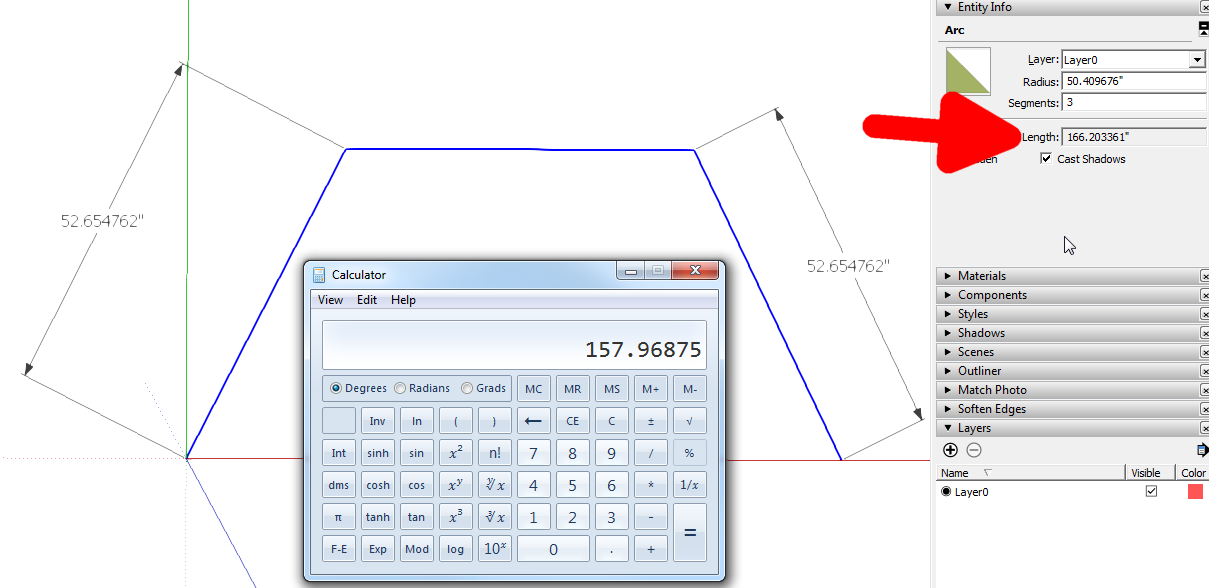
-
Ah yes, the "real" curve/circle/arc versus the "approximate" one. Duh. Thanks!
Advertisement







