How can I create this?
-
Hi,
I'm Dave and I'm writing from Milan, Italy.
I have a lot of experience in SKU but I'm doing a school project and I found an image I would like to "re-done". The problem is that I can't find the right way to design the forms.
How can I construct it and deform like the image?

Thanks to everyone and sorry for my bad english.
-
Maybe F F D by C Phillips
-
tgi3d by gulcanocali et. al. commercial plugin
-
Just draw it.
-
-
Else the simple can make the trick

Just select a "face" of sides!

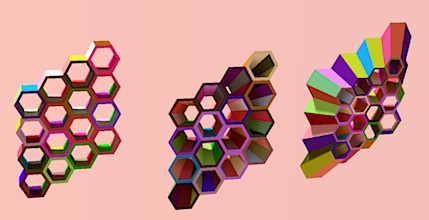
the tricky part will be to draw the angle

But seems the same tool can make the first deformation at 45° (not made above)
So you will have the normal angle than re-use the
for your dramatic deformation!
-
if you subdivide the initial 2D face of the hexagon it will result in a more predictable mesh if you bend/shape the design. I would suggest making a honeycomb cube primarily and then stretching out the areas you want. Even making the honeycomb cube is tricky, this is why I say subdivide the initial honeycomb 2D face or it won't stretch very well. You will also see that the edges are not really hexagons....just random shapes that fit, this will give you some freedom.
-
Thanks for the answers
-
Hi DMZStudio
What about this? SKP - attached
Push/Pull + Scale + Intersect with Selection
You could use even more denser objects aka Equal-edge Goldberg Polyhedron
http://sketchup.google.com/3dwarehouse/details?mid=73df5cebd07d1f182137e32e8ebf2b1&ct=mdrm&prevstart=0PS. I have used the Goldberg/Clinton

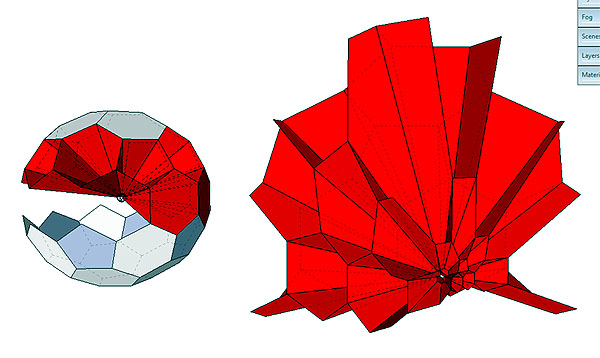
-
great work beginner. Took me a minute to realize what you had done
 Now time to add thickness, which is trickier than anticipated as faces are normals/reverse driections.
Now time to add thickness, which is trickier than anticipated as faces are normals/reverse driections.  I'm still trying
I'm still trying 
-
Hi Olishea,
Thank you.
If some thickness is required I would start with Offset first...
Offset + Push/Pull + Scale + Intersect with Selection
-
Yes I have done it now, been having fun with this technique!

Try this. Multiple Offset twice. select inner faces, scale smaller. Saves the push/pull
 You don't need to remove any inner faces like this. Then intersect....I will post an image soon.
You don't need to remove any inner faces like this. Then intersect....I will post an image soon. 
-
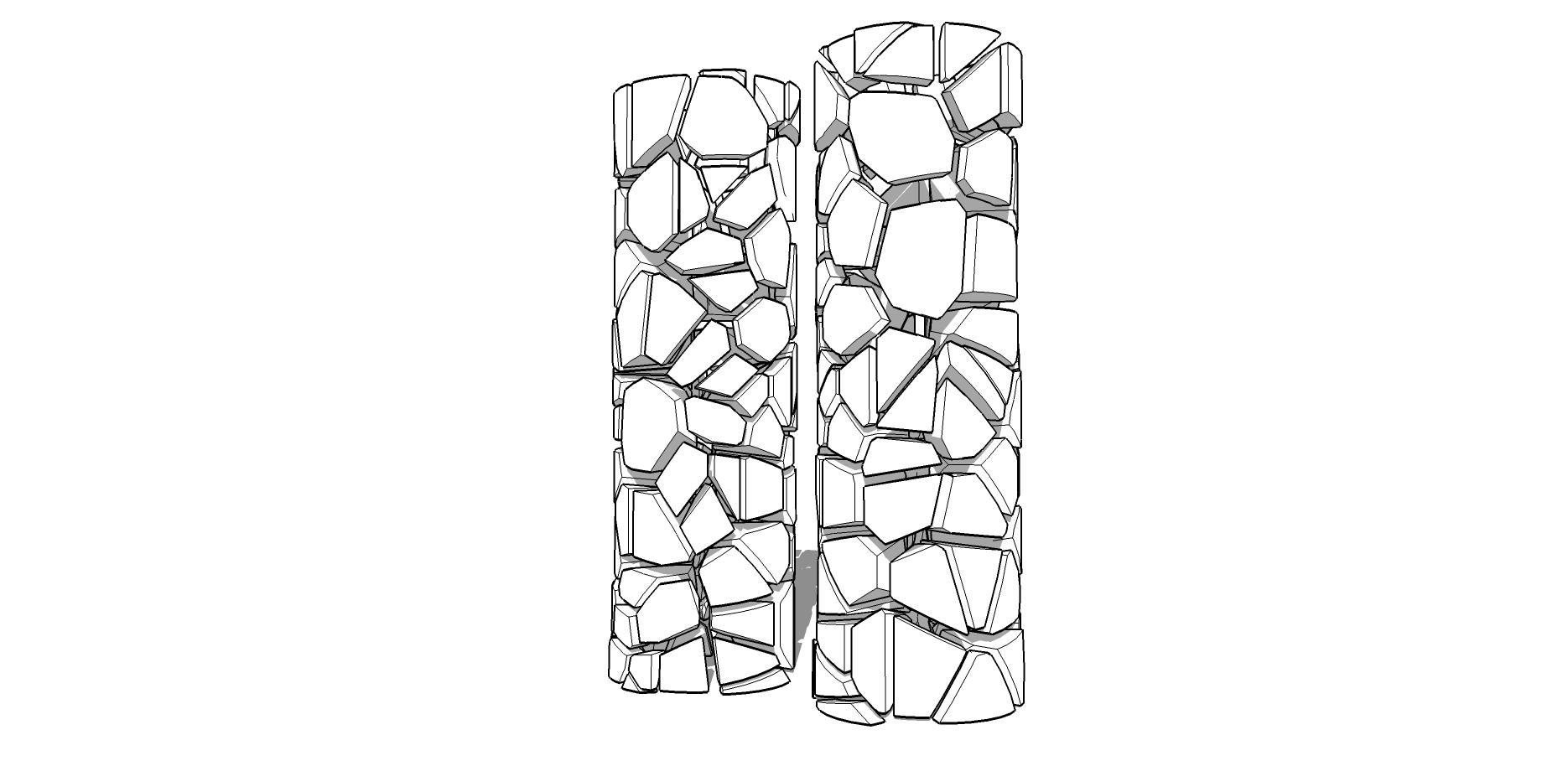

-
You should get that 3d printed Rich

-
I raise you some balls and cells. Couple more pics to come...
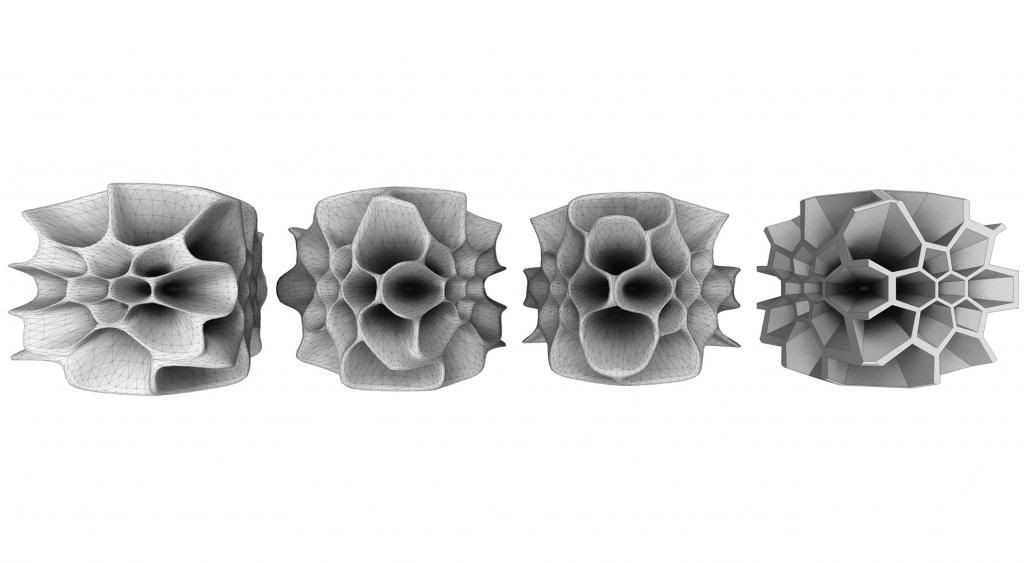
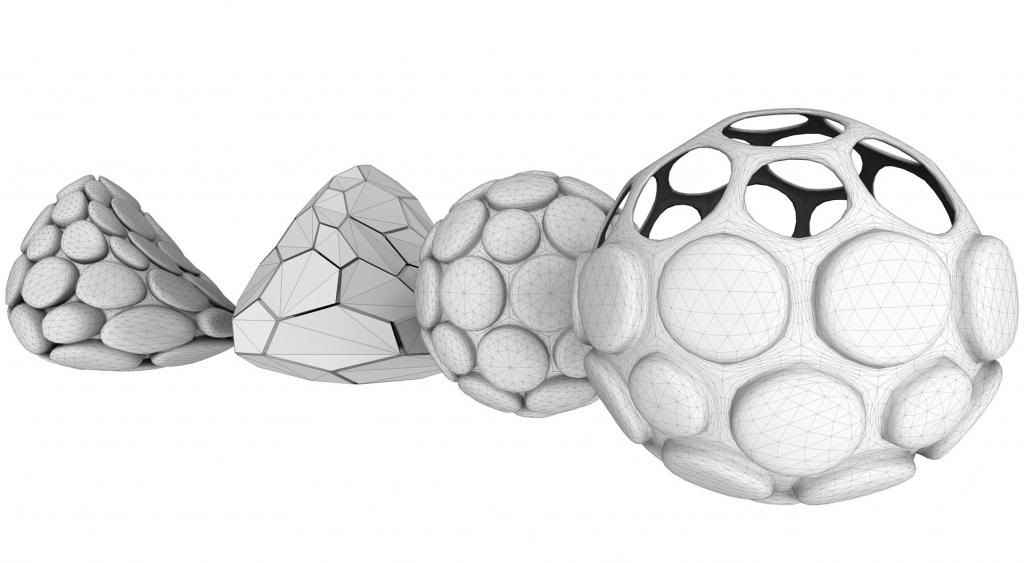
-
and how did you do that?!

-
Groovy stuff...

Advertisement







