Install difficulties
-
Help! see image
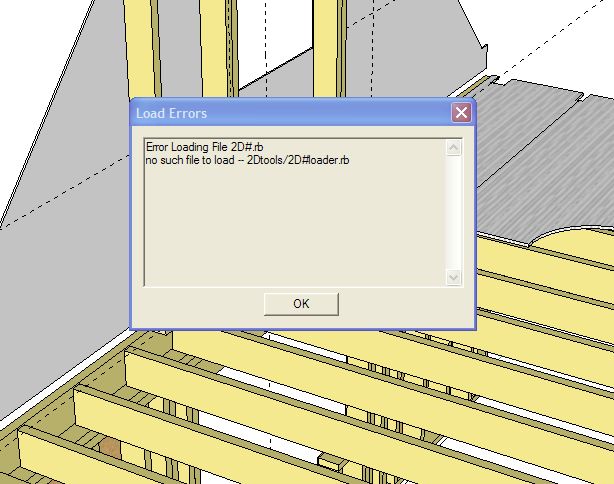
-
-
I think the popup is telling you exactly what's wrong.
Install 2D Tools properly
-
-
A little more on the message you're getting. It says that the file it is looking for, '2d#loader.rb' is not in the folder called '2Dtools.' This is a symptom of incorrect installation. Since TIG has gone to the trouble of making an RBZ file, you should probably use it. Clean up your Plugins folder first and get rid of all the existing 2Dtools-related files.
-
Thanks guys. Just an update: I'm currently sending this post from my wifes laptop simple because no ads and images will show when I login on both of my computers (hence my post about losing the will} despite spending most of yesterday adjusting settings clearing out caches ete,etc (with the grateful help of Gaeius), so please be patient with me as I have of SCF. Any suggestions to remedy the ongoing issue with my two computers gratefully received.
I want to be driving the car not always fixing it!
-
You shouldn't have to be "always fixing the car." You only need to learn to install plugins correctly the first time. The RBZ file will make that easier but it really isn't that difficult to drive a manual transmission.
-
Many thanks. I drive an Automatic but am an advanced driver!
-
Installing the toolset after properly extracting the ZIP archive's contents is not rocket science...
Installing from the RBZ archive using the Preferences > Extensions > Installer button is even more foolproof.
Using thomthom's 'Simple Plugins Installer' works on either format too...
So what is the problem ?
This is what ought to be in the Plugins folder after you have installed everything.and this is what should be inside that '2dTools' subfolder
What do you have

-
Followed the instructions to the letter. All sorted now. There was more than one plugin folder so had to make sure it was the one associated with SU8. PC needs a tidy up
Will switch to another forum to sort out viewing ads and image etc as can't see image(on SU computer)in TIGs post.
Thanks again
-
How do you have more than one Plugins folder ?

Please share your experience so that others might benefit too... -
Yes, I'm curious, too.
-
My Computer Guru has installed several drives on my PC (it has been rebuilt and upgraded to run SU several times) and encourages me to have programmes separate from data. Programmes generally default to loading on a particular drive in my case the C drive unless told otherwise. I've ended up with SU6 on one drive and SU8 on another hence more than one plugin folder. I've also noticed another plugin folder sitting immediately above the programmes folder in which SU8 is situated. It could be that this has been inadvertently copied maybe. I understand I have a 'raid' system but have no idea how it works, I only have modest understanding of hardware and software. I hope this goes some-way to explaining why.
Further questions welcome.
Advertisement







