Barley Twist Spirals
-
I'm looking for a way to model my stair newels in Sketchup. The attached barley twisted newel was made in my CAD program but I am hoping for a method to do the same in Sketchup. Would appreciate any help.

-
do you mind giving a little background first? what's your current sketchup level? are you ok with using plugins or would you prefer to do it using native sketchup tools?
-
I'm probably an intermediate user. I'm fine with using plugins. I've looked in vain though to find one that will help
-
-
screw.rb can make this pretty well and fast. But I bet the geometry created by Dave's method would be nicer.
-
@pbacot said:
screw.rb can make this pretty well and fast. But I bet the geometry created by Dave's method would be nicer.

There is no reason, it depends of how many steps you type in the prompt window.
-
Made in one shot with screw1_5.rb.
AND it works also with components.
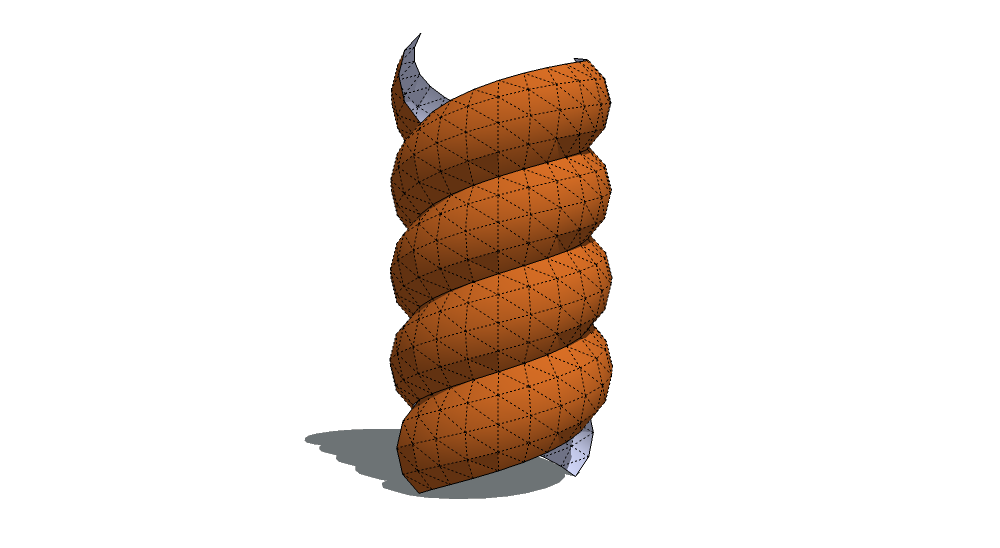
-
Gilles, yours shows a nice spiral or screw but that's not a barley twist. The barley twist consists of multiple starts. It is possible to make the barley twist with Screw, though.

This is a three-start barley twist. -
the new classic

-
Sorry Dave, there are two starts and I could have done n starts in one shot.
OFF TOPIC
components plus profiles in one shot:

-
Pilou, you trot that video out every time someone asks how to draw anything.


That's not a barley twist either.
-
@gilles said:
Sorry Dave, there are two starts and I could have done n starts in one shot.
Show the setup. And which version of Screw are you using.
-
screw1_5.rb.
select 3 profiles (in the following case), set start point, set end point, enter n steps n turn and go.

-
Thanks. that should help the OP.
Isn't it great there are usually multiple ways to arrive at the same point in SketchUp?
And you finally drew a barley twist.
 Here's a cutter profile for that.
Here's a cutter profile for that.
-
@dave r said:
Pilou, you trot that video out every time someone asks how to draw anything.


That's not a barley twist either.
True but otherwise a brilliant solution!
(I could imagine Kito Raupp is Pilou himself in a humble disguise)

-
Here is a step by step.









-
@gilles said:
Made in one shot with screw1_5.rb.
AND it works also with components.
This is what we call a rope twist not a barley twist. The barley twist has another (interior) radius. The rope twist looks like rope - though your method may work for a barley twist as well. David R's is definitely a barley
-
-
Dave R
Love your solution but I need to fit it to the other part of my newel. Gilles method looks like it will work. In CAD I'll usually do a sweep of the newel profile then draw my barley twist profile - sweep the barley profile with the correct pitch then subtract it from my newel sweep. I wish I could do it this way (specifically the subtract function) in SU since this yields the most realistic geometry - though again Gilles looks pretty right (just needs more interior radius to be classified as a true barley twist). Thanks -
Its up to you to create the good profile.

You can also do this with screw:

Advertisement









