[Plugin] VisTools v1.3.4
-
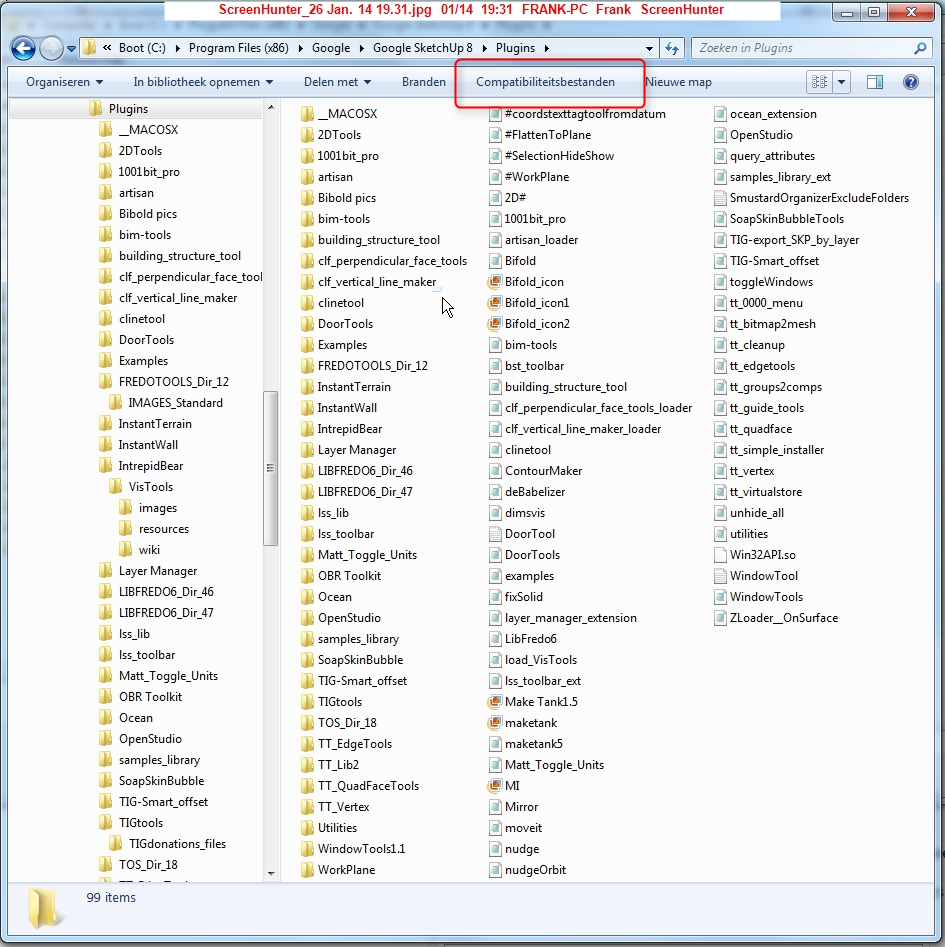
Looks like you got some files stuck in Windows' VirtualStore.
Utility for inspecting it:
http://sketchucation.com/forums/viewtopic.php?f=180&t=48399#p434453 -
done!
here are the results,
looks to me as if all or parts of the plugins folder is in virtualstore
even all program files
what should I do?
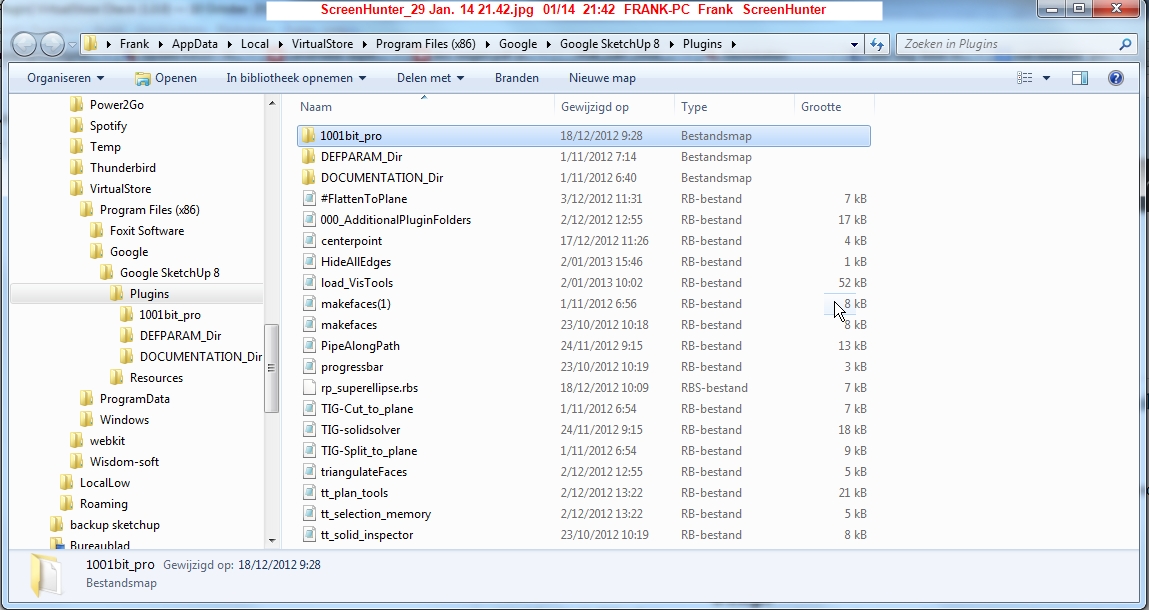
-
First of all you should move them into your real Plugins folder and clean up what you might not need. I see two instances of madefaces for instance.
You probably want to change the permissions of the Plugins folder so you have proper access to it from your user account.
-
you've done it !
problem completely solved!
thanks again, Thomthom
Frank -



-
earned yourself a cookie, or better, a small budget for Belgian beer !
Cheers -

-
Thanx for straightening that out Thomas!
Thanks to jolran for the Swedish language file.
I am not sure SketchUp would ever load it, as SketchUp does not have a Swedish distribution,... However, a user can always manually edit the "load_VisTools.rb" file and hard set
@@lang = "sv"if they wish to force SketchUp to use this file.For now Swedish file is posted in first post, page 1 of this topic, separately from the rbz archive.
(I will include it at the next release revision.)
-
Testing phase over.
Old versions deleted.
-
SketchUp 8 isolate command does not work.
May I have your update.
or Can you recommend a different version for SketchUp 8. -
Lost my vistools and could find it... This has been the most used tool in my toolsbars. But for some reason I lost it and could make it appear... Must be some plugins that I installed that caused it to disappear. Tried reinstalling via Pluginstore but still it wont show up.
-
Check the "View" menu > "Toolbars" submenu. See if it is listed, and check it if it is unchecked.
-
Its not there in the Toolbars submenu . Tried several times to reinstall by plugin store.-without success. Had to download rbz and install in the prefrences- extensions. Now it showed up..Thanks Dan
-
HI Dan..guess I reacted too fast.. Yes I had the icons appeared on top but they are not fully functioning.. Isolate object (which is most useful)for example doesnt work. What might be wrong..Might be some plugins conflict.. been downloading plugins lately, that started the prob. Is there any known plugin in conflict with Vis Tool?
-
@cuttingedge said:
Is there any known plugin in conflict with Vis Tool?
Should not be, as it operates within it's own namespace.
I never got around to testing it under Ruby 2.0.0 and SU2014.
-
@designerbursa said:
SketchUp 8 isolate command does not work.
May I have your update.
or Can you recommend a different version for SketchUp 8.Same here. Isolate command not working for me either. Ideas?
-
It is low priority. It's a free plugin after all.
-
@halroach said:
@designerbursa said:
SketchUp 8 isolate command does not work.
... for SketchUp 8.Same here. Isolate command not working for me either. Ideas?
How about giving some information that I can act upon ?
WHICH Isolate command ? (there are two)
How about your OS platform and version ?
SketchUp edition and version ?Did you read the Release Notes on page 1 of this thread ?
Do you understand that there are edit situations where "Isolate" is invalid ?Under what circumstances does the command "not work" ?
Is the command "greyed out" when you try to use it ?
Are there any error messages in the Ruby Console when the command fails for you ?
-
@dan rathbun said:
@halroach said:
@designerbursa said:
SketchUp 8 isolate command does not work.
... for SketchUp 8.Same here. Isolate command not working for me either. Ideas?
How about giving some information that I can act upon ?
WHICH Isolate command ? (there are two)
How about your OS platform and version ?
SketchUp edition and version ?Did you read the Release Notes on page 1 of this thread ?
Do you understand that there are edit situations where "Isolate" is invalid ?Under what circumstances does the command "not work" ?
Is the command "greyed out" when you try to use it ?
Are there any error messages in the Ruby Console when the command fails for you ?
-
"Isolate selected layers" not working
-
windows 7
-
Sketchup Pro 8
-
read the release notes - If you're referring to the points listed under v.1.3.0 - Still not sure I have fully understood what those situations mean.
-
I am trying to isolate a bunch of lines from a specific layer, while there are other lines and faces in other layers. nothing nested. also when trying with lines within a component, nothing happens.
-
not greyed out
-
When selecting a few lines and faces from one layer - run "Isolate selected layers" error message in ruby console:
Error: #<NoMethodError: undefined methodmap' for nil:NilClass>
C:/PROGRA~2/Google/GOOGLE~1/Plugins/IntrepidBear/VisTools/VisTools.rb:197:inisolate_layers' C:/PROGRA~2/Google/GOOGLE~1/Plugins/IntrepidBear/VisTools/VisTools.rb:577 -
-
OK now I have something to work with.
(#5) FYI, in SketchUp all primitives (edges and faces, etc.,) should be on Layer0.
See the tutorials. Layers in SketchUp are only for display purposes. Having primitives on different layers will not prevent them from interacting with each other. (ie, edges splitting each other or edges splitting faces.)
They need to be in groups or component instances to separate them.
Advertisement







