Modelling advice sought
-
Hi all, I have decided to try some more organic modelling in SU so decided to do a cello. I have attached an image. I am trying to do the front sound board, but am a bit unsure how to progress.
I intend to make the sound board 'bulge' by drawing polygons on it and using the sculpt brush to make the 'bulges' and then smooth, and to cut out the two scroll cutouts after that operation by a pseudo Boolean operation (intersect faces) Thing is, I also want to give the soundboard some thickness say a couple of mm. Can anyone comment on my plans and offer advice on the best way to progress.
Thank you

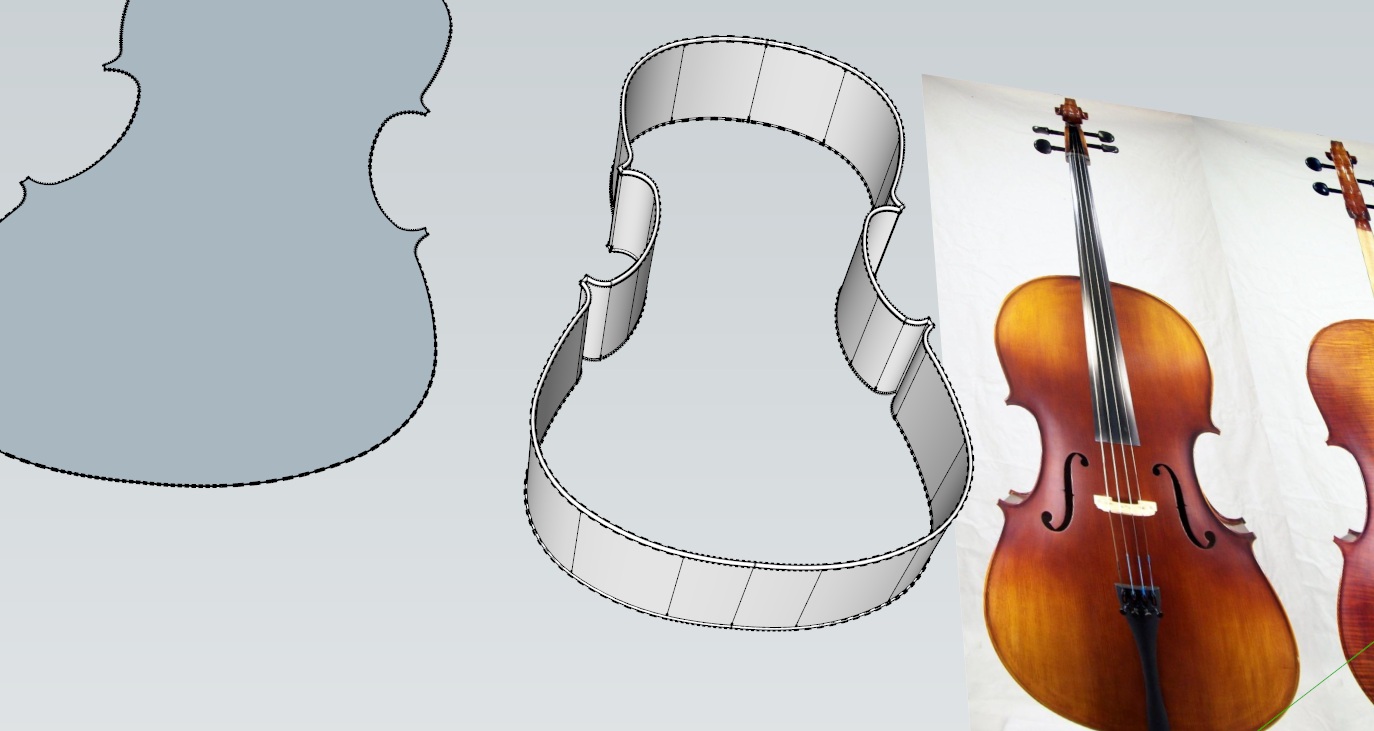
-
Hi steve. Well a quick way, which requires plugins however, could be using Soap skin & bubble and then Fredo's JPP for giving thickness.
Sorry for the rough example but it was made really quickly.
-
Hi Massimo, thanks for the heads up. Downloaded soap skin & bubble, what a great plugin! Problem is I tried to us it on my Cello sound board it did not work, with the resulting message (see image)I have tried the plugin on a simpler shape and it works well. The outline of the Cello front board I believe is closed as i only have to draw one line within it to become a face. So i am assuming it is actually closed. Any ideas?

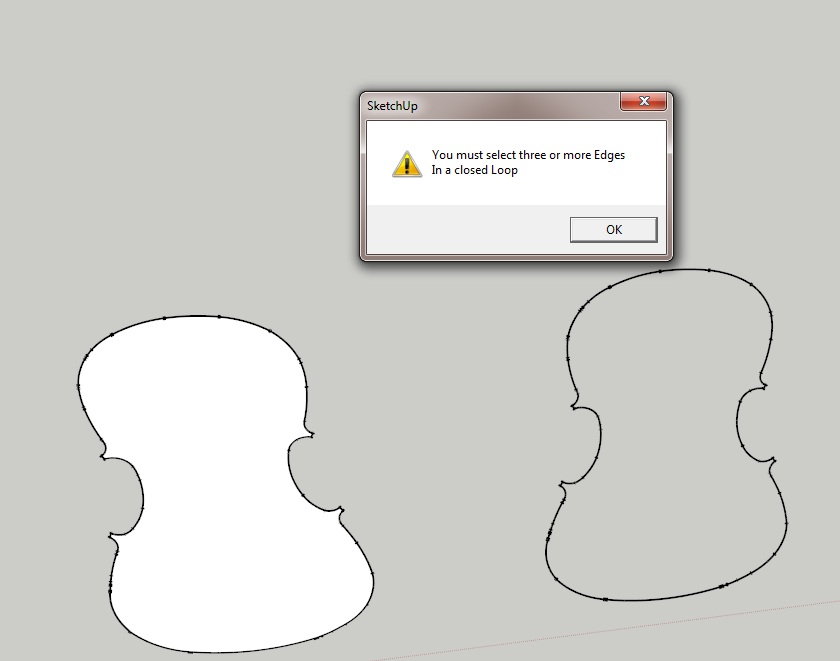
-
Split the sound board in half down the centerline and draw a curve to represent the midline curve of the board. Then try running the plugin on that closed loop.
When you get that shaped, make it a component, copy it and flip the copy to make the other half. This will help to keep file size down. And, when you apply your wood grain material to the faces, you'll automatically get book matched grain. You'll also only need to put on f-hole in.
-
Hi Dave, I was thinking around the same lines and tried that, it should have worked but no luck. I have attached an image with the straight line in so you could see the shapes. At a loss here

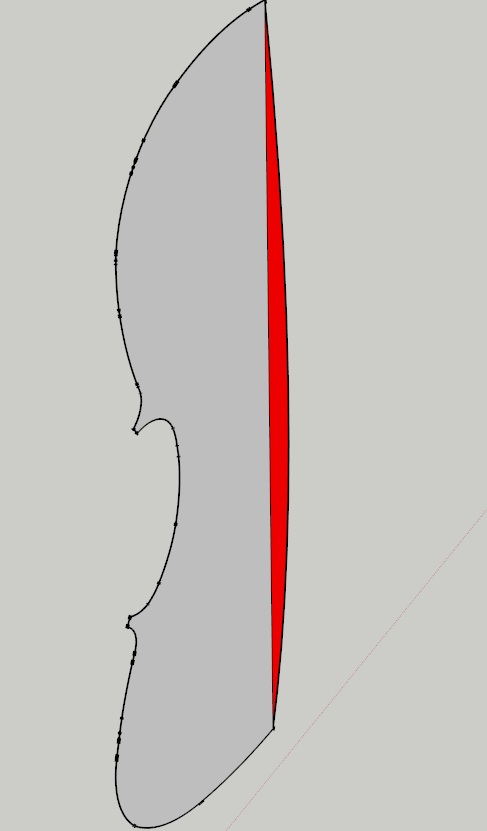
Advertisement







