Color face normals / reversed faces
-
hi guys,
i'm working on an imported model of a bonsai tree 3dscan, simplified with meshlab. looks like this: http://imgur.com/ZQahIi think there might be some reversed faces, is there any way to see them more clearly than with face style->monochrome?
-
You can change the backface color to something very remarkable (style dialog)...
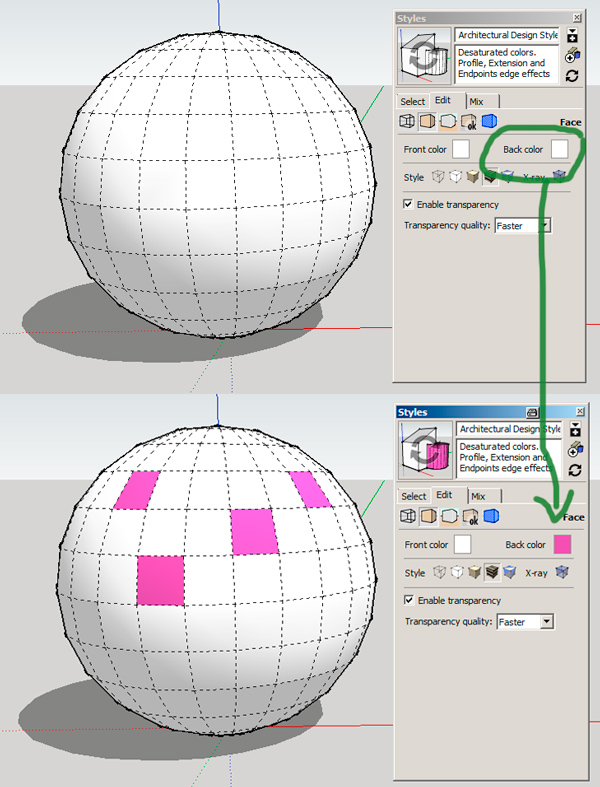
-
A very nice plugin for changing the orientation is the ReverseOrientFaces as a part of FredoTools ...
-
Cotty's suggestion for changing the back face color is a good.
For me the default back face color is often difficult to discern as different from shaded white front faces so I changed it in my default templates to a green that I would never intentionally use in the model. For me this green is easy to see even if there''s only a few pixels of it showing. That makes it easier to pick out the back faces and holes in the model.
-
thanks for the quick help guys, love this community!
Advertisement







