Bezier surface for button design
-
Hello there,
I would like to have a Bezier surface in Sketchup 8. Unfortunately I don't know how to get it.
For better understanding I have attached an image showing such a surface.

.My aim is to design a button similar to a key on a typical keyboard (check the attached image).

I think to solve this issue one has to combine the two figures, shown in the image below. But I have no idea how to do this.

Any help is appreciated!
Thanks!
-
Tip:
Make it say x10 or even x100 bigger than the final size so that tools like FollowMe etc can make the tinier faces.
Then when you are done you can use Scale it down to the true size.
Because of the inbuilt tolerances some very very tiny facets/edges can fail to form, but they can exist [it's just the initial creation that can have problems]. -
Something like that ?
(FollowMe perpendicular to the pathbottom )
Select the path, click on the surfaceIf you don't want a top flat middle surface, just draw your top curve to the middle of the square in a voluptuous curve!
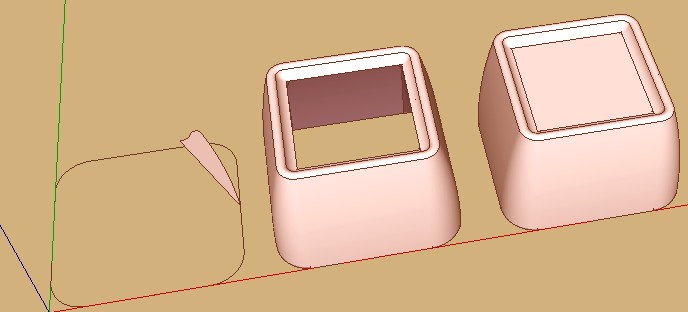
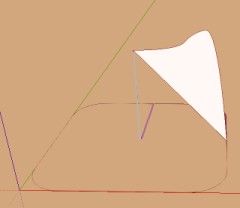
-
dear Pilou, thank you for your quick response. What you said is quite interesting for me (since I wasn't aware of this possibility), yet it is not exactly what I'm looking for.
Important for me is the top of the button, in a way the "pit" for your finger. The user thomthom develops a plugin that is able to do what I want (compare http://sketchucation.com/forums/viewtopic.php?t=32810). Unfortunately his plugin isn't yet released. So I'm looking for a similar solution.
dear Tig, thank you for the hint. I will keep that in mind, when using the "follow me" tool.
-
Yes, TT is developing something. In fact, he has been doing it for quite a while so I am thinking about banning him from the forums so that he can concentrate on his new plugin.

-
@gaieus said:
Yes, TT is developing something. In fact, he has been doing it for quite a while so I am thinking about banning him from the forums so that he can concentrate on his new plugin.

That isn't a bad idea ... in theory...
Well, Vertex Tools 1.1 is out of the way. And the winter and darkness has settled in Norway - the season for in-door activities such as coding into the evening is here. I'm all jolly.
-
-
I do so with the Artisan
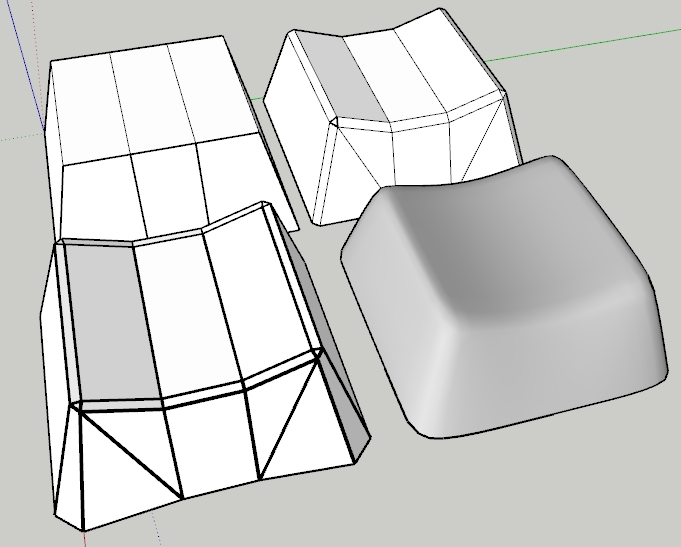
-
Thanks Alvis. I was trying to figure that out and got nothing. It would be much faster...
once I understand what you did. -
I gathered that you wanted a dish design not the simple barrel cutout on the top--and have some way to play with that. In the end I feel that SU is not that good for this, but here is what came to mind if it helps.
I used some plugins: round corner, Curviloft, make faces, and Vertex tools.
Divide the straight sides on a rectangle (with radius corners) so you have divisions and, eventually, verticals along there. (You have to repair that after round corner.)
Pull up rectangle and scale top. Apply round corners. Repair sides.
Perform curviloft from contours on (UNSOFTENED) edges of top surface, so that you get a grid. Use makefaces.rb to fill in the surface [anyone have better way?--this is where I found most errors on some tries]. Explode face group and soften all of the top edges.
Use vertex tools to shape. (Screenshot: I'd use only one vertex selection not two-that was a unintentional.)
In regard to your main question, you can make that shape with sandbox tools / from contour but the geometry is not as good and making a button becomes difficult when you wish to round the edges (I tried and it's more work).
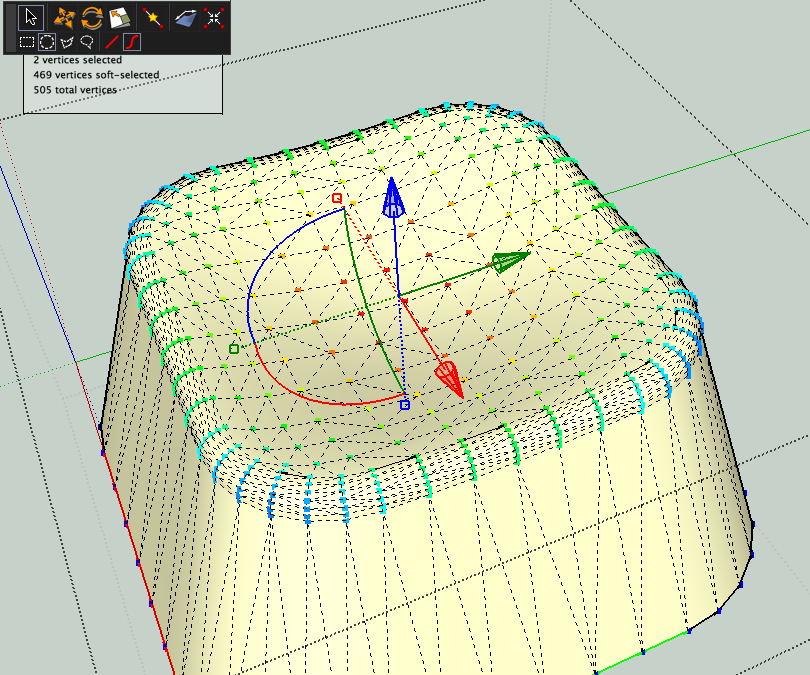
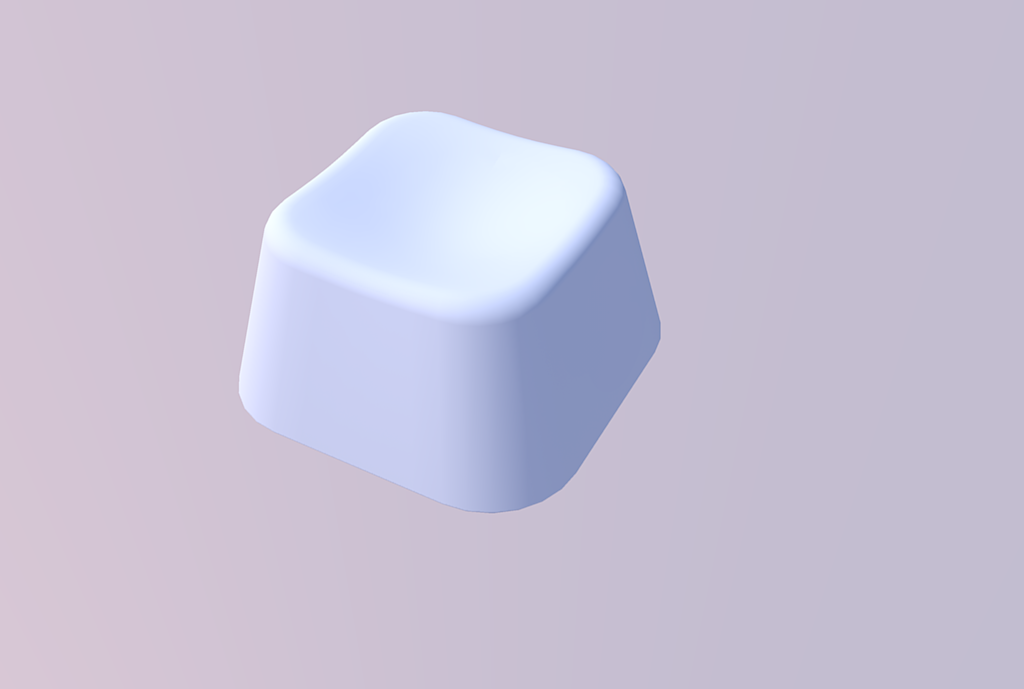
-
Advertisement







