Can you get a list of OSX fonts somehow?
-
I've found the KISS Applescript version, just figuring out if it's easier to strip the results first or in ruby.
the basic can then run as osascript...set search1 to do shell script "mdfind -onlyin /Library/Fonts 'kMDItemContentTypeTree = \"public.truetype-ttf-font\"'" as text set search2 to do shell script "mdfind -onlyin ~/Library/Fonts 'kMDItemContentTypeTree = \"public.truetype-ttf-font\"'" as textresults look like this
%(#0000FF)[/Library/Fonts/NISC18030.ttf
/Library/Fonts/Kai.ttf
/Library/Fonts/Hei.ttf
/Library/Fonts/BiauKai.ttf
/Library/Fonts/Apple LiSung Light.ttf
/Library/Fonts/Apple LiGothic Medium.ttf
/Library/Fonts/Microsoft/Lucida Console.ttf
/Library/Fonts/Microsoft/Candara Bold Italic.ttf]also, I think if a plugins is offering font manipulation for artistic usage, it should have all the 'SU' fonts and let the User decide which to use
john -
So that returns the filenames, but do the filenames represent the font names exactly?
I know that I would not be able to do that with the fonts on a Windows machine as they usually are abbreviations.
-
@thomthom said:
I know that I would not be able to do that with the fonts on a Windows machine as they usually are abbreviations.
XP
%(#004080)[HKEY_LOCAL_MACHINE\SOFTWARE\Microsoft\Windows NT\CurrentVersion\Fonts] -
I suspect that the ttf file name is not always the font name

MAC's 'fc-list' will provide the font-name, font-family etc -
I can't believe that 'we' can't get it to write the list to a variable using system(...)
Have you tried something like this?
font_list=system(fc-list : family | cat)
or similar, where the output gets piped to something that can return a value like 'cat' ?
OR perhaps:
font_list=system(cat (fc-list : family))
OR probably with 'escaped' (), more like:
font_list=system(cat (fc-list : family))

-
@tig said:
I can't believe that 'we' can't get it to write the list to a variable using system(
...)
Yea, I wish I knew why this is mis-behaving inside SketchUp.

-
Have you tried any of my 'convolutions', to redirect / pipe its output to some other function that then might successfully return the values to 'system' ?
As it does several 'lines' of output in the console can we pipe it through a loop ?
Or likefont_list=system(cat ($(fc-list : family)))
Perhaps with some \ escaping of the various () ??? -
Not the recent ones. I only have access to a Mac at home, and last week I haven't been home for very long - certainly no time to test anything.

-
So there's still hope...
Perhaps driven etc can try...
I have no MAC access either... -
sticking with things we know return in console
> ttfList=(find ~/Library/Fonts/*.ttf`)
/Users/johns_iMac/Library/Fonts/Momo.ttf
/Users/johns_iMac/Library/Fonts/Tkds9crd.ttf
/Users/johns_iMac/Library/Fonts/machtgth.ttf
/Users/johns_iMac/Library/Fonts/machtssr-gm.ttffontsM=(
mdls -raw -name com_apple_ats_name_family ~/Library/Fonts/momo.ttf+
mdls -raw -name com_apple_ats_name_family ~/Library/Fonts/Tkds9crd.ttf+
mdls -raw -name com_apple_ats_name_family ~/Library/Fonts/machtgth.ttf+
mdls -raw -name com_apple_ats_name_family ~/Library/Fonts/machtssr-gm.ttf)
(
Momo
)(
Trek
)(
"Machine Tool Gothic"
)(
"Machine Tool SanSerif"
)this is a quick manual cobble, but it could be coerced, john edit: or this> fontsM=(mdls -raw -name com_apple_ats_name_full ~/Library/Fonts/momo.ttf+
mdls -raw -name com_apple_ats_name_full ~/Library/Fonts/Tkds9crd.ttf+
mdls -raw -name com_apple_ats_name_full ~/Library/Fonts/machtgth.ttf+
mdls -raw -name com_apple_ats_name_full ~/Library/Fonts/machtssr-gm.ttf)
(
Momo
)(
"Trek DS9 Credits Text"
)(
"Machine Tool Gothic"
)(
"Machine Tool SanSerif"
)or for completeness> fontsM=(mdls -raw -name kMDItemFonts ~/Library/Fonts/momo.ttf+
mdls -raw -name kMDItemFonts ~/Library/Fonts/Tkds9crd.ttf+
mdls -raw -name kMDItemFonts ~/Library/Fonts/machtgth.ttf+
mdls -raw -name kMDItemFonts ~/Library/Fonts/machtssr-gm.ttf)
(
Momo,
Regular
)(
HamiltonSteel,
Regular,
Trek,
"Trek DS9 Credits Text"
)(
"Machine Tool Gothic",
MachineToolGothic,
Regular
)(
"Machine Tool SanSerif",
MachineToolSanSerif,
Regular
)` -
getting closer, but I really don't know ruby, take lots of trial and error,
> a=(find ~/Library/Fonts/*.ttf).to_a b=(a.collect{|x|mdls -raw -name com_apple_ats_name_family #{x}}) ["(\n Momo\n)", "(\n Trek\n)", "(\n \"Machine Tool Gothic\"\n)", "(\n \"Machine Tool SanSerif\"\n)"]how do I clean out the rest? -
b=["(\n Momo\n)", "(\n Trek\n)", "(\n \"Machine Tool Gothic\"\n)", "(\n \"Machine Tool SanSerif\"\n)"] c=b.map { |f| f[/[("\s]+([^"\n]+)[)"\s]+/m,1] }Returns:
["Momo", "Trek", "Machine Tool Gothic", "Machine Tool SanSerif"] -
excellent Thomas,
when I use it on /Library/Fonts/*.*tf I get a more complete list, but some are linked files so I get
"could not find /Library/Fonts//儷宋."
how do I filter those out? [if I can't resolve them]
john -
###################################################################### t=Time.now a=(find -d /Library/Fonts -name "*.t").split("\n").map { |f| f.gsub(" ", "\\ ")} b=(a.collect{|x|mdls -nullMarker missing -raw -name com_apple_ats_name_family #{x}}) c=b.map { |f| f[/[("\s]+([^"\n]+)[)"\s]+/m,1] }.uniq puts c, "\n v2", Time.now-t ######################################################################
187 fonts from 1 Library in 7.147912 and I still have a couple of commas to remove...
john -
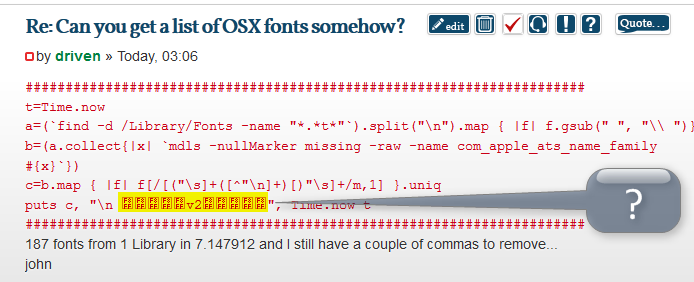
-
`tt,
that's your browser not recognising the UFT8 apple icon. IE sometimes will show the Windows icon.I use it as a line marker for mac only scripts I'm testing, so when I had 3 time now's I could find the end of each easily.
john -
I use Firefox.
Firefox understands UTF-8. There's some conversion going on here that mangles the formatting. -
@unknownuser said:
This is probably fine for Mac-only applications. But it is NOT appropriate, and even WRONG, and it will NOT work properly as a general web page character. The problem is that the unicode value used is one of several that is set aside for private use. That means that each operating system, or application, or implementation is free to use those unicode characters for anything they want. It just so happens that Apple has chosen to use unicode character U+F8FF (decimal value 63743, or on the web as either or ) as the Apple Logo. But some Windows fonts put in a Windows logo. And some other fonts put in a Klingon Mummification glyph. Or elven script. Or anything they want. And if it isn't defined in your local font, you'll just see a square. So who knows what you might see when I put the character in right here:
-
Ah - a non-standard. That explains it.
-
Found the problem, and a massive speed-up...
> t=Time.now fontList=(/opt/X11/bin/fc-list : file family | grep /Library/Fonts).split("\n").collect { |f| f.split(":")[1] }.collect { |f| f.split(",")[0] }.to_a.uniq.compact.sort[5..-1] fin=Time.now-t puts fontList.length puts fin, Time.now-t puts fontList puts Time.now-t 296 0.049741 0.056441 *...print fonts* 1.440642
however............ not everyone has X11
john -
But, the good news is brew install fontconfig will put it in 'usr/local/bin/fc-list' without all the X11 or hidden system fonts... speed on first run, slower, but still acceptable
then, the penny dropped that you no longer need grep or one of the collects, so
t=Time.now fontList=(/usr/local/bin/fc-list : family).split("\n").collect { |f| f.split(",")[0] }.to_a.uniq.compact.sort fin=Time.now-t puts fontList.length puts fin, Time.now-t puts fontList puts fontList.length puts fin, Time.now-t 274 0.017442 0.023794 ...print fonts 1.363478
not to shabby
john
Advertisement








