Create Textures
-
All,
I'm looking for a way to create textures that are not currently in the software. I'm a home remodeler and looking for (or to create) textures for different granite counter tops, and wood cabinets. Would like to have them added to my Texture Pallet so I can add them quickly as needed.
I can find plenty of photo samples, but don't know how to create them, or is there a place where some can be downloaded? I don't need a perfect match, but would like to be close.
Also, really want a "seamless" texture so I don't have to piece it together.
Thanks Much.
Seevee
-
As a Newbie there can be a delay for your first few posts - be patient and don't 'double-post' - I've deleted the duplicate...
There are several posts about making Textures.
Use the SCF Search tools...
Put simply... you make a new material in the Materials Browser/Editor and link to a texture-image file on your PC.
There are many good sources of such images on the www.
You might have to do some editing of some images in Photoshop or Gimp to get them appropriate.
There are several tutorials about making textures 'tiling' [aka seamless] - this applies to many apps as well as SketchUp.
Once you have made a material in your model you can do a save on one or more as a 'collection' - this makes the material in your current model an external SKM file that can then be loaded into any other models, just like the premade SKM materials supplied with SketchUp. A SKM file is a special kind of ZIP archive containing all of the materials definitions in files in an XML format, a thumbnail and if it has a texture a separate copy of the image you have previously added in... -
Refer to this page for LOTS of material sources:
http://sketchucation.com/forums/viewtopic.php?f=40&t=486
My personal favorite for nice seamless textures is http://www.cgtextures.com/
-
@tig said:
As a Newbie there can be a delay for your first few posts - be patient and don't 'double-post' - I've deleted the duplicate...
There are several posts about making Textures.
Use the SCF Search tools...
Put simply... you make a new material in the Materials Browser/Editor and link to a texture-image file on your PC.
There are many good sources of such images on the www.
You might have to do some editing of some images in Photoshop or Gimp to get them appropriate.
There are several tutorials about making textures 'tiling' [aka seamless] - this applies to many apps as well as SketchUp.
Once you have made a material in your model you can do a save on one or more as a 'collection' - this makes the material in your current model an external SKM file that can then be loaded into any other models, just like the premade SKM materials supplied with SketchUp. A SKM file is a special kind of ZIP archive containing all of the materials definitions in files in an XML format, a thumbnail and if it has a texture a separate copy of the image you have previously added in...TIG,
First, I got it to work.. not easy, but works and I thank you. I used both textures downloaded from cgtextures and ones that I just shot and opened in Photoshop.
Question: Is there a way to increase or decrease the detail... I've got some tile that's too big and doesn't look right?
Does changing the resolution and/or size in photoshop work? Or do I need to do something when I shoot the textures? Thx.Also, you mentioned SCF Search, what's that... have no clue... googled it with nothing?
-
Steve, you can edit the size of material images under the Edit tab in the Materials dialog or on the Mac by right clicking on the material and choosing Edit.
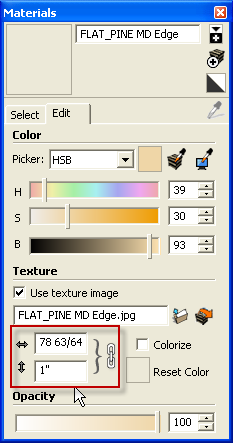
My preference when I am creating a material is to start by drawing a rectangle sized to match the material image. Then I import the image as a material and apply it to that face. This automatically takes care of the size and I don't need to edit it. With woodgrain materials I usually know the length of the material but I don't care about the width. I make a rectangle that is as long as the material and with some arbitrary width. You can see an example of my method in the beginning of this tutorial.
Maybe this answers your question about increasing or decreasing detail?
Here's an example of some fumed oak textures I made. The widths are different because the boards are out of different parts of the log. I knew the lengths and made rectangles to those lengths before applying the materials to them.
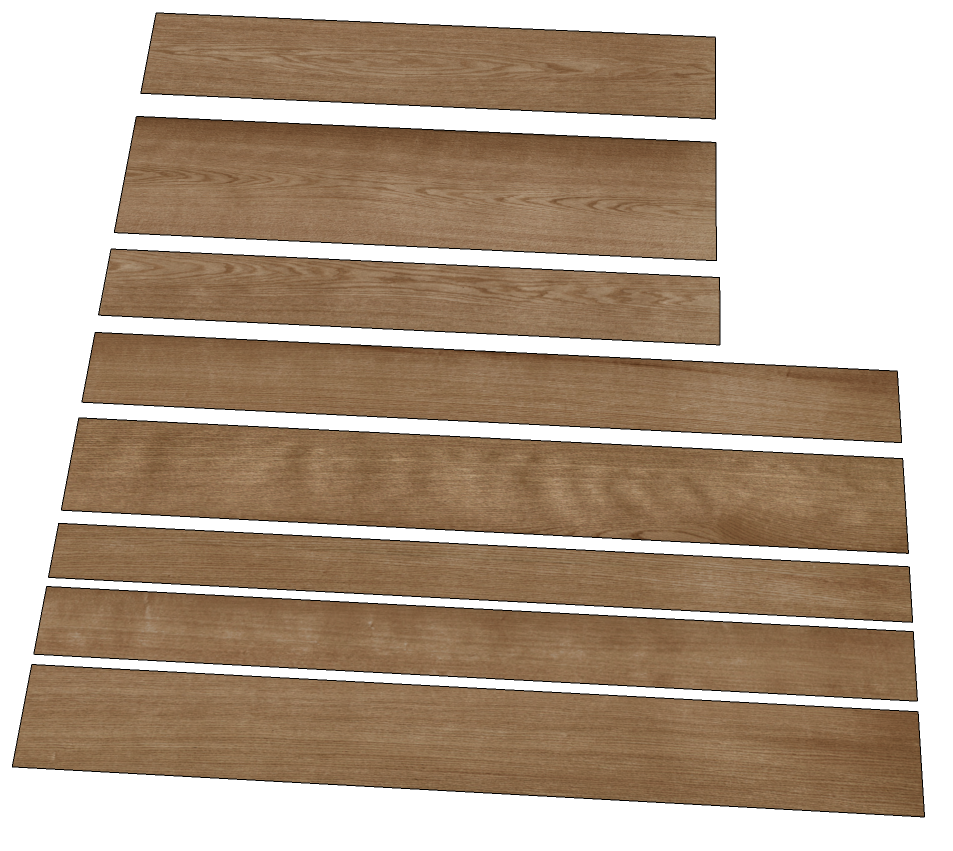
-
'SCF Search' ?
'SCF' == SketchUcation Forum
'Search' is the menu option...
Advertisement







