Copy + turn - script
-
hi everybody,
idoes anybody know a script, which makes copying in 3d (stair) and turning by a defined angle possible at once or step by step?
input like : distance / angle / amount ...
thanx
stan -
Could you not use a series of scenes each with a different camera position?
-
Try the 'Grow' tool - see the SCF 'Plugins Index'...
There's also an early example in the thread of making a spiral [helical] staircase using the tool...However, it is relatively easy to do using a few of the native-tools and some brain-cells

-
New!
Brain-Cells Ruby Scriptis coming soon...

-
Component stringer (Chris Fullmer) will do it too ...
-
And don't forget Memory Copy (xformclone.rb.)
-
In SU we have the ability to extend input options via Shift Cntrl & Alt keys. Hold 'Ctrl' down to copy an element, 'Shift' to inference and 'Alt' to auto-fold however I don't know why SU has never had the ability to utilize another key to activate the protractor at the cursor end / insertion point of the group / comp....
it would be one well worn function in my office!!Maybe a post for SU Wishlist thread...
-
@utiler said:
In SU we have the ability to extend input options via Shift Cntrl & Alt keys. Hold 'Ctrl' down to copy an element, 'Shift' to inference and 'Alt' to auto-fold however I don't know why SU has never had the ability to utilize another key to activate the protractor at the cursor end / insertion point of the group / comp....
it would be one well worn function in my office!!Maybe a post for SU Wishlist thread...
well, thanx, yes, but i don't think , you can COPY & TURN in one step (like in cad-programms)
regards stan
-
Like Move+Ctrl >>> Copy; you can Turn and Copy - with Rotate+Ctrl, then xN or /N to array if desired...
What is it you want to do exactly ? -
@artmusicstudio said:
well, thanx, yes, but i don't think , you can COPY & TURN in one step (like in cad-programms)
regards stan
You don't think so?
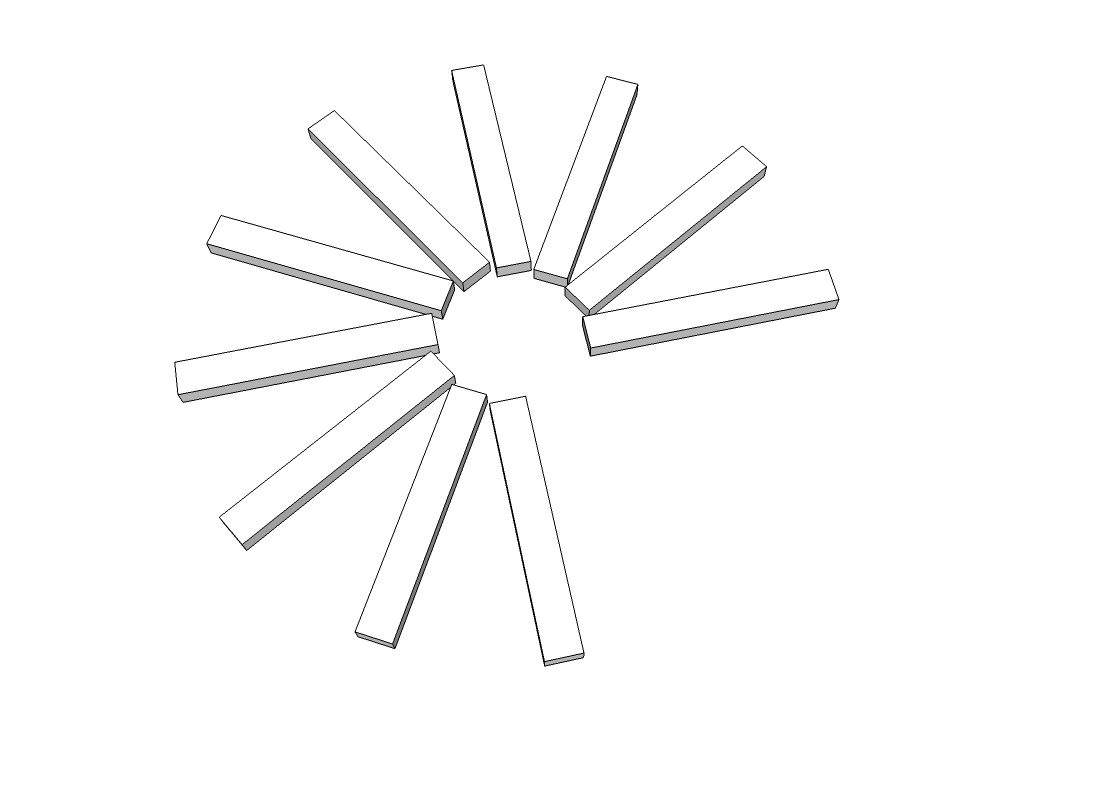
-
But you cant raise it and turn it like in a helix. We all know this guys. There are also helix scripts some people use I think.
-
He didn't say anything about raising the copies at the same time. It says copy and turn. Of course you're right.
-
@unknownuser said:
And don't forget Memory Copy (xformclone.rb.)
-
And then there's my 'Grow', which turns, moves, scales as many copies in XYZ as you wish...
BUT Rotate+Ctrl + xN [or /N] is fine for most tasks... -
I think what he means is to have the option to rotate the copied element upon placing it.
Just as 'ctrl' gives us a copy it would be really handy to have another key give us the protractor about the inserting point then when placed, release the key and start rotating..
Something that should be part of native SketchUp IMO.
-
BUT you need to chose the center-of-rotation and axis-of-rotation, so you might as well use a shortcut key to invoke Rotate after the Move+Ctrl copy...
IF the Copied object has certain symmetries then is is possible to rotate it whilst still in the Move tool, using the 'cardinal-points', red-handles that appear if you hover over their position, the rotation in this case is always about the object's bounding-box-center...
See here for a brief discussion about this http://sketchucation.com/forums/viewtopic.php?p=438104#p438104 -
I guess so, TIG.

-
@dave r said:
He didn't say anything about raising the copies at the same time. It says copy and turn. Of course you're right.
hi, have to excume for for describing the issue not precise enough.
with copying in 3d i ment copy with height delta + turning (stair)
i did lots of experiment with the grow-ruby, but still cannot find the right points to get a regular geometry for stairs. i still have to experiment.
i also saw some other ideas in your answers, so i will try ....thanx to all for helping
stan -
@artmusicstudio said:
with copying in 3d i ment copy with height delta + turning (stair)
i did lots of experiment with the grow-ruby, but still cannot find the right points to get a regular geometry for stairs. i still have to experiment.
hey stan.. there is a suPro ruby that can handle a lot of different situations such as this.. that ruby is dynamic components..
i wish DC was a little more user friendly because i don't think enough people would even consider it as an option in the situation such as you're describing even though it's sitting on the hard drive.. but it is an option and a very viable one at that..
for the spiral staircase, it's not a long or difficult (if you know the basics first) set of formulas to enter.. (i.e.- this situation calls for 2 very short lines to be typed in the DC dialog)
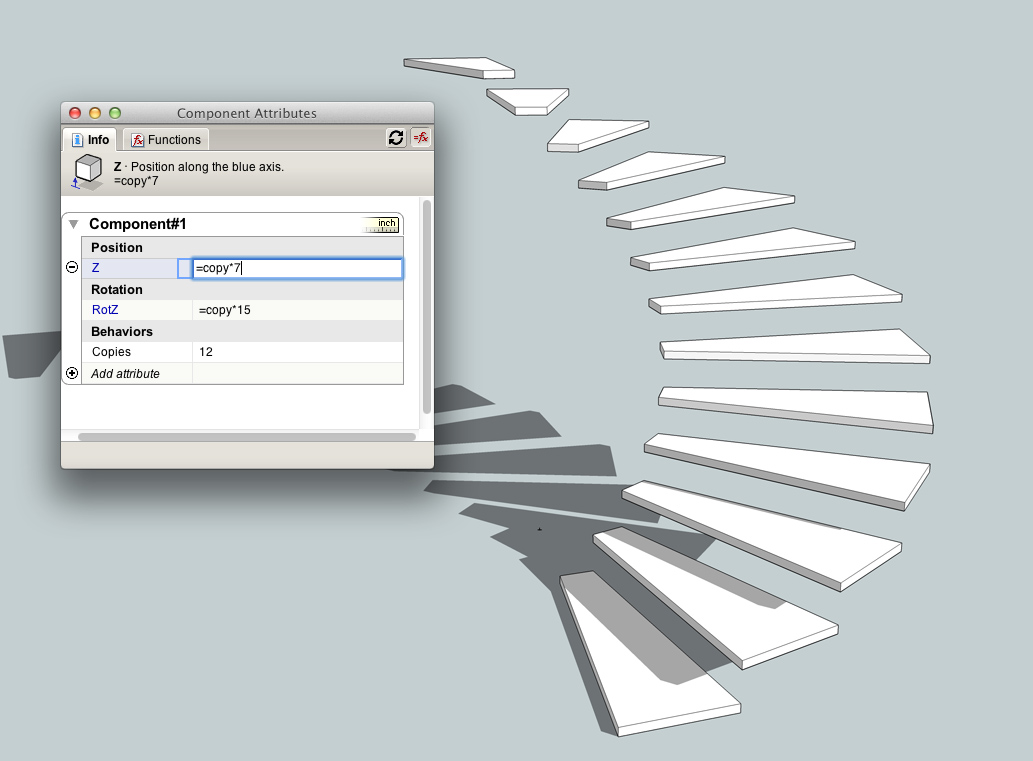
point being, it might be good to experiment with the DC ruby instead of various custom tailored ones.. because once you get the hang of it, you can custom tailor many different situations.. (granted, it's not always this easy.. but, there are probably hundreds of different situations when it is this easy)
-
(Once again)
I think it is a typical application for component stringer ... see screencast
Advertisement







