Fog Obscuring Ground
-
I have a problem with fog hiding the ground plane in animations. This does not happen in the skp model, but only when I export avi animation. The ground vanishes and all that shows is the sky color. And to make it even more confusing, this only happens sometimes!
Has anyone else come across this? Is there a workaround?
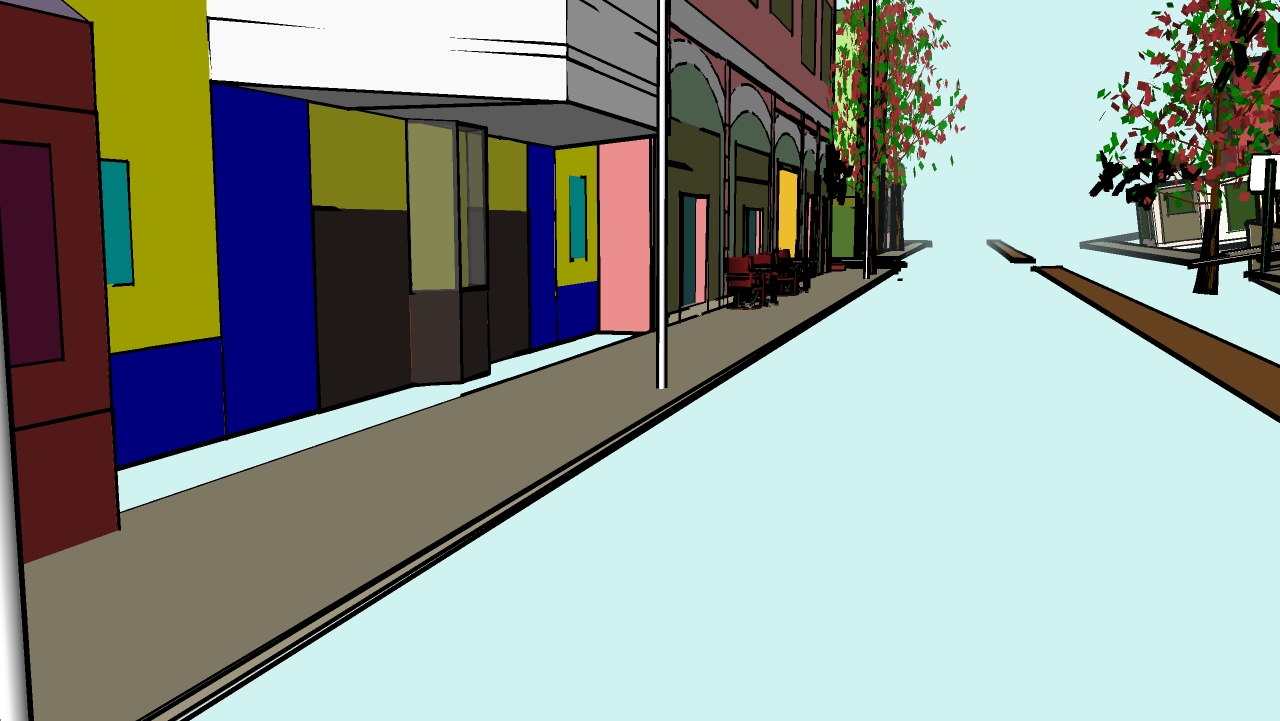
-
Now that you have an image, it occurred to me to ask:
Are you using any "atmospheric" effects, such as fog in your model?
I notice some lines in the image are faded, such as on the projected marquee. Could this be in any way related to the graphic card, and does this affect how the frames are rendered?
Does the ground plane have a texture, and perhaps a transparency level that is not picked up? -
Yes, I am using Fog. The fog is set so it does not affect things within ~200'
There is no texture on the ground, which is solid black. No transparency.
-
Ok, I was just hoping a few amateur questions might rattle loose a possible solution.

-
Tim, those lines on the marquee that disappear look to me as if they aren't actually drawn on the surface. That seems to be common in the models I've seen that Joel has made. Perhaps it's part of his working style. You know, the look he's trying to achieve.
Joel, do you just have ground turned on and its color set to black? Try setting the Transparency slider all the way to the left. That will probably help some. You'll also need to play with the fog sliders.
-
No, this really looks like a bug. I have turned on ground in my style, turned on fog under the view menu and the ground plane disappeared completely.
-
-
Yeah, with transparency to the left, it displays.

-
Which is what I wrote before.

-
Yes, I know. Just misunderstood the thing.

-
Language barrier.

-
Oops, I'm wrong. It has nothing to do with the animation export. JPG export gets the same weird result. It depends on whether fog is turned on.
The ground vanishes when I export the image (whether jpg or avi). The exported image is different than what I see on screen.
This is what I see in the model. The exported image (avi or jpg) with fog off looks the same. With fog on, the street vanishes.
So I still have a question. Why is the exported image very different than the model I see? I guess this is a bug?

-
 I can't get FOG dialog box to display
I can't get FOG dialog box to display 
Ignore found an answer in another thread by TIG thanks for the insight ... snappyfogdlg registry x was on the moon
Advertisement









