[Resolved] Weird Behaviour
-
Here's a weird "bug?" Katalyn27 asked me to post about.
If you select the first D component and move it about L and A also move without them being in the same group or component, but you can move L and A separately.
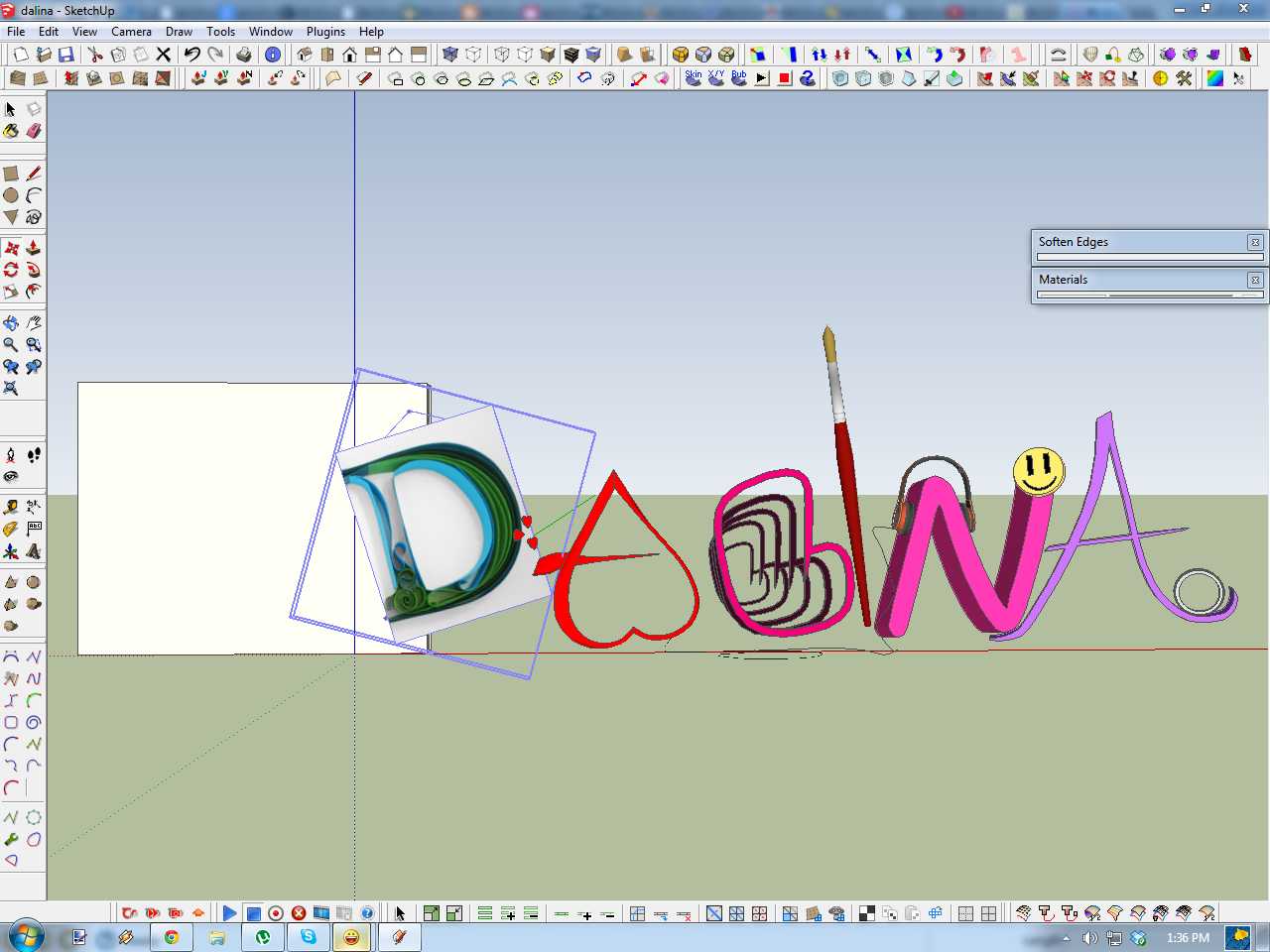
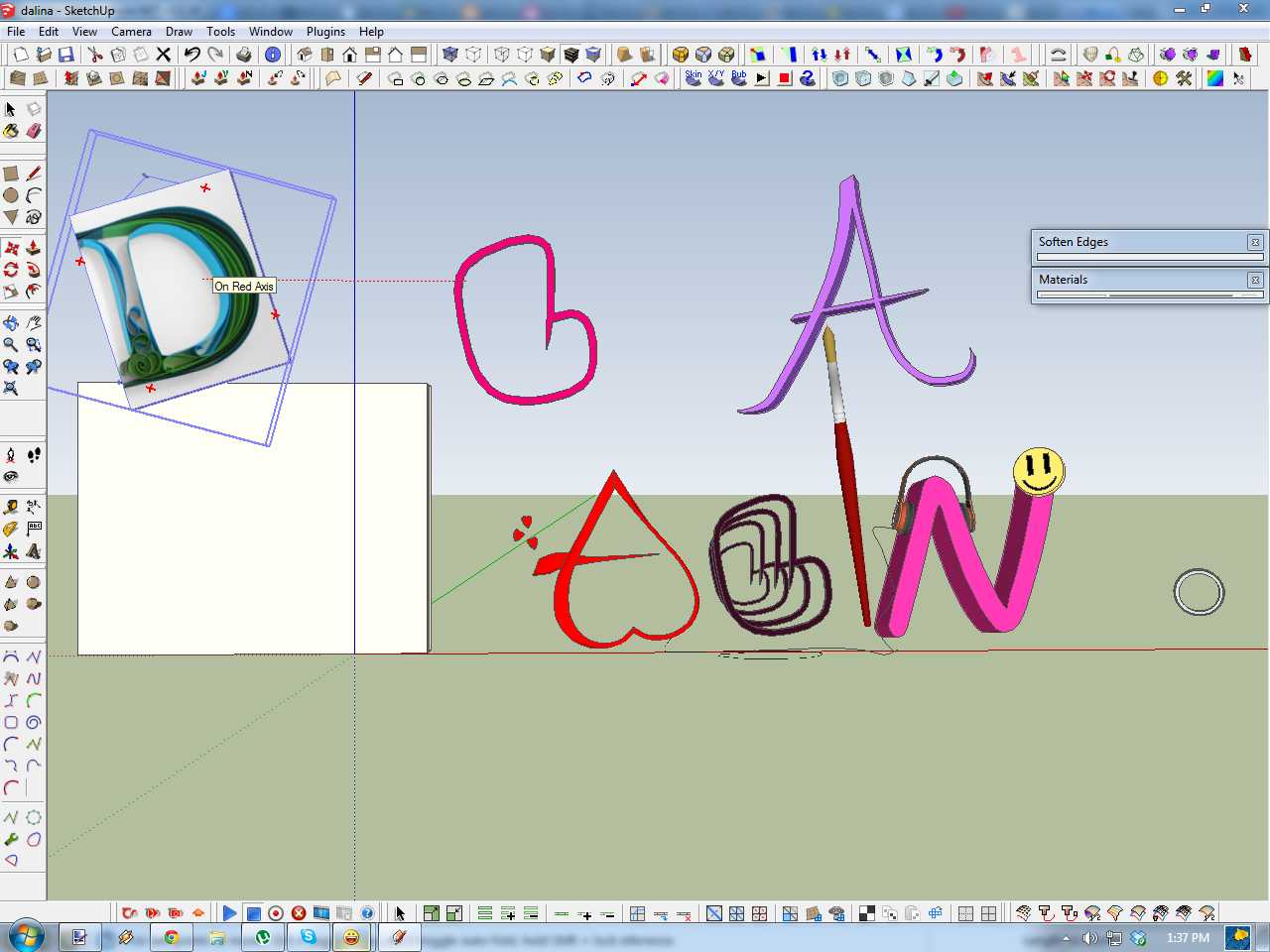
-
That's really odd,
If you move the D all 3 move
If you copy the D only it copies
If you delete the D only it deletes
Cutting and Pasting in Place the D, L or A fixes it.
Fix Problems finds no errors and doesn't correct the 'bug'
Thomthom's cleanup plugin gets rid of some faces materials etc but problem persists.
Selecting the D and Exploding/Regrouping fixes the 'bug' -
That's because they are glued to the D.
When you drop an image into a model it will glue itself to the face the move is over when you release the mousebutton. This face can be within a group, component or image. Right click and Unglue to make them independent.
-
You are right Thomthom. It did occur to me that it might be glued but when I checked it wasn't glued. I probably right clicked on some other component in there and didn't notice...

Advertisement







