Face selection problem
-
Yeah, I know, another annoying problem from Hellnbak
When I select individual faces in this area, it's fine
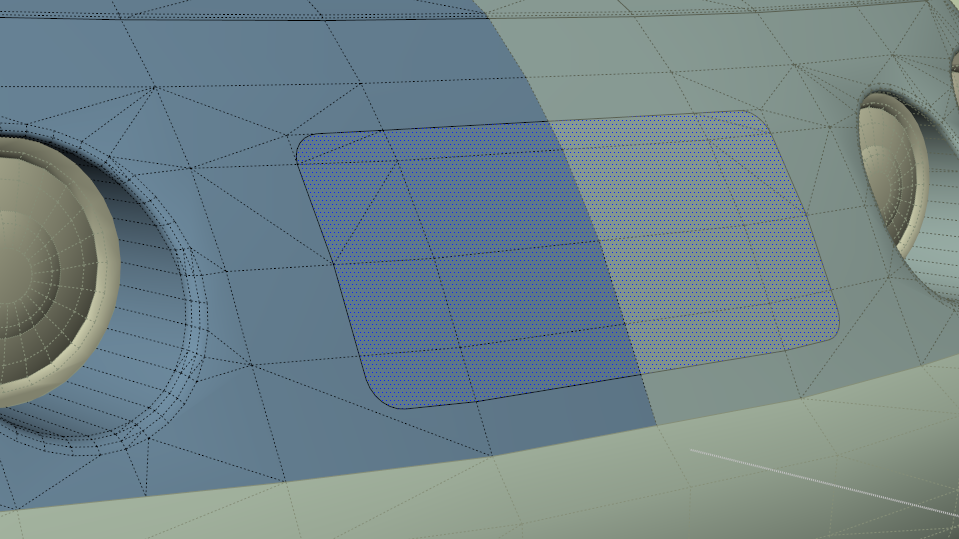
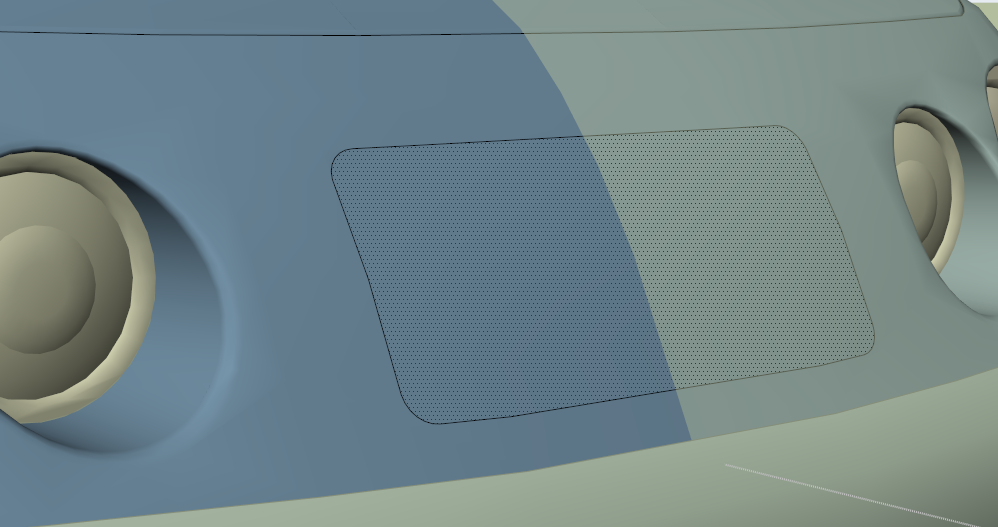
But when I turn off Hidden Geometry and click within the area, it gives me this
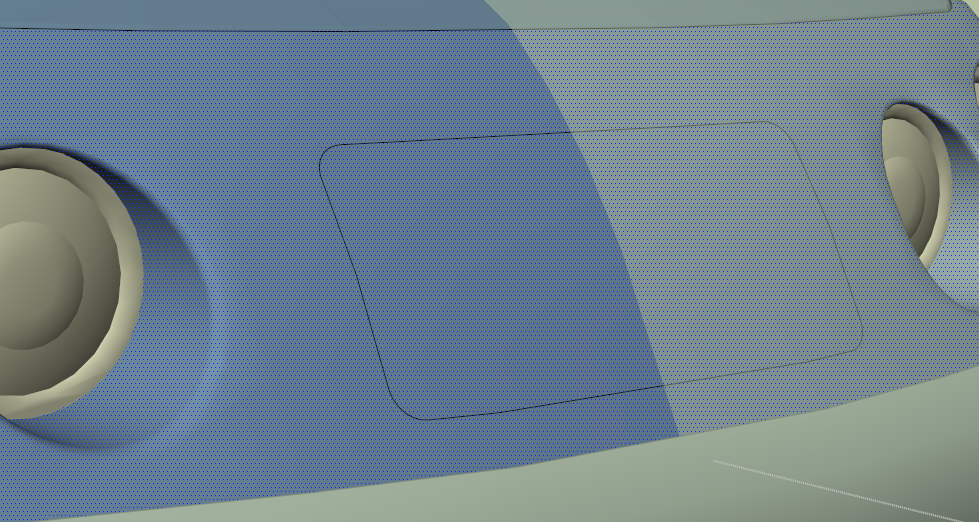
Normally when this comes up I just select each face within the shape until I find the one causing the problem, but not this time.
Any ideas?
-
Any chance for some overlapping faces there? And you know the way to the solution will probably be that you should share at least that part - or (as I see it), sooner or later the whole model even if in parts.

-
Well, I've gone and done something stupid - I proceeded with what I wanted to do with the model by selecting each face. Thought I had saved it before I did that, but apparently I didn't. Tried undoing it back to original state, but I had done too much and it finally ran out of undo's, and the autosave didn't catch it at the right point.
My apologies.

-
I'm going to guess it was a tiny tiny edge there which was soft+smooth that "leaked" the surface.
-
@thomthom said:
I'm going to guess it was a tiny tiny edge there which was soft+smooth that "leaked" the surface.
But why wouldn't that show up when I selected each individual face? Guess the point is moot now, I've destroyed the evidence. Really thought I had saved it, and there's very little chance of recreating it. DOH!
-
@hellnbak said:
But why wouldn't that show up when I selected each individual face? Guess the point is moot now, I've destroyed the evidence. Really thought I had saved it, and there's very little chance of recreating it. DOH!
I have this isssue all the time. With the hidden geometry on go and select every face with in the are you want seperate and you will find the 'leak'. For my models it is a pain as they are usually of large landscape projects. when the hidden geometry is on the hidden line complete the face, when it is off the smoothing take over.
-
@tobobo said:
I have this isssue all the time. With the hidden geometry on go and select every face with in the are you want seperate and you will find the 'leak'. For my models it is a pain as they are usually of large landscape projects. when the hidden geometry is on the hidden line complete the face, when it is off the smoothing take over.
Thanks Toby, but that is exactly what I did (see first two photos). I too have had a "leak" many times, and I've always (until now) been able to easily find it by selecting each face until the leak shows up. That's the whole problem - this time every face selected just fine. But after I turned off the hidden geometry and clicked anywhere within the area, well, you see the results.
But I've modified the model and the problem area now no longer exists, so we'll never know for sure what the actual problem was. Can't believe I did that!

-
We all do that. Luckily the IT dept have set up a roll back system on the servers, but doesnt help with the undo issue. Allthough, there is a plugin that expands the number of undos you can have. can't remember what it was called though

probably something like 'undo a lot'

-
This isn't it but
Advertisement







