Updating Scenes In LO won't show shadow
-
Sonder, my apologies. I didn't see that.
Paolo-Pablo, you must be doing something else to the view port to make it "modified." Simply selecting the viewport and setting a scale won't change it to "modified." Are you setting a non-ortho scene in SketchUp to Ortho in LayOut? That would create the "modified" viewport.
Try this:
Open the attached SKP file.
Send it to LayOut.
With the Viewport selected, choose Scene 1 and select a scale setting (1:4) in the SketchUp Inspector. Watch the label for the scene in the inspector.
-
@unknownuser said:
Set up the Ortho view in SketchUp and set the camera to Parallel Projection. The viewport for that scene will then give you the option to select the desired scale.
that's exactly what i do. but once i select my desired scale for the viewport (with scenes done in SU). it becomes "modified"
You need to select the SU reference, then select the scene, then scale it, then render it.
-
@unknownuser said:
Set up the Ortho view in SketchUp and set the camera to Parallel Projection. The viewport for that scene will then give you the option to select the desired scale.
that's exactly what i do. but once i select my desired scale for the viewport (with scenes done in SU). it becomes "modified"
Paolo..........are you "single clicking" (just selecting) the viewport.........or "double clicking" the viewport.
Single click should result in non-modified scene.
Charlie
-
I've got a very similar situation to Paolo. Not so much the updating. I figured that out. The moment the scene gets (modified) it's no longer linked. Here is my issue. I'm bringing in a viewport. It's an interior elevation, and I've set it it already to Parallel projection in Sketchup.
In LayOut, I Insert the model. Chose the scene. The moment I set the scale it says "(Modified)".
Am I doing something wrong? All I want to do once I set the scale, is to frame the Viewport. By the way, no double clicking happening anywhere here. -
Ok. Now I feel like an idiot. I just discovered the clipping mask.

But that doesn't explain why changing the scale should modify the scene.... -
How are you changing the scale of the scene? Are you changing the scale or just resizing the viewport? Are you double clicking on the viewport and zooming with the scroll wheel or something? That would create a modified scene because you are modifying the viewport away from the SketchUp scene. If you resize the viewport by dragging a corner handle or you set the scale from the Scale list in the SketchUp inspector, you won't get a modified scene.
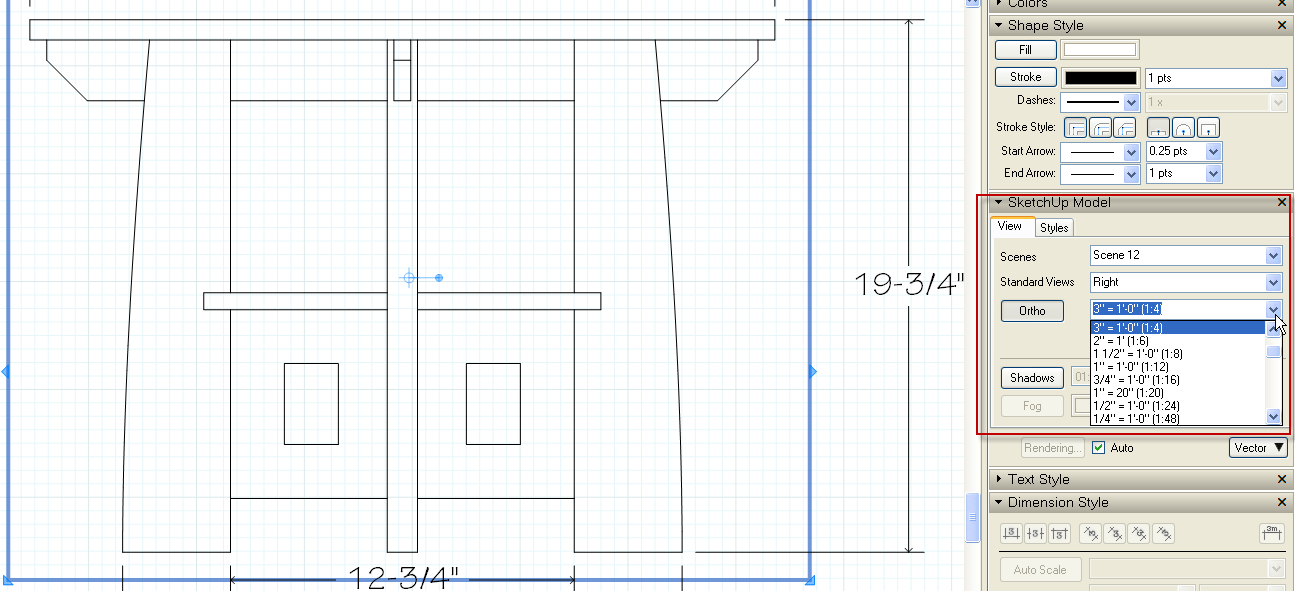
-
Simply changing the scale does not "modify" the scene. You all must be doing something else.
-
Nick,
Who is "You all"?

-
-
Ah. That wasn't the plural form as in "all y'all"

Advertisement







