Queries abt how to match render camera angle to a photograph
-
Hey guys.....
I was trying to place an image that i had rendered in Vray for SU into a photograph of a street, in Photoshop... It was done to simulate how the building would look in its actual environment but i did have a lot of problems with this process...i couldnt get the right perspective for rendering .... in the end i had to visually decide by comparing it to the photograph.... i didnt know how match it to the right perspective....so naturally...i could not match the two images in photoshop either ....
then i tried fiddling with the focal length of the camera in the Options settings of Vray... that didnt work either ....
would really appreciate some inputs on this subject ....
Thanks....
-
I do not use V-ray so my suggestions may be a bit vague...
- First you should import that photo into SU as a "match photo" image.
- Now either make your model based on it or match the existing model to that photo. Save the scene.
- AFAIK native V-ray for SU does not exactly reproduce the camera settings of the SU Scene so you need to use ThomThom's V-ray Toys plugin.
- NOW make that render and insert it into PS...
-
I heard that photoshop is better at this task. But i have no idea how PS works.
I do know that HDRI 360 images do the trick. One of my friends does it by taking multiple high res shots from the
place and stitch them into a single hdri 360 shot and inserts his rendered image to get a match. He does do some
focal blurring of the background.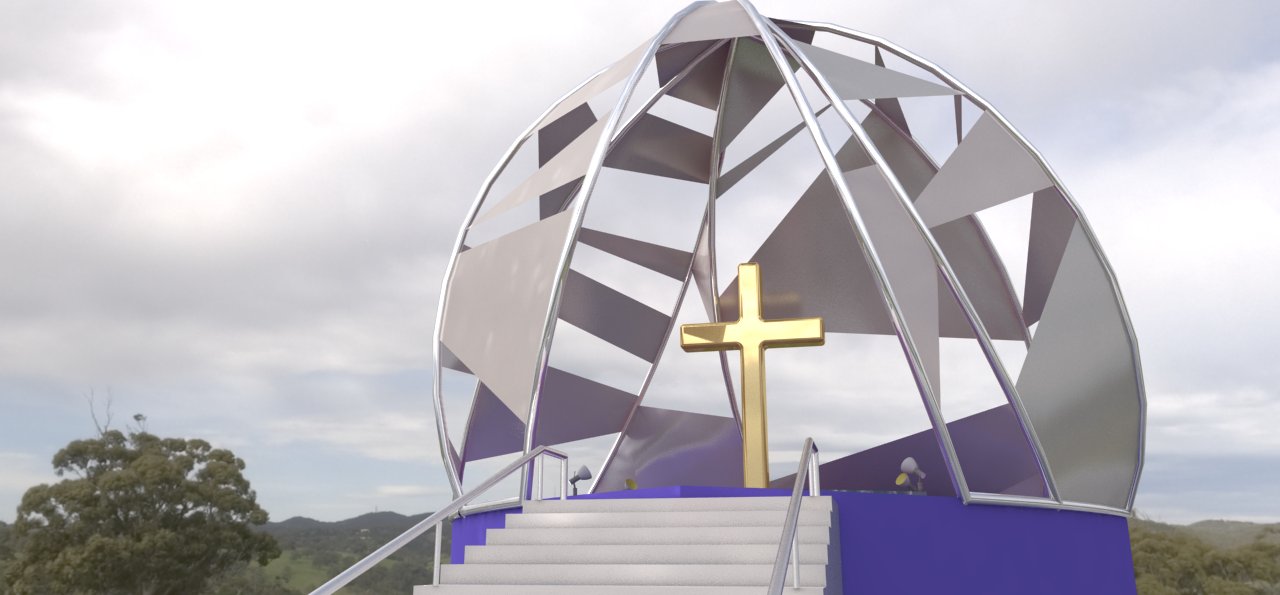
-
You will not be able to stitch and make the HDR without Photoshop. You absolutely need to learn and have Photoshop as part of your tool set if you plan on rendering using VRay. There isn't a rendering artist out there that would disagree with me. For now, I would ask your friend to make the HDR for you. You can then use that as your background. Matching the view to the HDR though will be a huge pain as there is no way to see the HDR in your viewport. I recommend using the above method suggested by Gaieus.
-
@gaieus said:
- First you should import that photo into SU as a "match photo" image.
- Now either make your model based on it or match the existing model to that photo. Save the scene.
+1
Using the photomatch adjustments will allow you to get your perspective much closer than if you are trying to eyeball the scene viewpoint and angle. I usually find I still have to tweak in PS, but much less than otherwise.
-
If there is any question about whether you should have/learn Photoshop, these guys will make my point. http://www.pixelflakes.com/tutorial/
Advertisement







