How to draw an arc profile?
-
Hi all.
My name is Jack and I am designing a classical guitar using Sketchup8; because I am totally new to 3D designing I joined a Google group where I got the answer BezierSpline plugin would be useful to draw the arc profile as the one shown in the attached file. I must to be honest, I don't even know what a plugin is or how it works. Would you please be so nice and guide me on this; the plugin and the arc profile. Thanks!!
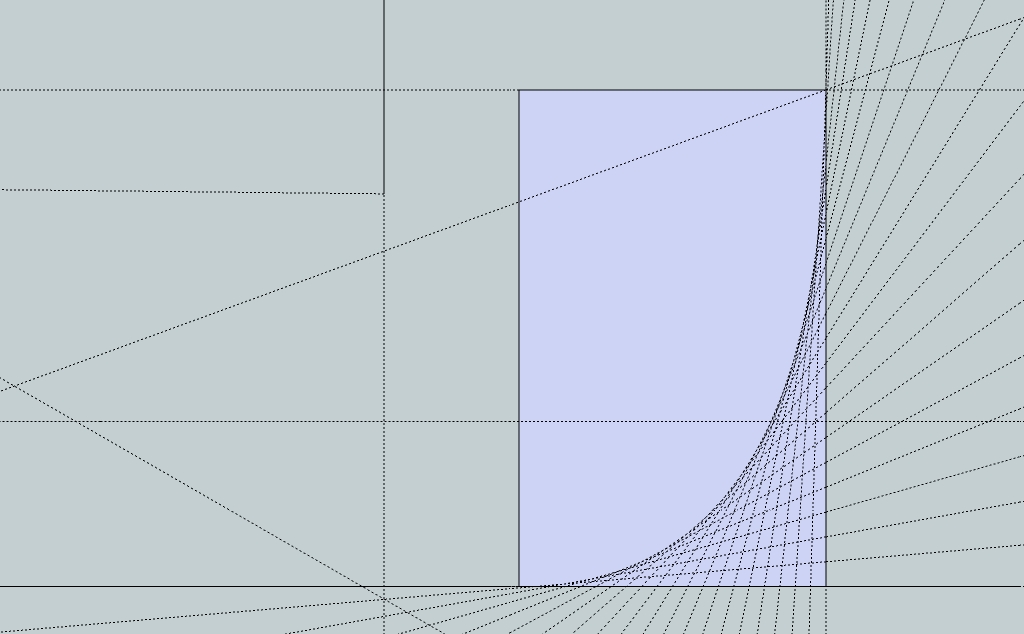
-
The Sketchup Help pages have some information about 'plugins'...
A plugin is a tool or toolset made by a special file, or set of files; often with a 'loader' file and the rest of the tool's files in a subfolder.
Sketchup has a 'Plugins' folder.
Any plugin files that are in it when Sketchup starts are automatically loaded into Sketchup for you.
A plugin file is a 'Ruby' script e.g.xxx.rb, it's a type of text file that can be opened by a plain-text editor and read/written - BUT you need not worry about that until you want to dabble in scripting! There's a rarer second sort - a '.rbs' file - this is 'compiled' and can't be read, some authors use these to protect their intellectual property. A complex tool will have a subfolder containing many different kinds of files - like images to make toolbar buttons or code to make complex dialogs. Some tools also need 'helpers' which must be downloaded separately - the tool's download-page will clearly explain this...
Simple tools' scripts come as a single file that is just placed into the Plugins folder.
More complex tools come in an 'archive' - a 'zip' file - typically containing a 'loader' .rb file and a subfolder of other files; these need extracting keeping the relationship of the file/subfolder-files when placed in the Plugins folder. Recent updates of v8 include an 'installer-button' under Preferences > Extensions that lets you navigate to a specially renamed zip file [.rbz] and when selected it is auto-installed for you.
Some newer tools now come packaged as zip and/or rbz.
Thomthom wrote a 'SimpleInstaller' - it uses the new API code and it lets you select rbz files to auto-install, AND ALSO files supplied as zip or rb or rbs formats which it installs automatically too. So once you have manually installed that one .rb into Plugins you need never struggle installing files again... http://forums.sketchucation.com/viewtopic.php?p=375454#p375454 The Plugins Index - accessed by the big-red-button on the SCF page top is a great source of files http://forums.sketchucation.com/viewtopic.php?p=250026#p250026 - some other scripts are available a http://www.Smustard.com and others at http://rhin.crai.archi.fr/rld/ etc...
To find your Plugins folder [which varies between PC and MAC and can depend on how you chose to install the app initially] Open the Sketchup menu item Window > Ruby Console and type [or copy/paste] this textSketchup.find_support_file('Plugins')+<enter> it then tells you the path... that's where your plugins should be put.
Now... you have installed you plugin... how do you use it?
Well that depends on the plugin itself - there are instructions on every tool's pages and some ship with PDF help files too. There are even some YouTube movies for some of them...
Typically a tool adds a menu item that you access to run the tool - often this is under the Plugins menu BUT note that some others appear in other menus like Draw or Tools.
Some tools [like BezierTools] will load as an 'Extension' - they may need an initial one off 'activation' from the Preferences > Extensions list [checkbox] for them to appear in menu items. Extensions can be activated/deactivated - so a rarely used tool can be 'switched on' only when needed - preserving memory and load-times [which slow as more and more scripts are added, by 'script-aholics'...]
Many tools also have a Toolbar which is activated from the appropriate View menu item.
Clicking a button on the toolbar is the same as picking the item off the menu item.
Note that some scripts are context-sensitive and only appear in the context-menu when appropriate selections are made etc...
Also a few scripts - typically for rarely used operations - are activated by typing their command into the Ruby Console...
You can also type or copy/paste 'one-liners' of Ruby code into the Console to do specific tasks, but learn to use the native tools, then selected scripts etc, before just get too clever!
If you are using a tool and need help post your problem in the appropriate tool's thread.
There are lots of friendly people here on SCF and someone will be able to help...

-
I've downloaded the plugin and I've found it must to be put here: > Sketchup.find_support_file('Plugins')
/Library/Application Support/Google SketchUp 8/SketchUp/PluginsBut, I cannot figure out how to install the plugin I just downloaded to the place it should be put. Can you help me?
-
Actually, this is an addendum to my previous question which should be disregarded because I was able to install BezierSpline to the folder plugins in the macintosh HD. I am posting a new question to the BezierSpline forum because after installing I cannot find the new controls on Sketchup8. Thanks.
Advertisement







